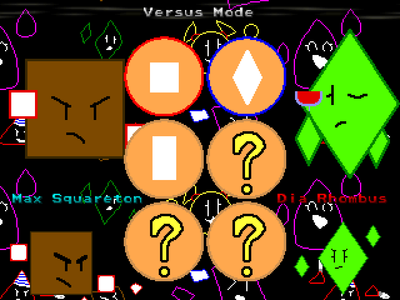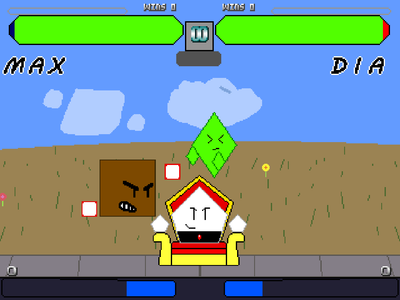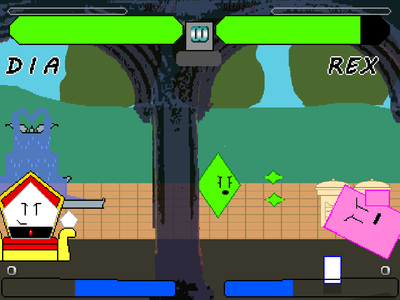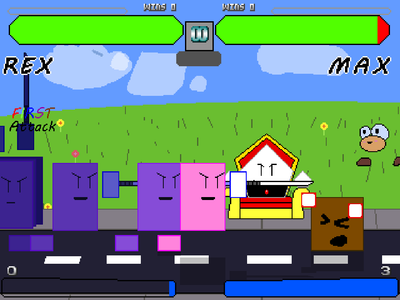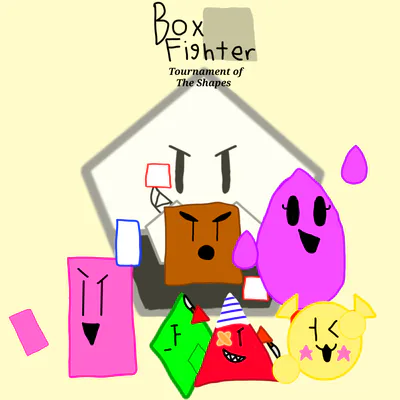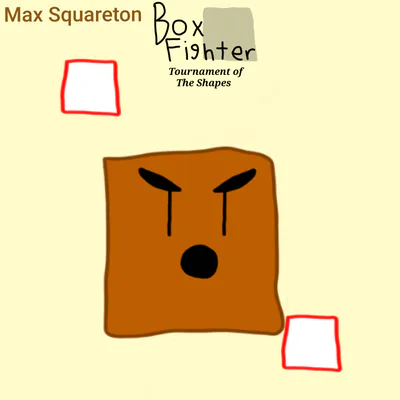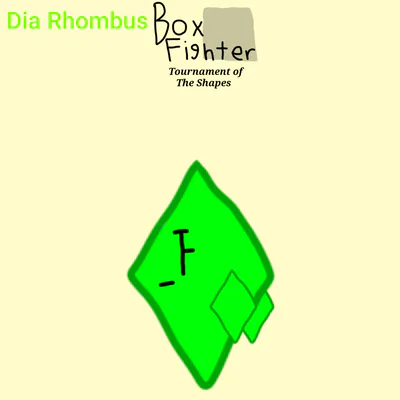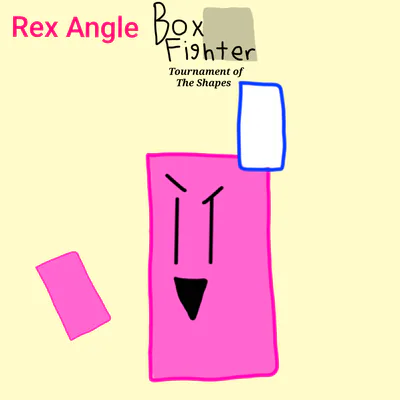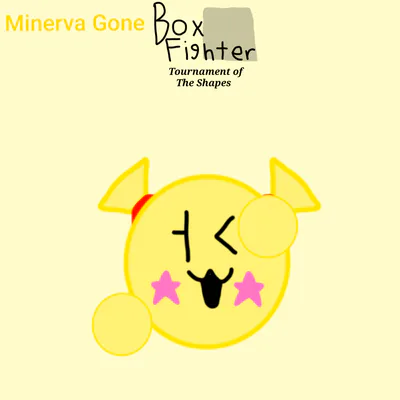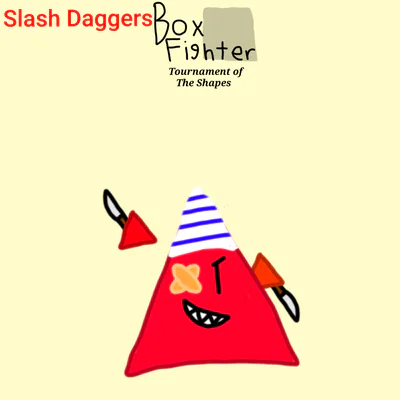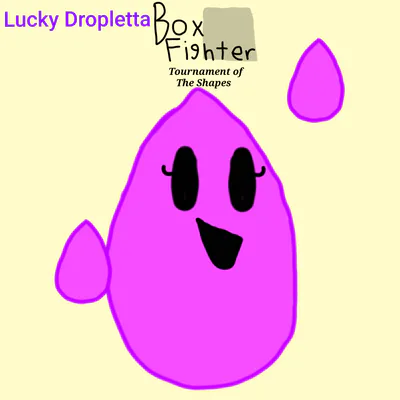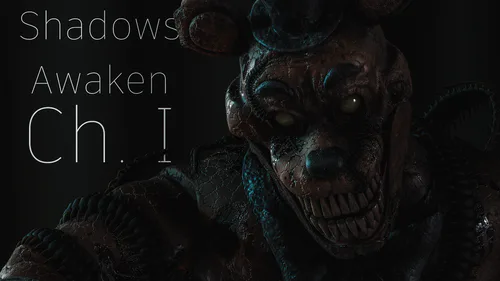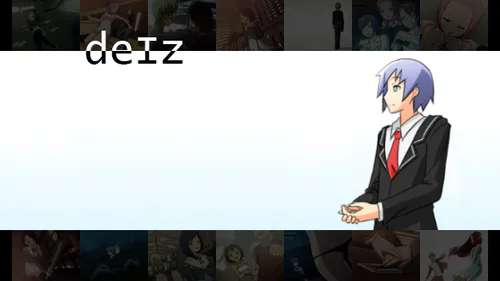Comments

No comments yet.
Free
Rex Demo
A big update that hosts way too many changes to count! Here are some, The UI has been updated, Rex has been added as a playable character, Max has had his stage updated, Dia has a new stage to hear her stage theme, with the original version of the stage available and using Rex's theme for now. Arcade mode has a cutscene showing that... the game isn't finished. Enjoy regardless!
Free
Box Fighter: Camp Level Up Demo
Check Out the Camp Level Up Demo Now!
Current Features:
Max (Complete Character)
Dia (Complete Character)
Max's Stage
A lot of Fighting!
Free
Box Fighter Z (Old Beta)
This is a very early beta of what was originally going to be the only Box Fighter game, feel free to download it if you want
edit: I fucked up, the game wouldn't load, so i fixed it, nothing much should change
Game Soundtrack
Max's Stage - Zephushu Bash
IMPORTANT NOTICE!!!
When changing video settings, when saving and exiting, you must use the keyboard to shutdown the game, you cannot use the controller to do this, unfortunately.
I do not know if ps4 controllers work, but most other Xinput controllers should work. If you can plug it in to your Pc, it should work. Directinput controllers might actually crash the game.
Introducing: Box Fighter: Tournament Of The Shapes (formally known as Box Fighter Z)! From The King Of Stone himself, this game will feature 6 original characters, several stages, and even a SNK quality boss battle! all for the low, low price of... FREE! Prepare to fight, and LETS GET IN SHAPE!
Story: Some time in the early 1970's, mysterious, battle loving shape people known as "Boxes" began appearing around the globe, and with them, carried 7 legendary artifacts, the Box Balls. and when these are all gathered together, they can summon the wish granting Box God: Yin-Yang. There are 7 powerful families that hold these artifacts, several years later, the leader of the most powerful family of them all, Mr. Pentagon (Real name Unknown), decides to host a fighting tournament, dubbed: The "Box FighterZ". In this, the remaining 6 families send their strongest fighters, to see who can test their mettle, and get their Wish Granted!
Default keyboard controls are:
Player 1: WSAD is to move, F, G, and H are to attack, V is D, Enter/Return to Pause
Player 2: Arrow Keys are to move, Keypad 1, 2, and 3 are to attack, Keypad 4 is D, Enter on the keypad side is to pause.
Hold back to block, some attacks require you to crouch with down as well to guard, some attacks, including throws, are unable to be blocked.
to enter the options menu if the screen is too big, go down 6 times, then press F, G, H, or V to enter, then press down once to highlight Video options, confirm, then confirm again, the first thing highlighted is 320x240, confirm, then press up, confirm, up 3 times, which should highlight save and quit, confirm one more time, then press any key to close the game. next time you open it, it should be in a much smaller window, and then you can go back to change. the video settings as normal
Listen to (most of) the game's soundtrack, and more, on the developer's Soundcloud! https://soundcloud.com/layne-pohlsander
Lame Tags: #multiplayer #action #arcade #retro #other #mugen
Cartoon Violence
Alcohol Reference
Drug Reference
Suggestive Themes
Mild Language
Comical Shenanigans