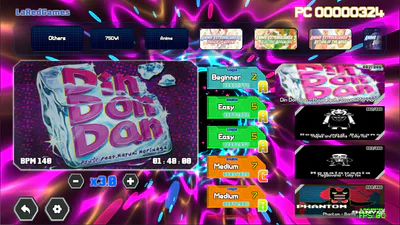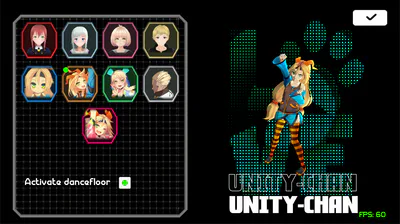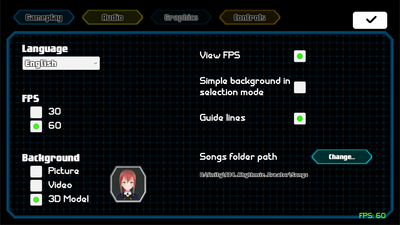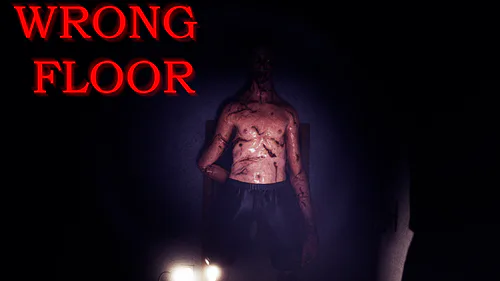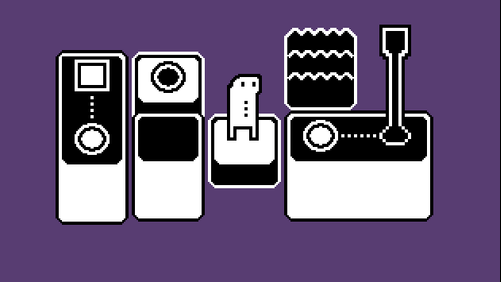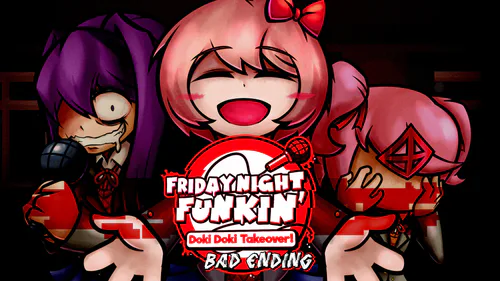Comments (1)
pretty ambitious
Project Rhythmic
It is a rhythmic game that uses "Stepmania game" Songs, forget about waiting for song packages to come out, just search songs for "Stepmania" and this game will recognize them to be able to play them in its unique game mode.
The notes will move from the center to 6 areas on the screen with a hexagon-shaped distribution, it has support for continuous notes and double notes with different graphic representations for easy recognition. * This game uses files created for "Stepmania" SimFiles (.sm files).
Important:This is an alpha version, some section are in develop, please report any bug or error, thank you.
---- FAQ ----
Where do I get songs?
You can do a search on the term "SimFiles" or your specific song along with the word "stepmania", or you can download song packs on these pages:
https://search.stepmaniaonline.net/
https://zenius-i-vanisher.com/v5.2/simfiles.php
Where do I put the songs?
In Windows (can be changed from Options):
C: \ Users "your_Usuario" \ AppData \ LocalLow \ La Red Games \ Project Rhythmic \ Songs
* You can create folders with songs and the game will separate them into channels, even put an image to distinguish them.
What kind of files can I use?
Project Rhythmic supports wav, mp3 and ogg format audio files, most popular jpg, png and bmp image files (the latter has 24-bit color depth), and avi (XVID encoded) and mp4 video files.
What files are needed in each song folder?
For the game to correctly recognize a song, only the audio file and the steps file (.sm) are needed, although for further customization you can include image files for the wallpaper and the song's banner, as well as a video for the background.
I have the image files but they don't appear?
Check that the file names are inside the .sm file you can open it with a text editor.
For the Banner look for the line:
#BANNER: file_name.your_extension;
For the background
#BACKGROUND: file_name.your_extension;
Or it may be that they are in an unsupported format.
My audio file does not play, what do I do?
Delete any strange symbols in the name and folders that contain it, especially the "+" symbol.
Join to my social networks
Discord: https://discord.gg/jZDqnj8vpJ
Twitter: https://twitter.com/LaRedGames
Youtube: https://www.youtube.com/c/LaRedGames