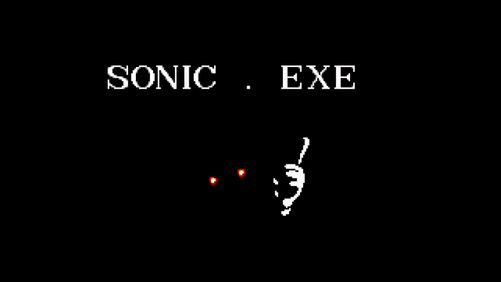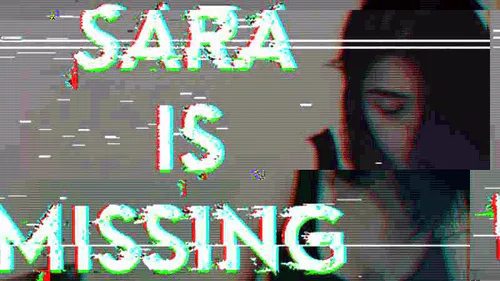Comments (14)
undertale yellow is free, so why don't you give the whole built port? anyway i didn't want to install wine, so thanks.
It doesn't do anything after I install it?
Im not sure if im misunderstanding the directions, but when I put in the commmand you said, it litteraly does nothing.
I dont know if this is bc my laptot is kinda bad but the audio is completely broken and sounds like trash but the rest of the game runs perfectly fine, only the audio is bad
Hi, I'm trying to port my save files from my windows partition to my archlinux partition but I can't seem to find where does it saves the game. In ~/.config/Undertale_Yellow there's a 3 save files that I replaced but nothing changed, is there another path where the game saves the files?
Undertale Yellow [Linux port]
Undertale Yellow for Linux
There are no Undertale Yellow files in this port, the installation process assumes you downloaded the game from somewhere else.
Installation
Download and unzip any version of Undertale Yellow (original, mod, translation, etc.) for Windows into any temporary directory.
Download and unzip the port archive to the directory where you want the game to be.
Go to the port directory and run the following command:
./install.sh {path to Windows game files}Now you can delete Windows version files
Use something like
./Undertale_Yellowto run the game
Dependencies
To work, the game requires the following packages:
openssl-1.0 (IMPORTANTLY 1.0)
openal
libcurl-gnutls (may be called differently on other distributions)
To install the required packages, I used the following command on my Arch Linux setup:
yay -S aur/openssl-1.0 extra/openal core/libcurl-gnutls
Bugs / Performance issues
You may experience unstable FPS or bugs while playing the game, so any complaints about problems in the comments are welcome.