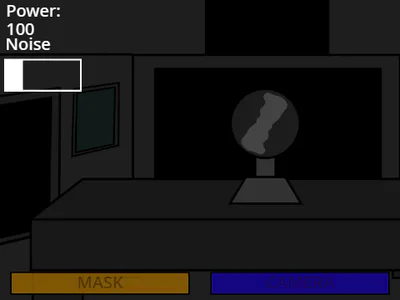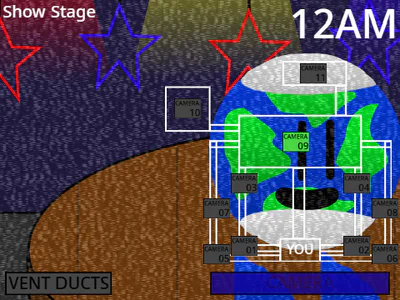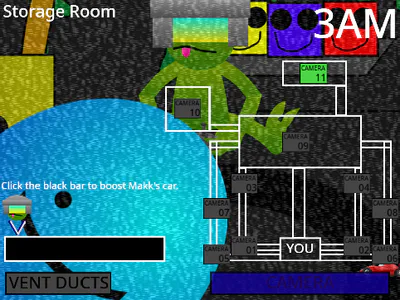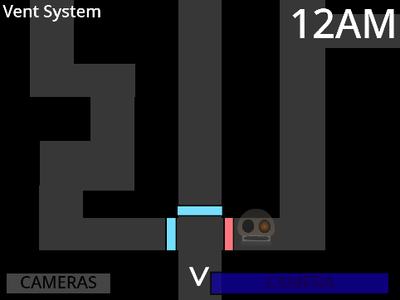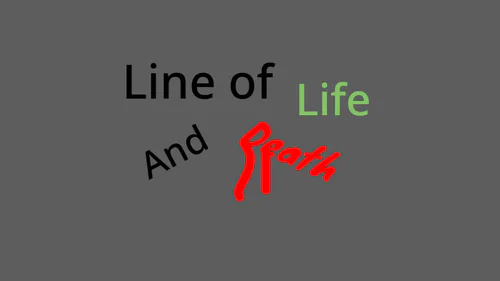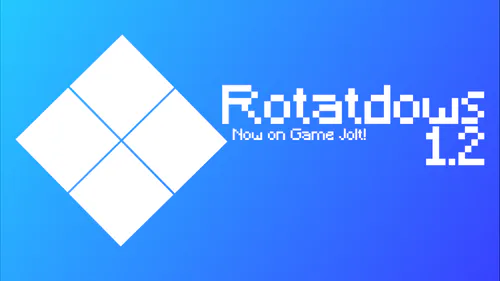Comments

Unnamed Custom Night (Demo)
Unnamed CN Demo (v1.1)
Just something small I'm working on. Has 9 characters so far.
Menu Controls:
>Click the buttons to change everyone's AI at once, show challenges or show character mechanics.
>Hover your cursor on a mugshot whilst pressing the up or down arrow keys to change an individual's difficulty, or click on the mugshot to instantly change it to 20.
Office controls:
>Click on the fan to turn it on or off
>Hover over the mask or camera buttons to use one of them.
>Hover at the top of your screen to show the maintenance panel button, and click on it to activate it. You can only use one at a time.
>Click and hold light blue buttons to illuminate doorways
>Click on red buttons to activate the door's laser.
>Press and hold Z to turn the hallway light on. The hallway light does not use up any power.
>When on the cameras, you can click the bottom left button to toggle between main cameras and vent ducts.
>When on the vent ducts, you can click one of the three rectangles to seal a vent. You can only have one open at a time.
Report any bugs to me, and have fun!
Pyroscrap and Makk were not made by me. They were made by Lonrad.