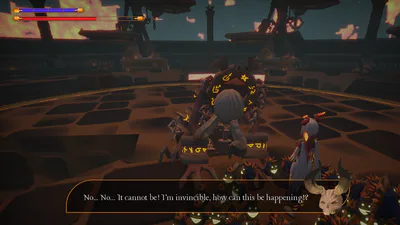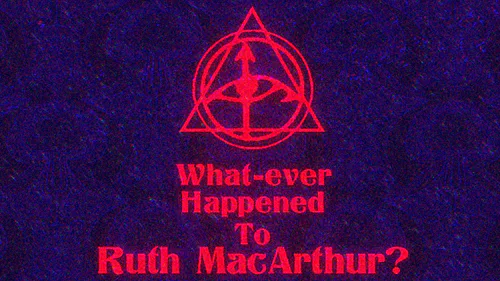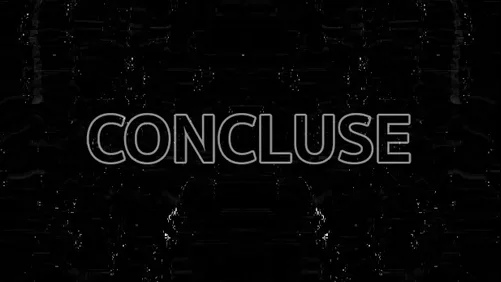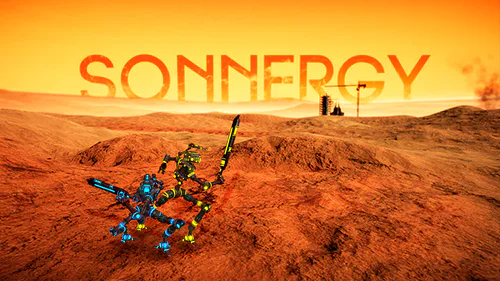Comments (7)
Interesting game with a unique mechanic, completed it and loved it.
YouTuber: Fellowplayer
https://youtu.be/bXvD4VQartA
A very fun little game!
Funny concept and dialogue, you can tell you enjoyed making it.
Nice visuals too, and runs really smooth!
The only thing I found unfortunate, was that the game was more controller, than keyboard supported. Switching targets with the numbers was really weird. This also made me let go of my mouse, and so I could not move the camera, which often got it stuck in odd angles and I had no idea what I was looking at.
Other than that, nicely done! Looking forward to more!
I also made a video on my playthrough, feel free to have a look!
It's alright. I really like the antagonist, and the game was fun. I didn't like the lack of options, as it was very laggy on my less than adequate laptop. Would recommend.
hey, noticed our games have the same name neat, this game is probably better than my version to be honest.
Dark Princess Hell's Little Army
Dark Princess: Hell's Little Army features Princess Darkfire and her army of minions facing combat and puzzle challenges to avenge the death of her father, the King of Hell. Set in a vivid and imaginative mansion environment, the game follows Darkfire as she fights the traitor Maidmon and his demonic servants.
The game was developed by a team of 7 students with a custom-made engine.
Artists
Arnau Bordoy i Fabregas
Beatriz Adriana Gamero Rodriguez
Samantha Paredes
Programmers
Tomás Banzas Illa
Daniel Barca Casafont
Hermann Plass Pórtulas
Eduard Tejero Cirera
Original Soundtrack
Daniel Valladares
Voices
Maidmon - Sillybeans
Princess Darkfire - Laura Bernis Prat
Minions - Shannon Evans
Minions Script
Cristina Ribes Valls
INSTALL
Just decompress the .zip file with your favorite tool (WinRAR, 7-zip, etc...) and double-click on DarkPrincess.exe
CONFIGURATION
In case your PC does NOT support FullHD (1920x1080) graphics or the game runs too slow in that resolution, you can change the game's resolution via the "data/config.json" file. Simply change the values of the "width" and "height" fields to a resolution your PC can support.
You can also run the game in non-fullscreen mode by changing the "full_screen" field value to false.
REQUIREMENTS (Recommended)