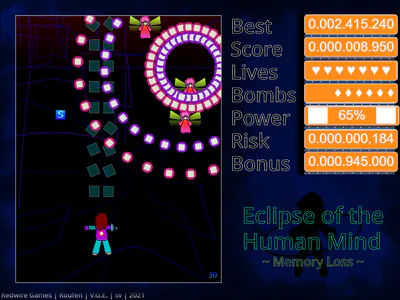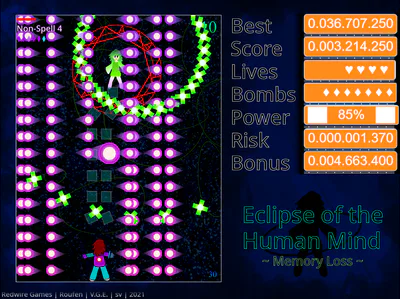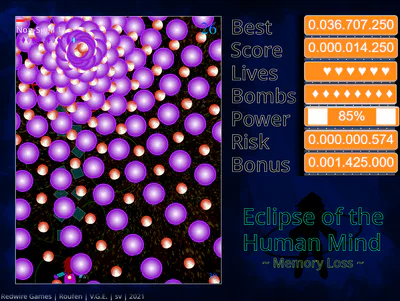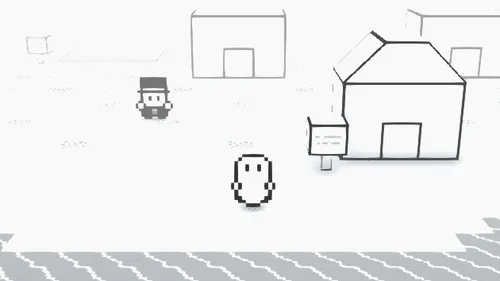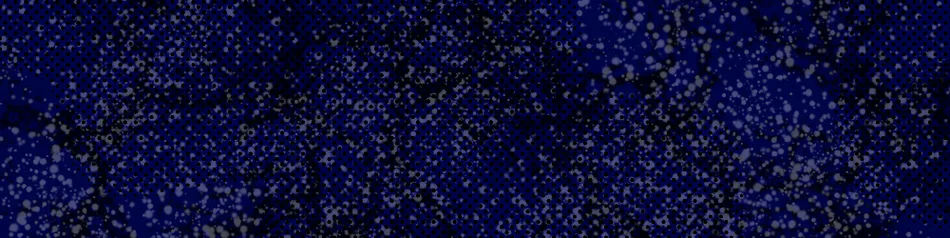
Comments

Eclipse of the Human Mind ~ Memory Loss
Download Version
Game Soundtrack
--------------------------------Please Read This---------------------------------
This game will allow you to save a replay and pause at any time. Depending on your computer the replay may not function as it should. If it runs at 30fps most of the time you should have no problem at all.
-------------------------------------Controls-------------------------------------
> Move with the arrows
> Shoot with "X"
> Focuse (shift) with "Z"
> Use a bomb with "C"
> Pause with "SPACE"
> Press "C" on the pause menu to hide it.
> Press "X" to advance the dialogue. (you can spam it)
-----------------------------------Gameplay-------------------------------------
Shoot enemies and collect the items they drop while avoiding the bullets they shoot. Getting hit will reduce your lives by 1. If you loose all of them, it's game over.
The bombs will not refill when you lose a life. Shooting enemies and capturing spellcards will increase your bonus score and at the end it will be added to your score. The best score will be saved in a cloud variable so if you want try to beat it! You can pause at any time, even during the dialogue or when watching a replay!
--------------------------------------Menu---------------------------------------
> Play mode: Chose this do delete the previous replay data and play the game.
> Replay mode: Chose this to either watch your latest walkthrough, save it on your computer or load a previous one.(more to that bellow)
> Soundtrack: Chose this to hear the game's music I composed and see my comments.
---------------------------How-to-save/load-a-replay---------------------------
You can watch your replay on the online version but you can't save or load it.
Use the download version for that. You will also need Scratch Desctop.
>Save: Go to Replay mode -> Save replay.
Then save the four lists in your computer.
> Load: Go to Replay mode -> Load replay.
Then replayce the existing lists with the ones you have saved in your computer.
>You can also press 0 to delete your replay data at any point (even while recording but please don't)
>If during the replay your hitbox doesn't seem to be centered, hold "X" for some 2 seconds and then leave it. It should fix it. If not then please do it again.
>There is a chance that the project will lag during the replay mode. In that case you will see the player moving after getting hit by bullets. Going back to the menu and rewatching it from the start will fix this.
If not then try saving your replay and try loading it again on another (better) computer.
| -SV- | 25/01/2021 | Roufen | V.G.E. | Redwire Games
#bullethell #stg #danmaku