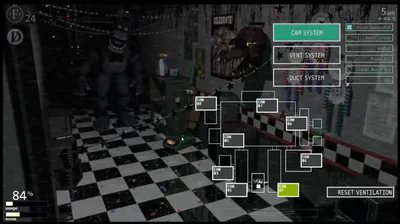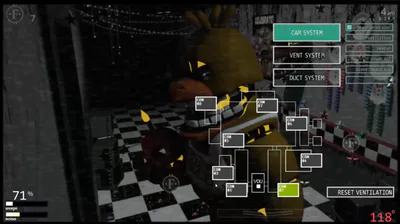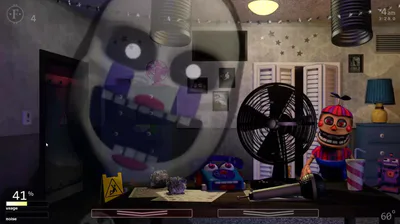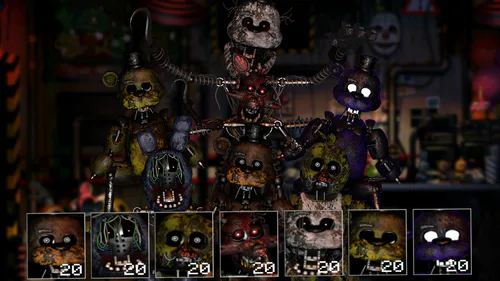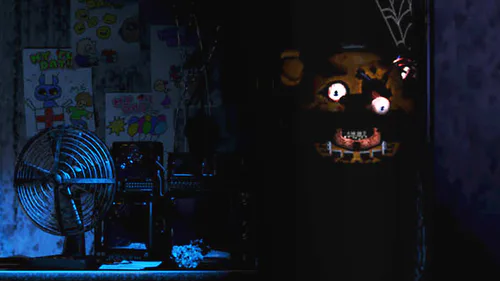Comments (8)
Yo this looks sick!!!!! i might make a video on it too!

Make Snorky from The Banana splits movie (2019) in fnaf 1 mod replace chica with Snorky
could you do aversion that only fixes the base game nightmares?
Nice Video!
Fixed Nightmare Animatronics v1
Note: these Mods don't work together, but you can try play 2 or 3 mods together it's depends.
But I will be providing the mods without Jumpscares, so you will be able to play normally.
If you will record these mods leave credits, adding the page in description.
How to play:
1 - Download Texmod
2 - Download mod
3 - Launch Texmod.exe
4 - Click 'Target Application', then click 'Browse'
5 - Select UltimateCustomNight.exe, or any other games .exe file
6 - In the 'Select Packages' area, there should be a folder icon, click it, and select 'Browse'
7 - Browse to the desired mod. The mod files should have a .tpf prefix at the end of the file name. (In this case, Un Nightmare Fredbear in UCN Mod.tpf)
8 - When the desired mods have been loaded, click 'Run'
9 - Enjoy your mod.
TexMod:https://www.moddb.com/downloads/texmod4
Credits:
FNaF by: Scott Cawthon
Mods by: ZBonnieXD
Un Nightmare Animatronics by: Myles The Hedgoheg, MTH13 and AustinTheBear