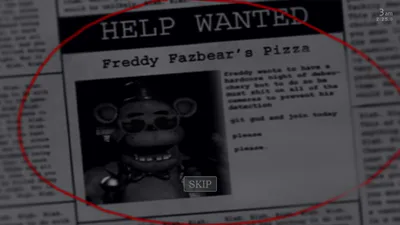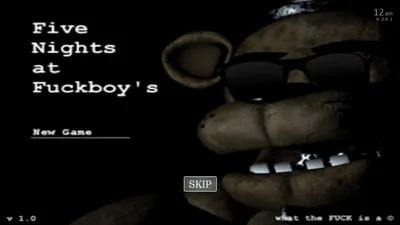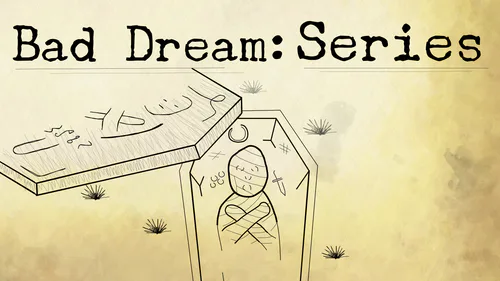Comments

This mod is for Ultimate Custom Night and it replaces El Chip with Refurb Freddy from Five Night's at F***boy's by https://gamejolt.com/@JoshySugar
- How to play the Mod! -
1 - Download Texmod
2 - Download mod
3 - Launch Texmod.exe
4 - Click 'Target Application', then click 'Browse'
5 - Select Ultimate Custom Night.exe, or any other games .exe file
6 - In the 'Select Packages' area, there should be a folder icon, click it, and select 'Browse'
7 - Browse to the desired mod. The mod files should have a .tpf prefix at the end of the file name. (In this case, FNAFB FREDDY IN UCN.tpf)
8 - When the desired mods have been loaded, click 'Run'
9 - Enjoy your mod.
TexMod:https://www.moddb.com/downloads/texmod4
Credits:
FNaF by https://gamejolt.com/@realscawthon
Five Night's at F***boy's by https://gamejolt.com/@JoshySugar
How to play the mod by https://gamejolt.com/@TheRealZBonnieXD
Game Header https://youtu.be/RK2Acr6LYOg
Freddy Icon https://imgur.com/t/fnafb/fx4a0