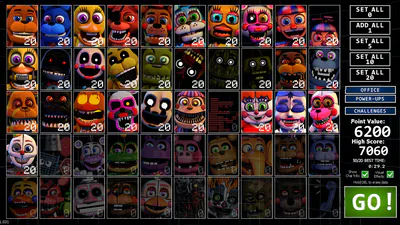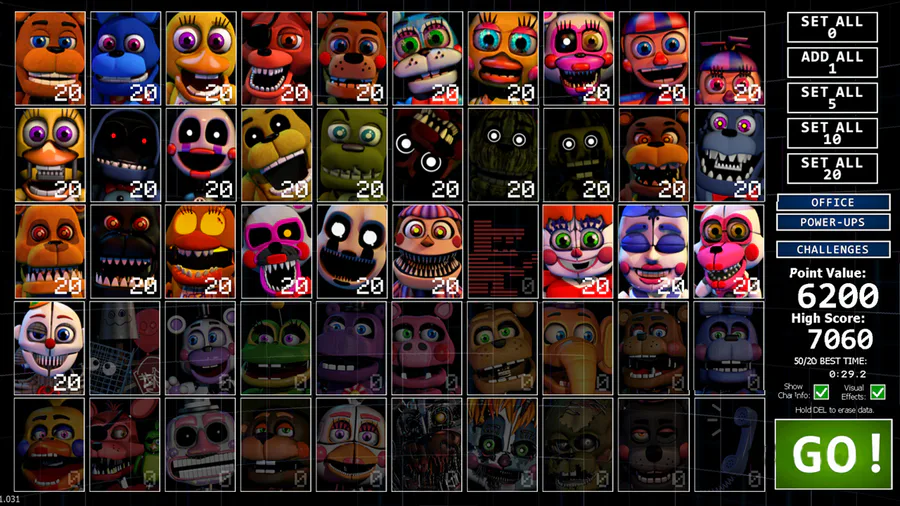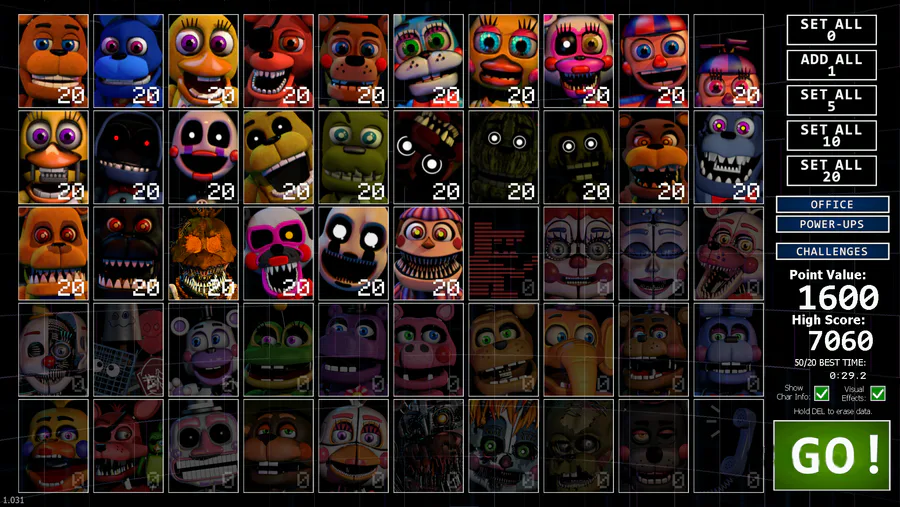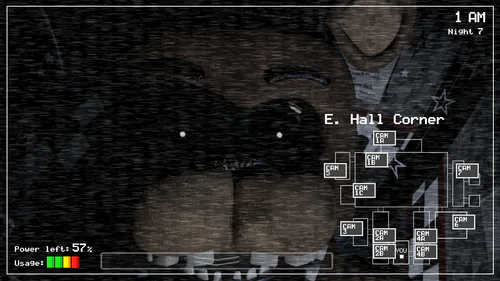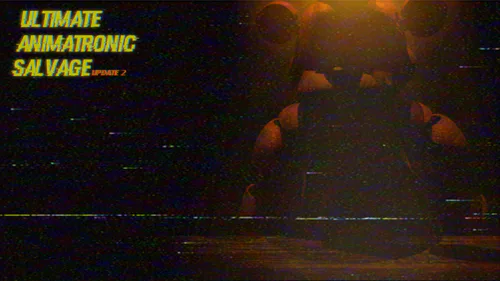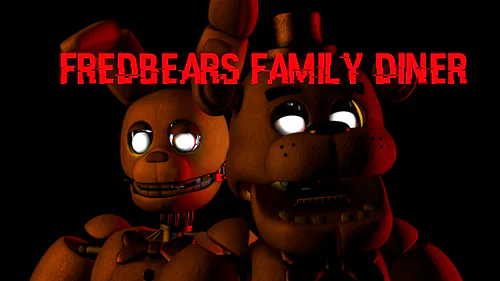Comments (60)
i'am going to wait for the whole thing to be released
GEAT GREAT!!!
the files are only .rar
Can i play with all of the gangs mods on?
every time try to run the mods my game crashes is there something i'm supposed to do
FNaF 1 Animatronics
FNaF 2 Animatronics
FNaF 3 Animatronics
FNaF 4 Animatronics
FNaF Sister Location Animatronics
FNaF 6 Animatronics

Hello there, today i bring something i've been working on since February, i had stopped for lack of some models, well i returned to work on it and i will be releasing some parts of modpack! thank you :)

FNaF by: @realscawthon ![]()
Mod by: @TheRealZBonnieXD ![]()
Models by: Gaboco316, Carlosparty19, @LaggerZM & YinyangGio1987
C4d Port: Kaua16Gamer. ChiefGamerHD and Pearman82
Ideas Creator:
Nixory (Made in Jan 16, 2019)
ZBonnieXD (Made in Jan 20, 2019)
RivenHalsey1 (Made in 2018)

1 - Download Texmod
2 - Download mod
3 - Launch Texmod.exe
4 - Click 'Target Application', then click 'Browse'
5 - Select Ultimate Custom Night.exe, or any other games .exe file
6 - In the 'Select Packages' area, there should be a folder icon, click it, and select 'Browse'
7 - Browse to the desired mod. The mod files should have a .tpf prefix at the end of the file name. (In this case, Adventure Freddy in UCN Mod.tpf)
8 - When the desired mods have been loaded, click 'Run'
9 - Enjoy your mod.
Note: you require Winrar to unzip this file.
TexMod: https://www.moddb.com/downloads/texmod4 #fnaf #fnaf #fnaf #fnaf #fnaf