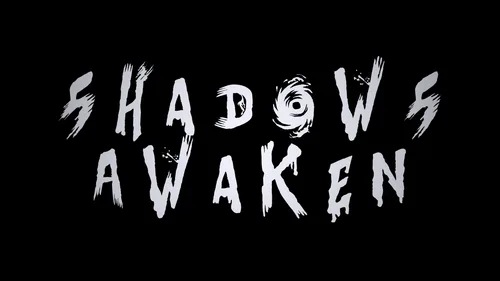Comments

FNF Test Playground (But Kinda Bad)
this is an epic game its based on the test playground game or something. more updates will come in the future1!1!!1
beep bop beep
Install instructions
Windows: Right click the .zip file and select the "Extract All..." option. On the new window, click the "Extract" button to extract all the files into a folder. This folder can be placed wherever you want, just make sure all the files within are kept together or else the game won't work. The game cannot be launched from within the .zip file.
MacOS: Double click the .zip file to automatically extract all the contents. The contents will be extracted to the same folder the .zip is located. "FNF Test Playground (But Kinda Bad)" can be placed anywhere you like on the computer.
Android: Click on the download file and if it asks you to allow chrome to install unknown apps press allow, after press install and then you are done.