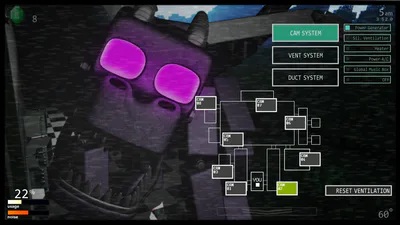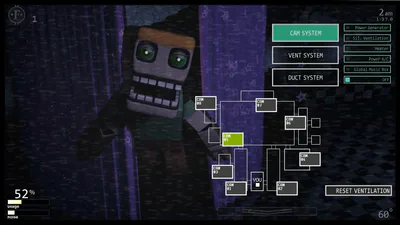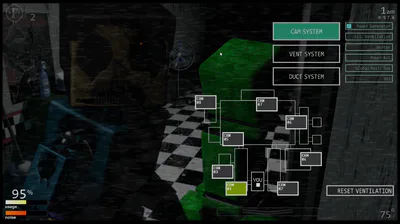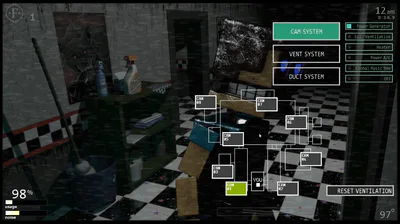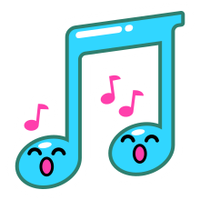Comments (5)
hey theres a bug when i do the one on gamejolt and go to the night it crashes
why is it on notepad
fjhjvghhgjv
There's a bug where the Steve animatronic graphics aren't visible.
Overworld Mobs
Have you ever imagined Minecraft Mobs in Animatronic style? maybe they are scarier? Let's see!
Note: these Mods don't work together, but you can try play 2 or 3 mods together it's depends.
But I will be providing the mods without Jumpscares, so you will be able to play normally.
How to Load the Mod:
Note: Requires Winrar for unzip the Mods file, you can search the Official Winrar Website and install on your computer.
1 - Download Texmod
2 - Download mod
3 - Launch Texmod.exe
4 - Click 'Target Application', then click 'Browse'
5 - Select UltimateCustomNight.exe, or any other games .exe file
6 - In the 'Select Packages' area, there should be a folder icon, click it, and select 'Browse'
7 - Browse to the desired mod. The mod files should have a .tpf prefix at the end of the file name. (In this case, Creeper Animatronic in UCN Mod.tpf)
8 - When the desired mods have been loaded, click 'Run'
9 - Enjoy your mod.
TexMod:https://www.moddb.com/downloads/texmod4
If you record that Mod, please credit me in description.
Credits:
-FNaF by: Scott Cawthon
-Mod,Renders and Jumpscare Animations by me
-Models by Foxy_Estem0!
Page under constrution... #fnaf