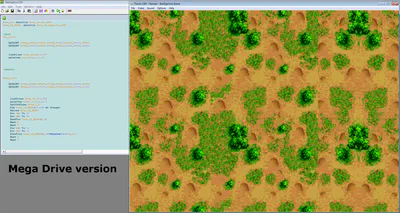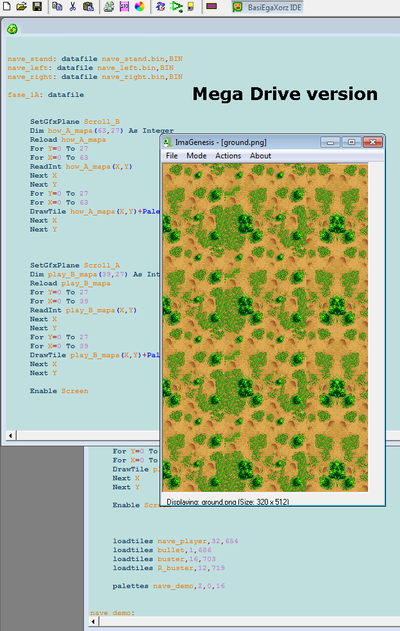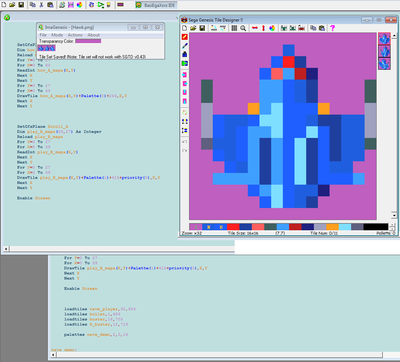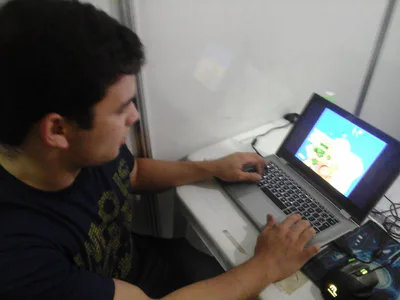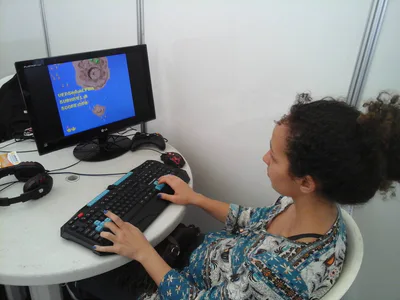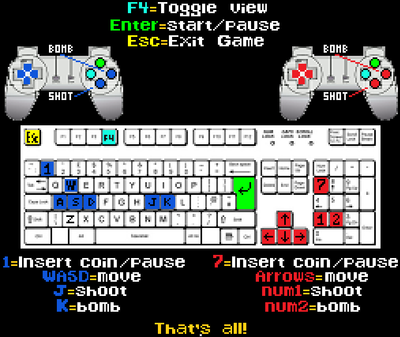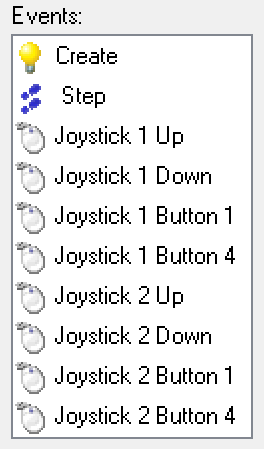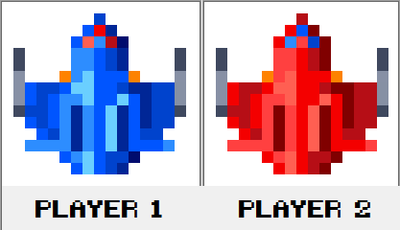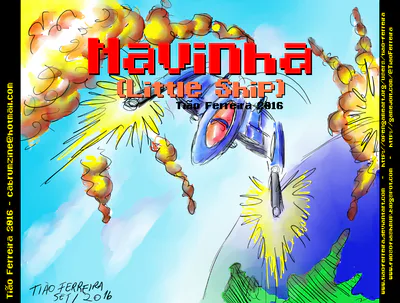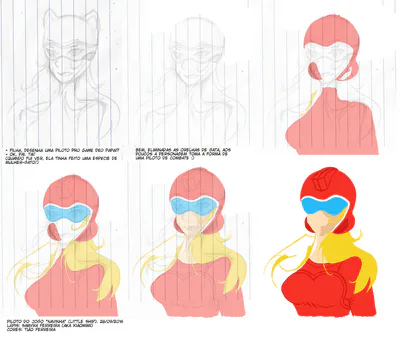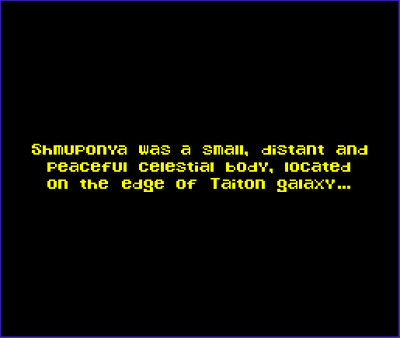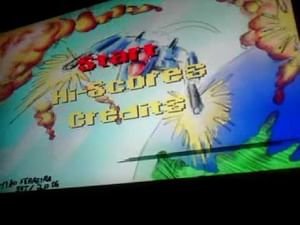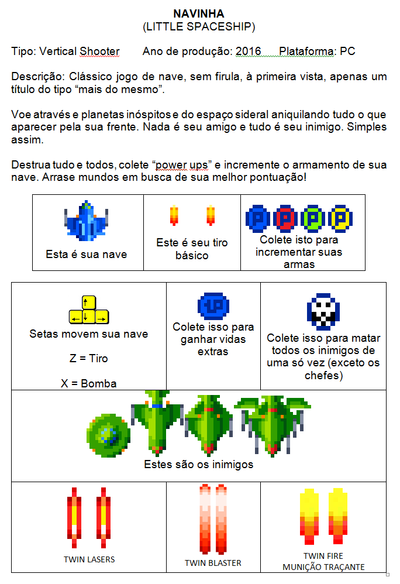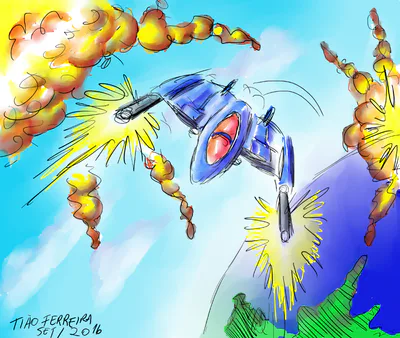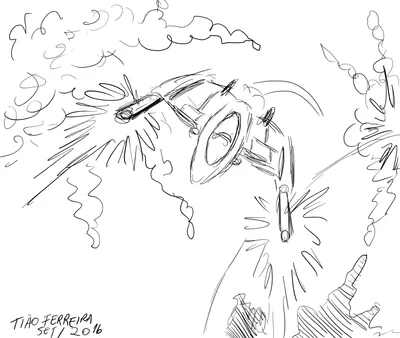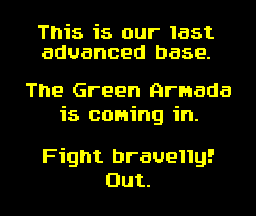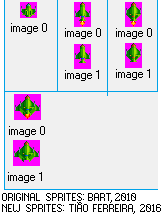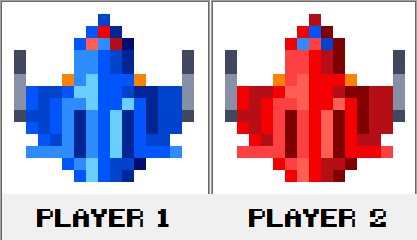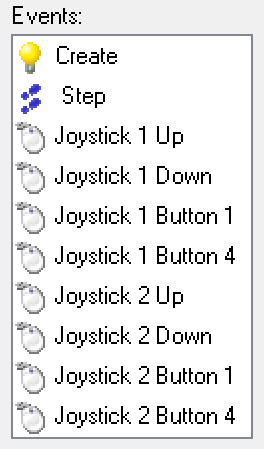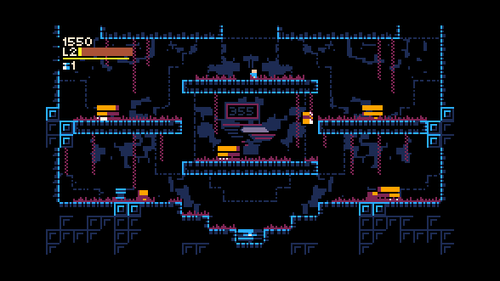Comments (11)
Right now this game is not that difficult to beat if to focus properly and if to follow movement very calmly. Considering that I can think that right now this game is very simple to beat if no yellow text and lives could not hide the whole player.
This game looks very nice for Alpha except the mentioned cons that limits ability to beat the game per things that is not a challenge.
Also your handwork for a title looks great but credits moving on it is not very readable.
Nice! Only thing what I would change is the place of these texts:
Verson: alpha
Subnivel: 0
Score; 0
Now those texts are almost middle of the screen.
Fantástico, muito bom esse jogo !
You is brazilian? I liked help your game, i can be your tester
Free
NAVINHA (Little Ship)
Navinha (Little Ship) is a classical vertical shoot'em up, made using Game Maker 8.0
I tested only in Win XP, 7 - 32/64 bits, 8.1
Fixed bug when boss appears! Now you can win the war!
Game Soundtrack
Navinha - First Stage - By William Masao Watanabe
A simple shoot'em up game like the old arcade classics :)
You must fight against the Green Armada to save your planet of evil domination!
Fly away through enemy hordes, collect power ups and destroy EVERYTHING what you see at your front!
Screen size: 256x216 (windowed original mode) or fullscreen.
Tool used: Game Maker 8.0
MS Paint Brush for graphics and Audacity for voice and SFX edition.
I also created a specific font for texts that appear in game, TF Games font, available for download at: http://opengameart.org/content/tf-games-font
You also can know about this and other games at following sites:
TASBPAN - http://www.filosofiashmup.blogspot.com
CLUBE DA NAVINHA - https://www.facebook.com/groups/448532135274168/
Enjoy!
General Controls:
Keyboard:
F4 = toggle screen mode between windowed (original size) and fullscreen
Enter = start/pause/skip cutscenes
ESC = exit game
For Player One:
Keyboard:
Numeric Key 1 (from alphanumerical keyboard) = start/pause/skip cutscenes
Arrows = move the ship
Z = shot
X = bomb (not implemented yet)
Joypad 1:
Button 1 = start/pause/skip cutscenes
Button 2 = bomb (not implemented yet)
Button 3 = shot
Button 4 = toggle screen mode between windowed (original size) and fullscreen
D-pad/stick = move the ship
For Player Two:
Keyboard:
Numeric Key 2 (from alphanumerical keyboard) = start/pause/skip cutscenes
WASD = move the ship
J = shot
Joypad 2:
Button 1 = start/pause/skip cutscenes
Button 2 = bomb (not implemented yet)
Button 3 = shot
Button 4 = toggle screen mode between windowed (original size) and fullscreen
D-pad/stick = move the ship
Info updated: 12/04/2016
#shooter
Mild Cartoon Violence