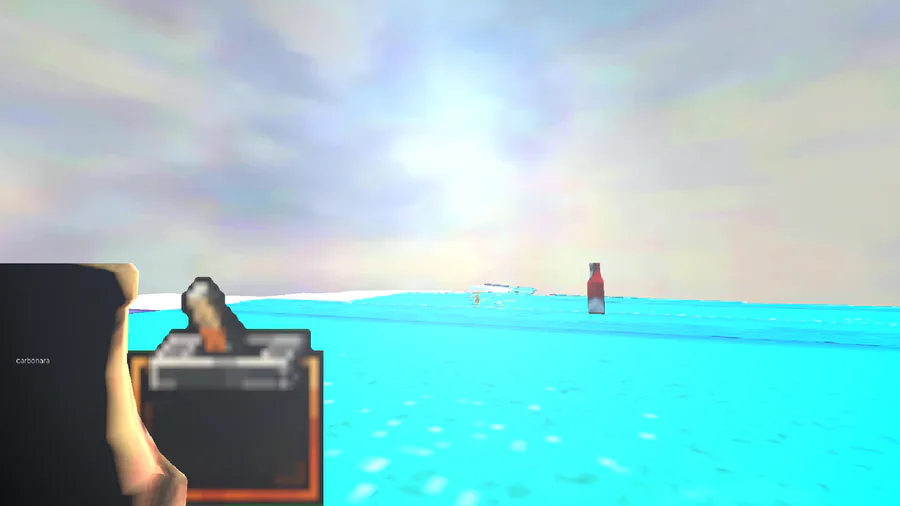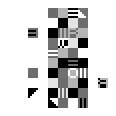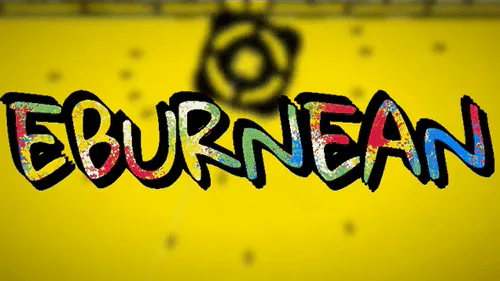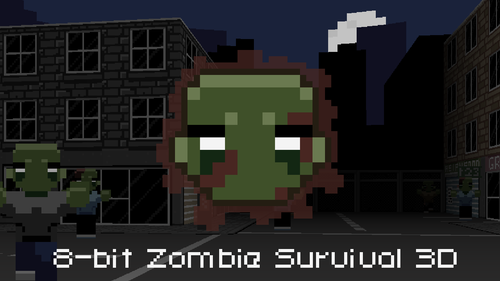Comments (3)
No
felix patch fixed
felix patch necessary file isn't copied using bat file latest version fixes was in a rush.
updated readme current version is 0.50. previous version is 0.2.1
version 0.2.1 previous version
reupload together jam
link to directx9 should you need it theres a direct x 11 mode as well Download DirectX End-User Runtimes (June 2010) from Official Microsoft Download Center
felix the cat patch as it should have been originally released now released. still technically think im allowed to use it I guess so thats a plus.
how to apply the felix the cat patch
unzip the latest life in world or whatever version your using.
copy the b folder to the same place where the engine and the other folders are
copy felixpatch.bat to the place where the other bat folders are depending on the version of life in world your on.
run felixpatch.bat it will update the games files to allow you to get the felix the cat update. make sure to download the latest version. I made a mistake in the previous version. in the oldest felixpatch.bat you need to change the line from alpha/udkgame to /udkgame. this is fixed in the latest version of felixpatch.bat.
it really isn't a big deal. here is the bat file
this is what the file should look like
xcopy "%cd%\b\a.upk" "%cd%\UDKGame\Content\A.upk" /K /Y
xcopy "%cd%\b\contest.udk" "%cd%\UDKGame\Content\Maps\UT3" /K /Y
"%cd%\Binaries\Win64\UDK.exe"
it shouldn't look like this
xcopy "%cd%\b\contest.udk" "%cd%\alpha\UDKGame\Content\Maps\UT3" /K /Y
"%cd%\Binaries\Win64\UDK.exe"
if it looks like that change it to this
xcopy "%cd%\b\a.upk" "%cd%\UDKGame\Content\A.upk" /K /Y
xcopy "%cd%\b\contest.udk" "%cd%\UDKGame\Content\Maps\UT3" /K /Y
"%cd%\Binaries\Win64\UDK.exe"
if the idea is people want to use the build uploaded for the contest that's fine. the felix patch fixed build was uploaded 10 minutes after submissions were final. if you follow these steps you can still use it though.
if the idea is people don't like the game that's fine too. people have done a great job on this jam. if the idea is people want smaller games. completely understand. my first game on here kingdom hearts the islands was only 12 megabytes. the way we made movie sequences in that game was ported to this one. we may even eventually port kingdom hearts the islands movie sequences to life in world seeing as they both take place on beaches.
will the game be updated after the jam. it will get us disqualfiied but this game existed well before together jam. we added some things in honor of felix the cat and theres a huge open world for you to find him in. in any case 2 of the frames are swapped because we needed to have everything uploaded under the wire. so post contest well add in the correct version of the animation. as well as allow you to use felix as a platform. we plan on working on the beach update after together jam.
the game will continue
system requirements
at least 8gb ram. intel is preferred because you get more ram with intel processors. amd allocates some ram for the integrated graphics. this improves performance in games. however this game is ram intensive. youll need a 843 megabyte minimum maximum pagefile to play and you may get crashes.
for whatever reason you cannot run the game from the gamejolt client you have to copy/cut and paste the directory if your using the gamejolt client to play.
we are taking a week break from updating the game. a lot has been accomplished but its also important that the game needs to be updated as infrequently as possible so laziness is a feature.
controls move wsad
left control boost while in vehicle
left mouse/right mouse shoots
after picking up the brian powerup 1 female 9 male
if you get an error upon start run ue3redist.exe
nostros somos preubando a liberacion menos neuvo versiones porque nosotros gustamos menos personas tener alternativo versiones de el juego. nosotros planamos agregar muchos cosas. es seria un divertido online juego cuando completando.
we are trying to make less new versiones because we want less people to have alternative versions of the game. we plan to add more things. it should be a fun online game when completed.
after running for the first time and pressing play and then starting the match if you exit the game and then restart the game. the game runs 10 fps better and the controls are more responsive. files were deleted to decrease the zip size. I think these may be recreated when you start a match. its also possible its something that happens upon first installing unreal engine.
to play online with friends youll need to play over lan. to play lan over internet youll need hamachi log me in. log me in is pretty expensive but I haven't been charged for hamachi yet. maybe my trial hasn't expired yet. https://www.vpn.net/
in order to play you both need to be using the same version of the game.
updated readme
how to play online
aa. if youve already played previous versions of the game or have already launched the game go to windows firewall search for udk
or built with udk and set allow for both private and public networks.
how to create a server
aaa: creating a server works best on a cell connection as you don't have to worry about port forwarding.
1. download hamachi log me in
2. create an account log me in costs money but were not using log me in were using hamachi so far hamachi has been free don't
enter any credit card information
3. create a hamachi connection
4. name the connection
5. enter the password.
6. give the password connection name and your hamachi ip address to a friend and whether your server is transparent or non transparent
7.click the bat file create server non transparent or create server transparent. both client and server both need to be
transparent or non transparent
7a.have your friend log into your hamachi connection using the connection name and password
7b.have your friend boot up the game with either run transparent or run non transparent depending on what you started the server
7c.have your friend press tab or tilde the key left of the 1 key to open up the console
8.have your friend type start your hamachi ip address not literally it should look like start 000.0.000.0 or whatever your ip address is
9. there is a glitch where you can't exit a multiplayer map by pressing m. you can exit a multiplayer match by pressing esc and then
clicking alt enter if in fullscreen or if in windowed mode the x in the corner of the screen. this is done for a future very neat feature of the game
that will only be available when the game is 100 percent done and ready for purchase.
how to log into a server
1. download hamachi log me in
2. create an account log me in costs money but where not using log me in were using hamachi so far hamachi has been free don't
enter any credit card information
3. log into an existing connection
4. enter the connection name and password of your friends server.
5. launch the game with the run transparency or non transparency bat file. your friend should have told you if the server was transparent or non transparent
5a.press tab, or tilde,(the key left of the 1 key), to open up the console
6. they should have also told you the hamachi ip address located in the top of the hamachi program. hassle your friend.
7. start the ip address your friend gave you. it should look like start 000.0.000.0 or whatever your ip address is
8.9. there is a glitch where you can't exit a multiplayer map by pressing m. you can exit a multiplayer match by pressing esc and then
clicking alt enter if in fullscreen or if in windowed mode the x in the corner of the screen. this is done for a future very neat feature of the game
that will only be available when the game is 100 percent done and ready for purchase.
how to list your game in the brian the pandorabot life in world directory
1. log into pandorabots with one of their free account options google facebook or email
2. once logged in click directory
3. search for brian
4. its description should say lrn 43 canchoosetolearnsodo not tell the bot things you don't want it to designed
5. say hello. everything brian the robot does is in its own topic. it works well for conversations as there is a fallback topic but its needed to enter the command
how to create a server
1. type hello
2. life in world create server
3. read the on screen text to see the information its expecting
4. here is an example of what its looking for friday 7pm cdt bob bob 192.168.1.1
5. the only fields that are important for looking up your information are the day and the time. its important that everyone enter the time in the same format otherwise
it will only be found when its the most recent game sent to the database.
6. wait for me to update the server with the new information. it should take me about 3 minutes per person to add the new information to the server if im available.
only one person is processed at a time.
how to find what servers are available
well this all depends on if everyone is using the same format for entering there information.
ideally these are all the commands
find server commands
find server monday-sunday
find server monday-sunday 1am-12pm
find server monday-sunday 1am-12pm cdt cst pst pdt gmt
find server friday cycles through a game thats on friday every time you type the command
find server friday 7pm cycles through a game thats on friday at 7pm every time you type the command
find server friday 7pm cdt recognizes that there is a game at 7pm cdt
find server friday all lists all the games on friday in a list view
find server friday 7pm all lists all the games on friday at 7pm in a list view
create server commands
life in world create server
how does this work
with this information people can join your hamachi network. then enter your ipaddress into the join creators server bat or they can type
start your hamach ipaddress
once there logged into your hamachi network. life in world: an unreal fork will detect people logged into your hamachi network as connected to your lan aslong as you are using a cell network and as long as you are using their hamachi network ip. you may not have to use a cell network but we just want everything to work.
end of readme
optimization go here if the zip takes a while to unzip
this is about using old engine software's performance advantages to make impressive assets that run well on any hardware within the past 10 years. the engine used is unreal engine 3. the easiest way to play is to use a program called process lasso. youll also the need the gamejolt client. before you download the gamejolt client make sure gamejoltclient.exe is set to these settings.
gamejoltclient.exe if cpu usage is 62 percent set io priority to low
if memory usage is less than 3 megabytes set io priority to high
its very important that you use these settings before you open gamejoltclient.exe because if you do it while its in the middle of downloading or installing youll corrupt the installation or maybe it was because i was out of disk space im not sure.
the bat file now works. you can now launch unreal tournament 3 modified or resourceful gen from the gamejolt client. with the gamejolt client and process lasso its suprisingly fast to install. that being said as convenient as process lasso is you may get a small frame rate increase by following the steps below. my username in windows is a for that very reason.
the bat file doesn't work by launching through the gamejolt client. this is because there file names are too long and the current directory command that windows uses to run the program can't parse the long directory name.
what is nice about the gamejolt client is not that you can launch your games from it. it's actually how good it is at unpacking zip files. the reason you can launch zips from the gamejolt client is that they are no longer zips.
fortunately the gamejolt client allows you to open the directory where the game is saved. cut all the files in the game directory and move them to another folder. you should see run.bat in the game folder.
This game was developed as part of a promotional contest. Character art, narrative, music and other creative elements contained within are not officially licensed or approved by NBCUniversal or its affiliates.
#shooter #3d #pretty #Unrealengine #unrealengine3 #Unrealengin