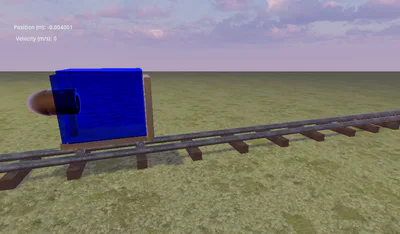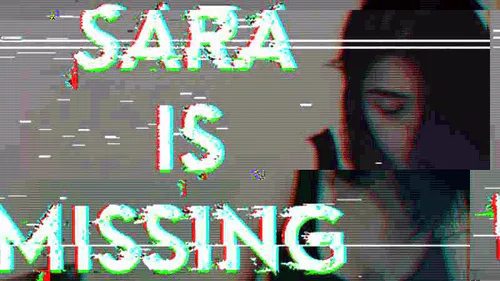Comments

Rocket Sled
Conservation of momentum simulation.
Controls:
"Container" on/off: SPACEBAR
Start "rocket" (i.e., start launching basketballs): keyboard "w"
Switch to Camera 1 (inertial reference frame): keyboard "1"
Switch to Camera 2 (moving/cart reference frame): keyboard "2"
Pan/tilt camera: mouse right click and drag
Change the ball mass: (mouse left) click and drag the mass slider
Notes:
The ball mass will be fixed at 0.8 kg when the "container" is turned on.
The mass reading that can be altered by changing the slider represents the mass per ball launched from the cannon.
Once the cart has reached the end of the track, its position will be reset at the start, while its velocity at the time of position reset will remain what it was when the end of the track was reached. This serves to simulate an "infinite" track.