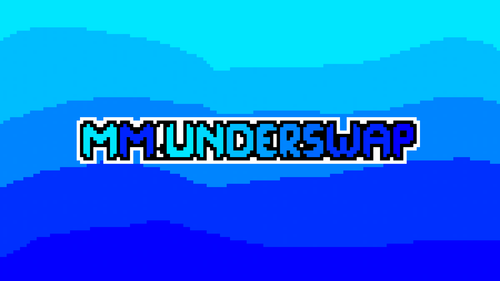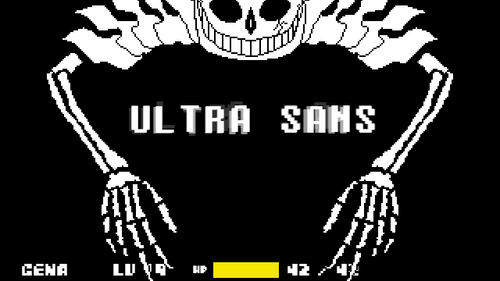Comments (7)
RPG maker graphics arn't very stimulating, neither is the HUD. I wont vote on it yet because it looks obviously far from complete. You're off to a good start though.
I will not play it without the promise of trophies :o
This is great! Everything works fine and the graphics are pleasing. Consider adding a something on the map that indicates whether or not there's a room to the left,right,etc. I really enjoyed this :)
-Johnny B.
Thanks, I'm working on it tons, so there will be plenty more updates -_^
Awesome game!
Free
The New Rising Shadow Game Engine
Update: V.022 From now on I will post all the update information in the news section for this game seeing that this area is getting lengthy!
Update: V.021 Now, 4 Rooms, 10 Potions(4 With Stat modifiers), Cloak, Press "o" on the keyboard to toggle stat hud. (Yes you can still only see first 3 items in your inventory -_-) Feedback appreciated!
EDIT: Since I used gm6, I have now converted it to work with vista, enjoy.
So here it is, what I have been working on for the last 5-6 days, a completely new game engine that blows my old game away.
I didn't import anything from the other game, completely started from scratch. Some sprites are the same but bigger and better, (so not quite the same -_^)
Well here's everything you need to know:
Rising Shadow: Game Engine Demo
Released: April 8th, 2010
Creator: Mageta
Keyboard Controls**:
AWSD = Left,Up,Down,Right
Space = Attack
Left Arrow = Moves Quick Skill Cursor Left
Right Arrow = Moves Quick Skill Cursor Right**
Up Arrow = Cycles the quick item selected
Down Arrow = Cycles the quick item selected.
CTRL = Picks items up that are close to you
C = Drops the quick item that is selected
F = Uses the quick item that is selected
E = Use Quick Skill
1 = Minor Heal
2 = FireBall
3 = Wind Cutter
4 = Energy Cannon
Enter = Item Shop (Open/Close)
I = Inventory (Hide/Reveal)
O = Stats (Hide/Reveal)
ESC = Ends Game.
Mouse Controls**:
Left Click = Clicking an item that you are close to will pick it up.
Left Click = Clicking an item in your inventory will use the item, or equip it.
Left Click = Clicking an item while in the shop will purchase the item.
Right Click = Clicking an item in your inventory while the shop is closed, drops the item on the ground.
Right Click = Clicking an item in your inventory while the shop is opened, sells the item.
Right Click = Clicking an item that is equipped, will unequip it.**
Items**:
Lesser Mana Potion: +10 Mp
Lesser Health Potion: +20 Hp
Greater Mana Potion: +50 Mp
Greater Healing Potion: +100 Hp**
Elixir: +100 Hp, +50 Mp
Superior Elixir: +200 Hp, +100 Mp
Potion of Beasts: ???
Wizards Essence: ???
Behemoth Blood Potion: ???
Annihilating Essence: ???
Short Sword: 3 Atk Power
Leather Armor: 2 Defense
Leather Cloak: 2 Defense, 1 Run Speed
Side Notes:
Only items in the first 4* slots of your inventory will be visible/usable. Items after the 4th slot still exist but you cant see them and will need to get rid of something in the first 3 slots to get a hold of it.
Only 1 room currently, this is a demo.
My old game, (same name) is very different in most playing aspects, but feedback about the maps/story may help with this one as well.
#rpg
Mild Cartoon Violence
Mild Fantasy Violence