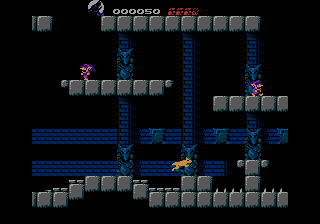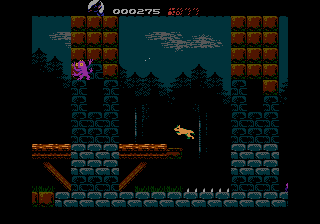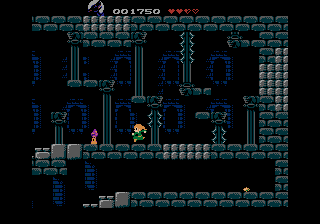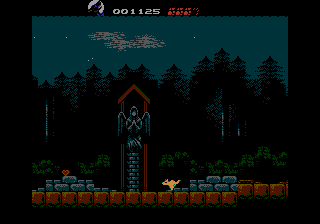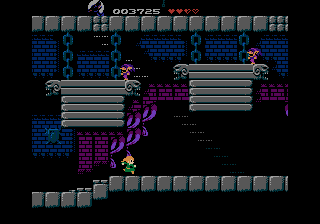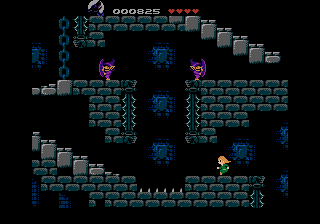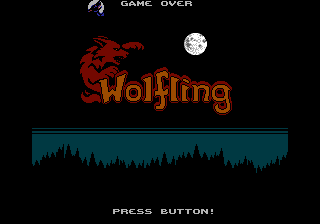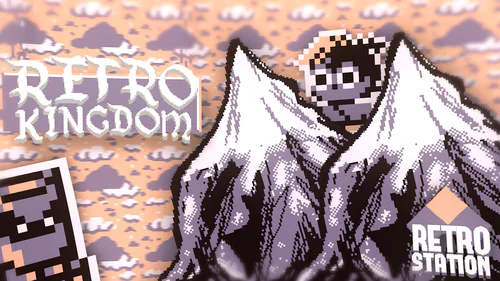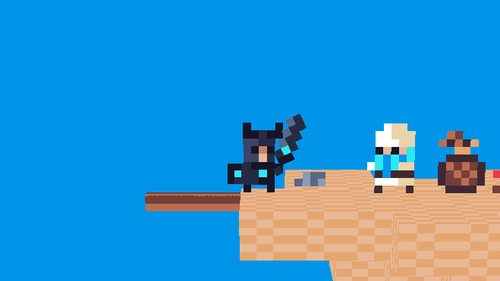Comments (1)
I love what you did here.... Man, retro graphics with music coming close to the internal squeaker sound of the old MS-DOS PCs... I feel young again, really....
I also LOVE the concept of a girl who's actually a werewolf, causing her to change into a wolf when she touches moonlight.
Now the controls really feel like the old DOS games I used to play, but since I now tried this game on Mac, the controls nagged me, as ctrl+arrow left is a quick key on Mac going to the Mac gadgets screen, and MacOS makes that take priority over the game, and I died because of that as the game will move on while MacOS emphases my access to its own features. Of course, since I can change the controls I can get around this, but if you can make MacOS stop doing that from your code, or advice a different key setup for Mac users, this could be great. (Now I plan to switch back to Windows soon, so that issue will soon be over for me, but still).
Now I understand that in order to make the old retro style live this game has an "is dead => game over" approach, but I already hated that as a kid (and for good reasons, I can now say as an adult), so perhaps just a check point restart approach/savegames kind of style wouldn't hurt and I don't think that would take the entire feeling of ancient gaming away. At least, not for me...
All-in-all, this game really made me happy. And I will definitely play it again. ;)
Wolfling
Ling awakes in Baron Baranov's dungeon. The baron fears all creatures of the night and Ling knows that her dark heritage is the reason for her imprisonment. Can she escape from the dungeon? Can she break her curse?
CONTROLS
Use a digital Joypad if possible! (analog joypads should work, too)
Keyboard: Use cursor keys to move, CTRL as (A), ALT as (B).
(jump keys can be configured in the main menu)
Press F11 to change between fullscreen mode and window mode.
Press F12 to change between scanline mode and fullpixel mode.
GIRL CONTROLS
press LEFT and RIGHT to run
press DOWN to crouch
press (A) to jump (hold (A) to jump higher)
(the momentum of your actual running speed influences your jump!)
press (B) to punch
press (B) while jumping for a kick
hold (B) to throw daggers (if you have any)
WOLF CONTROLS
press LEFT and RIGHT to run
press DOWN for a roll attack
press (A) to jump (hold (A) to jump higher)
(the momentum of your actual running speed influences your jump!)
press (B) to bite
hold (B) to morph back to human form