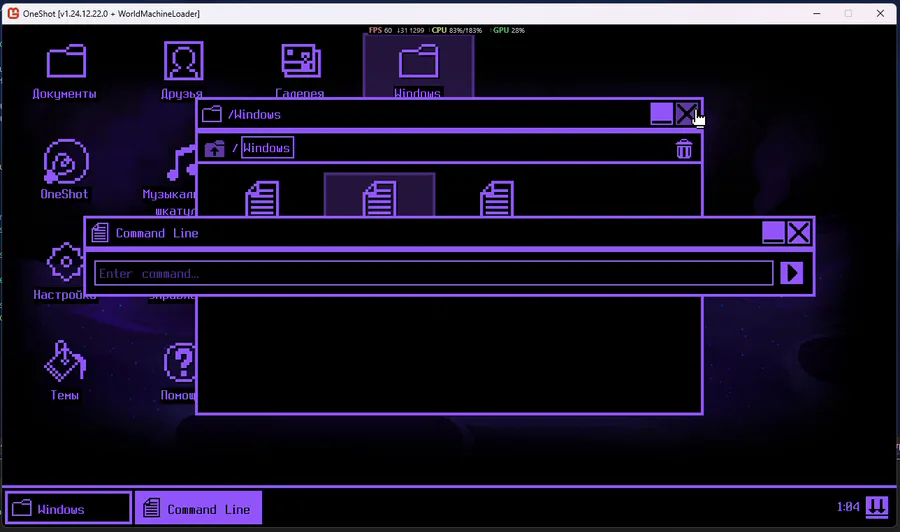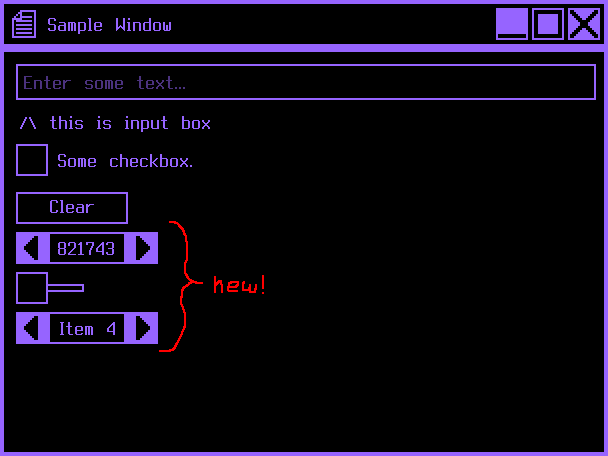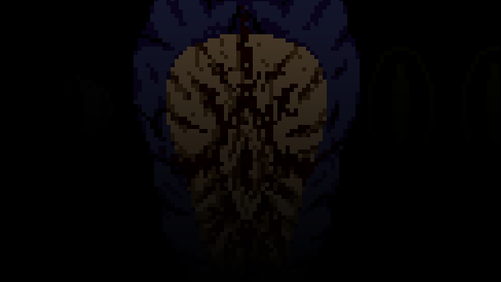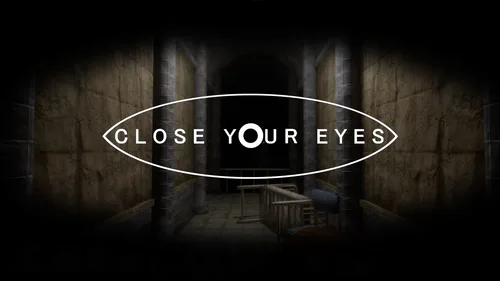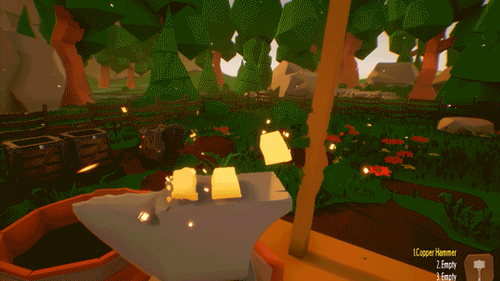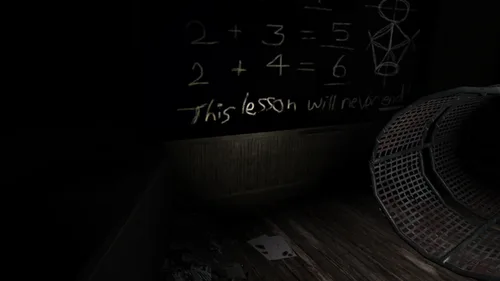Comments (2)
Nice job partner!

Free
WorldMachineLoader
WorldMachineLoader (WML) is a mod loader for OneShot: World Machine Edition that allows the game to load custom mods without modifying its original files.
Installation:
Download the latest release.
Unpack everything from the archive to the OneShot: WME folder.
Launch WorldMachineLoader.exe!
How to install mods:
Download a mod that you want to install (Mod Index is available at https://wml.ref-err.ru/mods)
Unpack the folder from the mod's archive to "mods" folder inside OneShot: WME folder (If folder isn't here, launch WML at least one time!).
Launch WML!
WorldMachineLoader is currently in alpha stage, so things may change, break, or be completely reworked in future updates.
Repository: GitHub
Website: wml.ref-err.ru
If you have suggestions or bug reports, feel free to create an issue in the repository!
FOR GAME JOLT DESKTOP APP USERS:
Do NOT install WorldMachineLoader from the Desktop app. It will not work because WML expects the OneShot: WME executable to be in the same directory. A workaround may be added in the future, but for now you must install it manually.