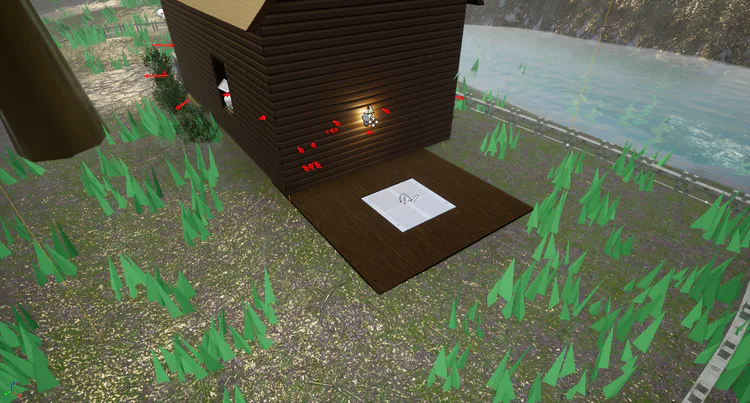


Fix That Worked for me
Selecting Change component size in Manage and changing Section Size to 7x7 Quads
Sections Per Component to 1x1 Section
and then click on Apply
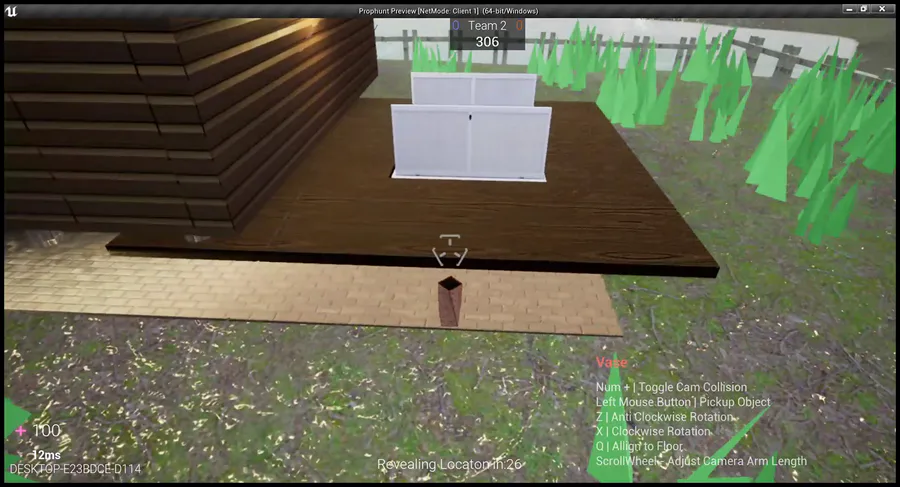
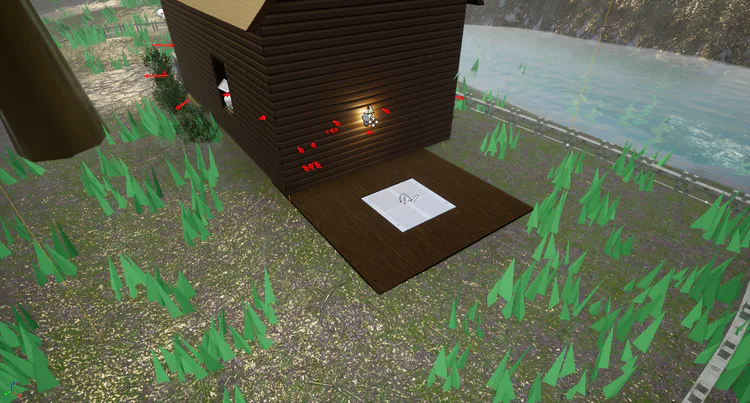


Fix That Worked for me
Selecting Change component size in Manage and changing Section Size to 7x7 Quads
Sections Per Component to 1x1 Section
and then click on Apply
The black void judges you silently
Happy Belated Birthday @Victoree ![]()
ah yes
something that I haven't touched in a month and worked fine is now suddenly causing a crash
thanks unreal
I’m a solo dev making a handcrafted dark fantasy world full of secrets and rich lore. No Lumen, no Nanite—just classic lighting so it runs on your toaster. Love The Witcher, The Last of Us, or Monkey Island? This is for you.
UI Overhaul
Rounded Corners and added colors to Buttons, sliders and spin boxes.
Which one do you like. Colorful, purple or indigo?
Last pic is the old UI
"Laboratory" l The Afton's Register Chapter 2 Cinematic Teaser Trailer
Anotha Seal
New lighting sneak peek
Superliminal in VR?
No not happening
But it was fun to try out
0 comments