Game production log ~ Part 2: Bullet basics tips & tricks
Akira here!
You see, last time I covered the creation of a basic Touhou-styled player object, now I covers the creation of some basic Touhou-styled bullets!
Before that, you must create the base image of each type of bullet (see the list of bullet types below) (For the knife-shaped bullets, you have to create all of the colored variants of them as seperate files, so as to retain the blade's color in all colored variants). Then load all of the base images into the engine by plop them in the "Resources" tab.
First, create at least 8 differently-colored bullets of 9 different types in the "Animations" tab, as listed here: Big, medium, small, tiny, pellet-shaped, big pellets, arrow-shaped "petals", kunai, knives. The colors are red, green, blue, yellow, purple, white, orange, light blue (called cyan in the source code). (You can also add more colors if you like, but for the basics, I just cover these colors) (To add each colored variant of the bullet types, create a new Direction in the default Motion, and in each Direction's frame, edit the color parameters to match the color described in the Direction's name.
In these bullet animations, create some attack detections and wall detections. The attack detections represent the actual hitbox of the bullet (s) that can deal damage with the player upon getting hit, and the wall detections represent the "graze" hitbox of the bullet (s), which allows the player to "graze" these bullets once their wall detections are in contact with them.
Then create a folder in both the "Animations" and "Objects" tab called "Enemy Bullets". In the Enemy Bullets folder in the "Animations" tab, plop all of the bullet animations you made into it; In the same folder but in the "Objects" tab, create 72 different objects that represents each colored variant of each bullet types (this requires copy and pasting of objects) and assign each colored variant to each of the 8 objects of the same bullet type (before you create those items, first create some folders that represent each of the bullet types, then create all of each bullet type's colored variants in each of these folders)
If your image (s) is too small compared to what you wish for, then rescale the bullet animation (s) to any size that looks good with your game!
That's all for how to create some basic Touhou-styled bullets!
Hope you guys enjoy this tips & tricks devlog!
Until next time, when devlog part 3 is announced!




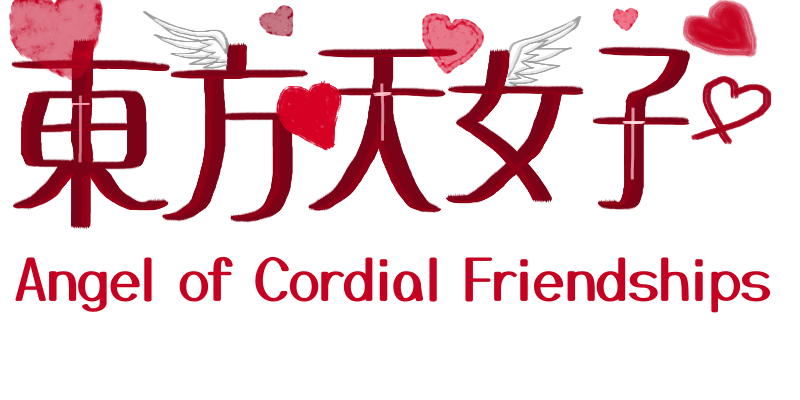

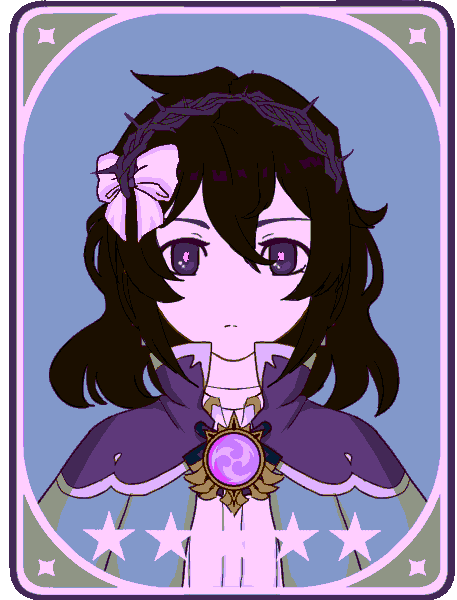


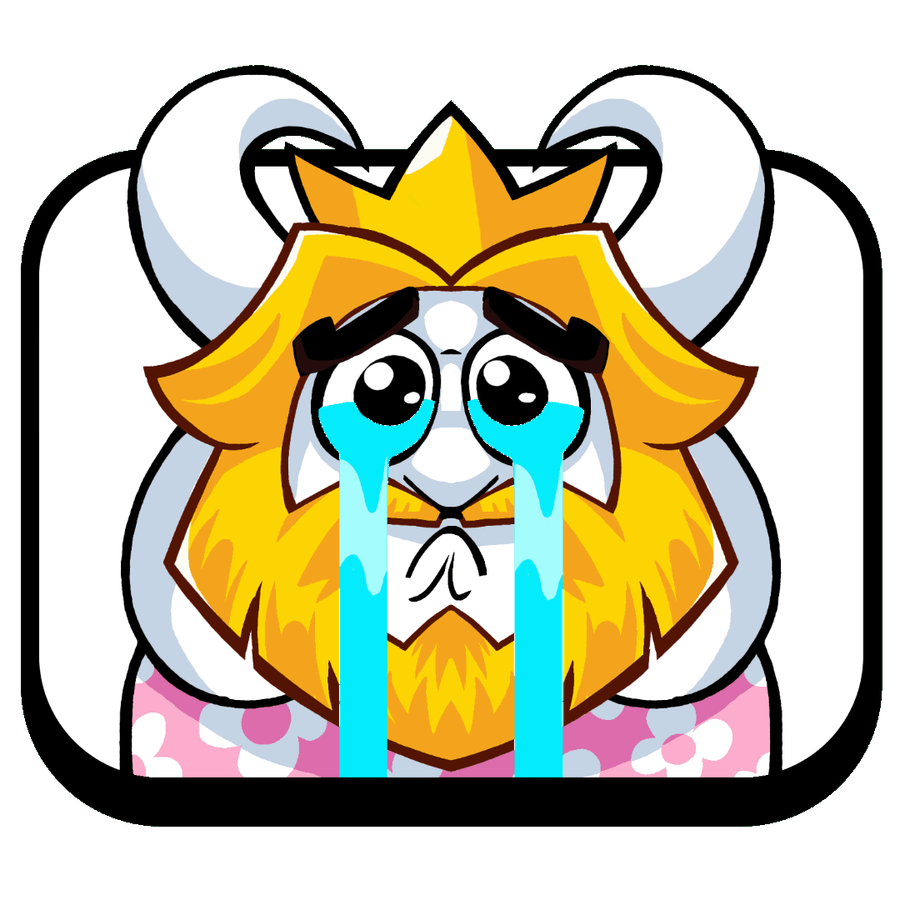


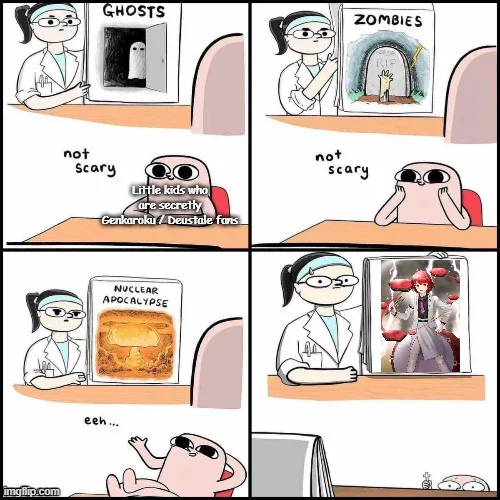
0 comments