This patch does not bring much, as it's purpose was for one specific graphics setting. If you've been experiencing a "slow motion" esque effect on lower end hardware when playing the game, this setting is for you!
Simply set the "Screen % Scale" setting in the settings menu to something lower, and you'll see the game speed up to regular framerate again! Values of 50-75 are recommended. Using it in combination with "Pixel Size Scale" set to anything but 1 can look pretty bad though, so keep that setting at 1!

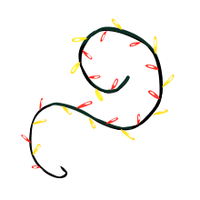

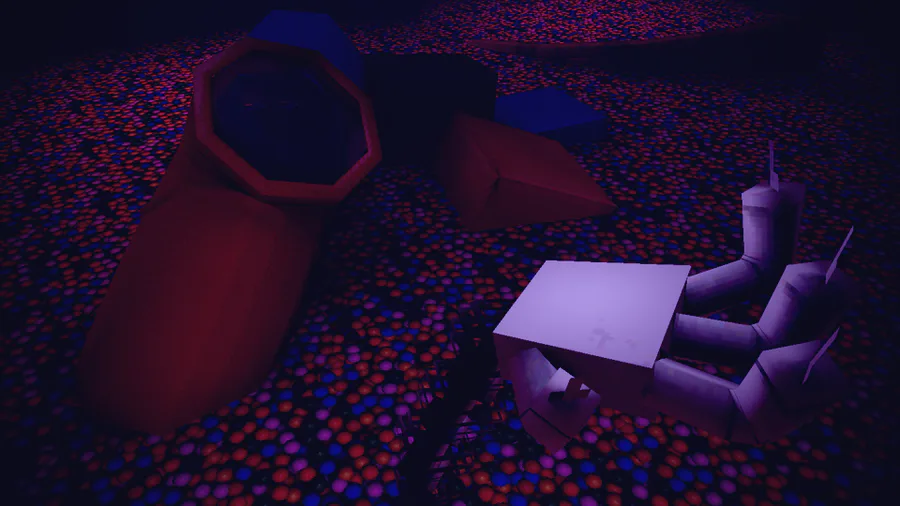
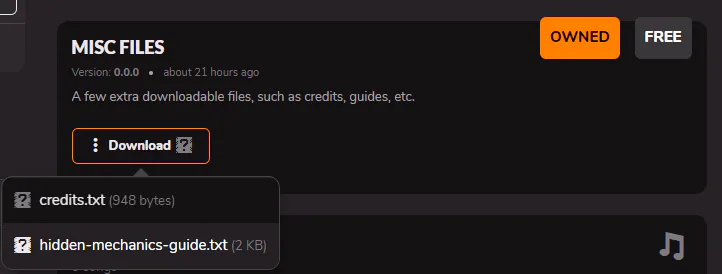





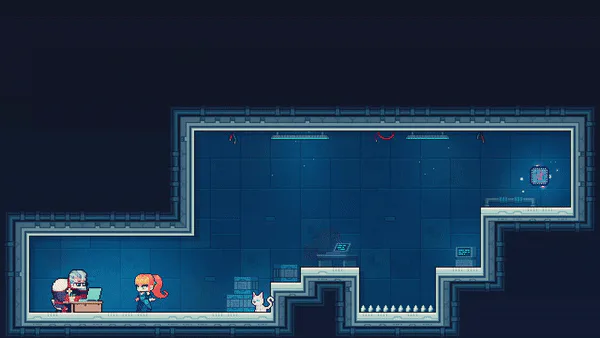
4 comments