I am so excited for this beta as I have worked so hard for this! Even skipped playing quite a few CS:GO matches to work on it! So here it is! Here is a small tutorial on how to install it onto your Android device.
Download the APK and put it in a rememberable location for later.
Connect a USB to Micro USB cable from your phone to your computer/laptop.
Drag the APK file onto your phone, usually to your downloads folder.
Go to the setting on your phone, go to secruitry and check unknown sources.
Open a file explorer on your phone like Es File Explorer or Amaze and locate the downloads folder or where you put the APK.
Click on the file, press install and wait.
Press finish and load/play the game. Have Fun!







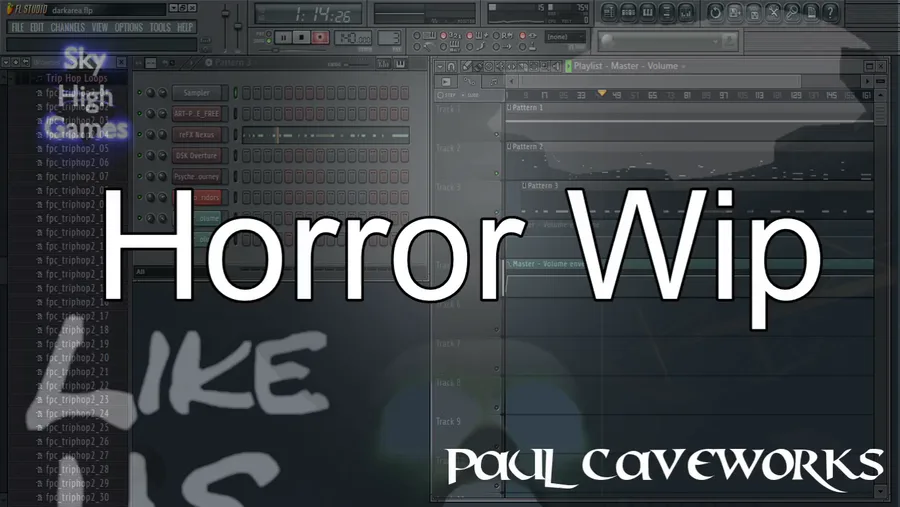


0 comments