Great! You got Custom Firmware! (or if you don't follow this guide on what to do after you installed it but to install CFW follow this guide > https://3ds.hacks.guide/) Now you may be wondering what to do after you installed all these new apps! See the first image to know what apps you have (if you installed CFW with MSET9 some apps may not may not appear) First Universal updater, UU is an Appstore of sorts to install Games,emulators, Save managers or 3ds utilities and more but you may not be able to install them which leads to our next app! FBI (Not the Federal Bureau Investigation) FBI has tons of capabilities including a QR code scanner,NAND editing (NEVER EDIT unless you know what you're doing!!),App Manager,Game tickets (idk what to use them for tbh),External Save data,View system save data,A remote install to download games from stuff like hshop (If you download games that cost money I still encourage you to get a physical copy) and SD manager where you can rename,delete (I recommend you don't delete anything unless you know what your doing) and paste! But if you downloaded anything from Universal updater you may have noticed the name of the downloads .3dsx or .cia well this is where FBI comes in! Go to your cias folder,open it,and the download should be there, next tap "Install" or "Install and delete CIA" (or 3dsx if it says so) after that leave FBI and boom! Your app is there! You can also download game cia's online (for legal reasons I won't provide links to any websites) next is FTPD its an app that allows you to quickly transfer files from your 3ds to your computer! (im assuming you have a 3ds) Next,Anemone! Ever wanted custom themes? Like the one on picture 2? Well this is the app to allow you to have it! here's how you get custom themes! Go to https://themeplaza.art/themes on any device you have,open the QR code scanner on Anemone with your R Shoulder button (if your R button doesn't work tap on the QR icon to open it) then go back to theme plaza,choose any custom theme! (Aside from the feet ones Jesus Christ they scare me) scan the theme and it will be installed then finally tap on your theme and use up on the D pad and it will install on your 3ds! To see what it looks like tap START on your 3ds to see what your theme is! The next app is The Homebrew Launcher! A menu to list the amount of homebrew applications you have on your 3ds (you most likely got onto the homebrew launcher and had to tap "nimdsphax" to finish modding your 3ds) the final app is checkpoint, checkpoint allows you to back up save data for your games or enable cheats for certain games pretty simple! and that's it! Thanks for reading this guide! Like I said before if you got games via .cia,.3dsx,or QR code I request you get physical copys and follow me for more guides on games on anything really! If you have some questions I may be able to answer them but if you have some questions I can't answer please go to the homebrew discord server here's the link >https://discord.com/invite/C29hYvh
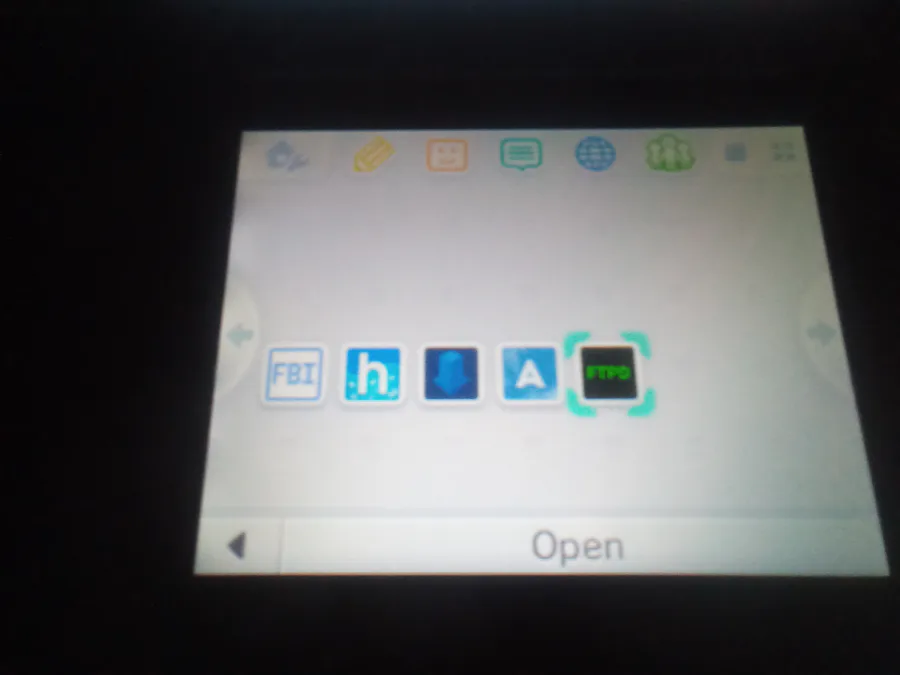
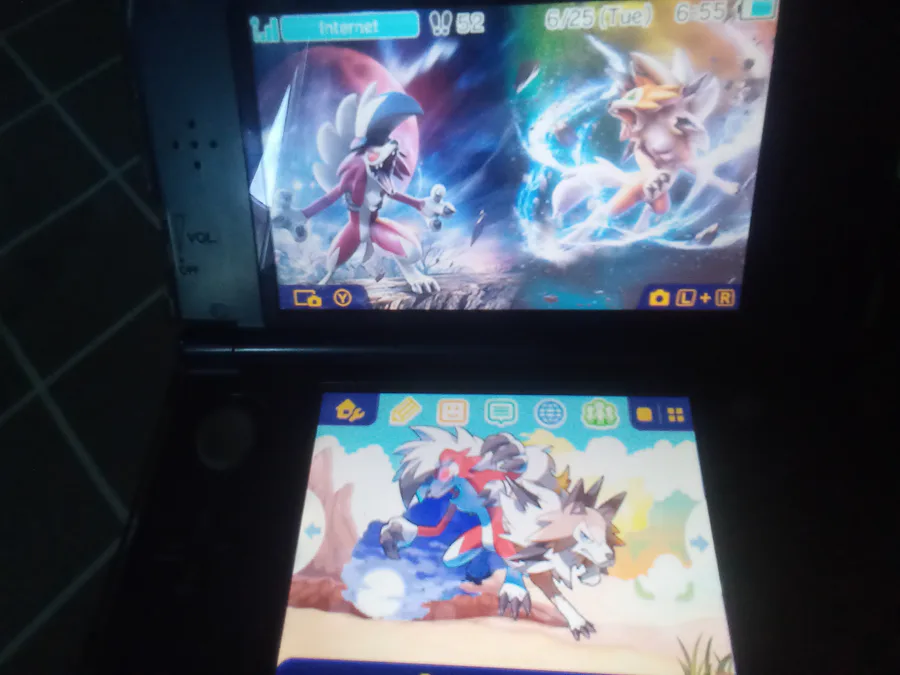
1 year ago
Custom Firmware Apps Guide! (CFW)
Next up
Noir Dedede
Here's a peaceful little forest scene for this #screenshotsaturday, from the beginning of the game.
Strange Umbrella
Check out this NPBR cyberpunk character model by Glyong E!
https://www.artstation.com/artwork/8edJRE
Call it 'wrong turn'!🚫 The feeling of running into a house with only one exit🚪, and being doomed to die. #pixelart #pixelartist #pixelartwork #art #pixel #indiegame #IndieGameDev #indieartist
"Day to Day" (also check spud out here he's a great guy and writer: https://soundcloud.com/spudward)
Got some fun collectibles in our game, Path of Kami!


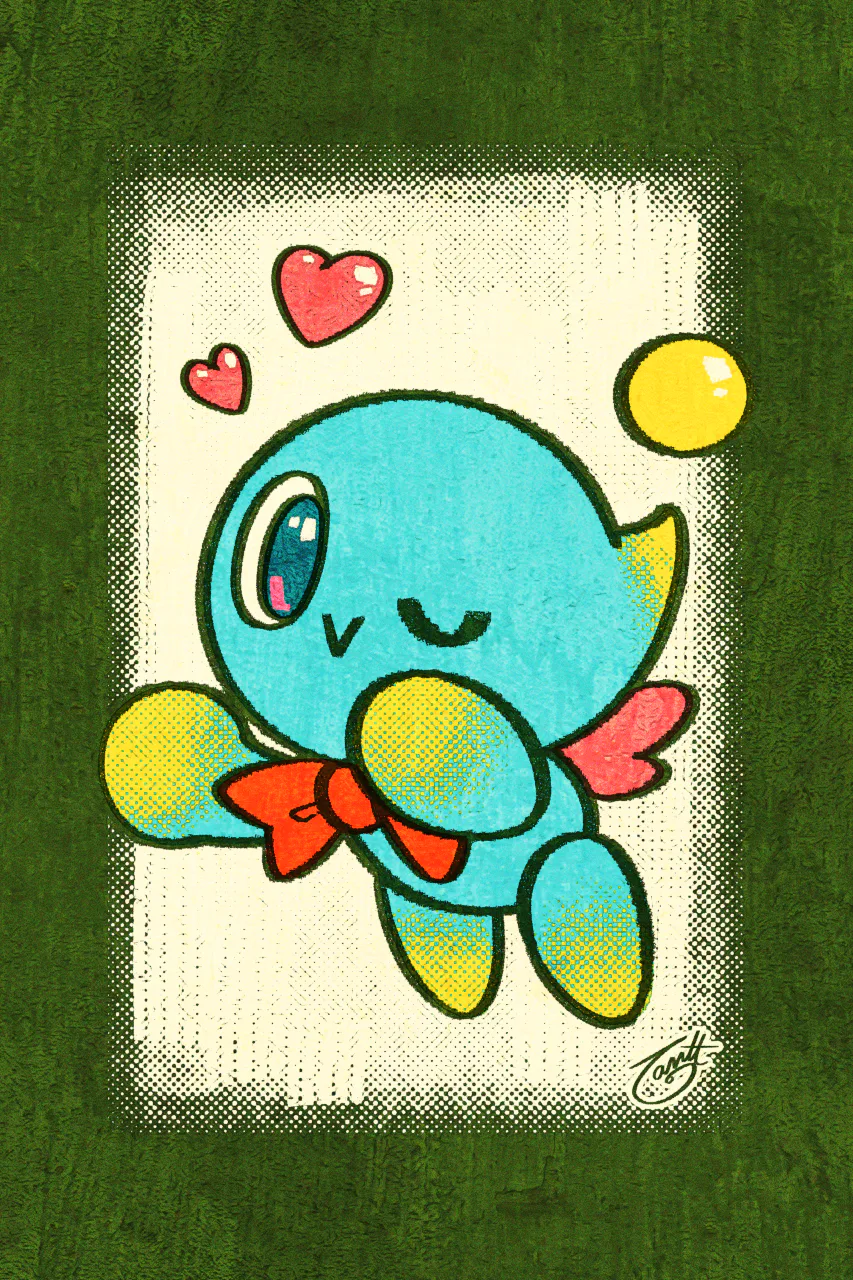








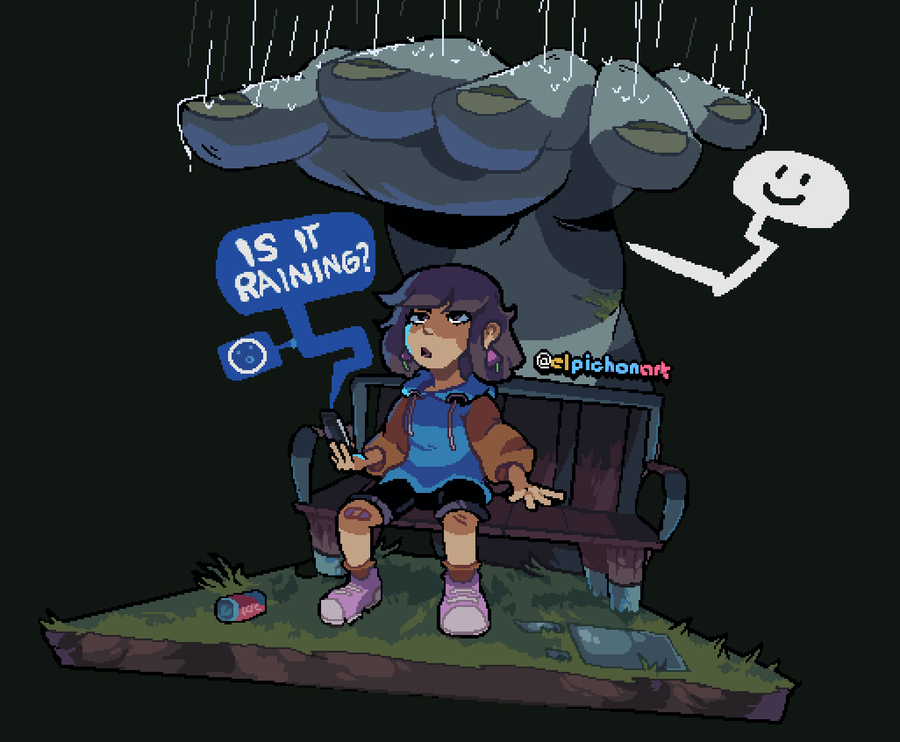


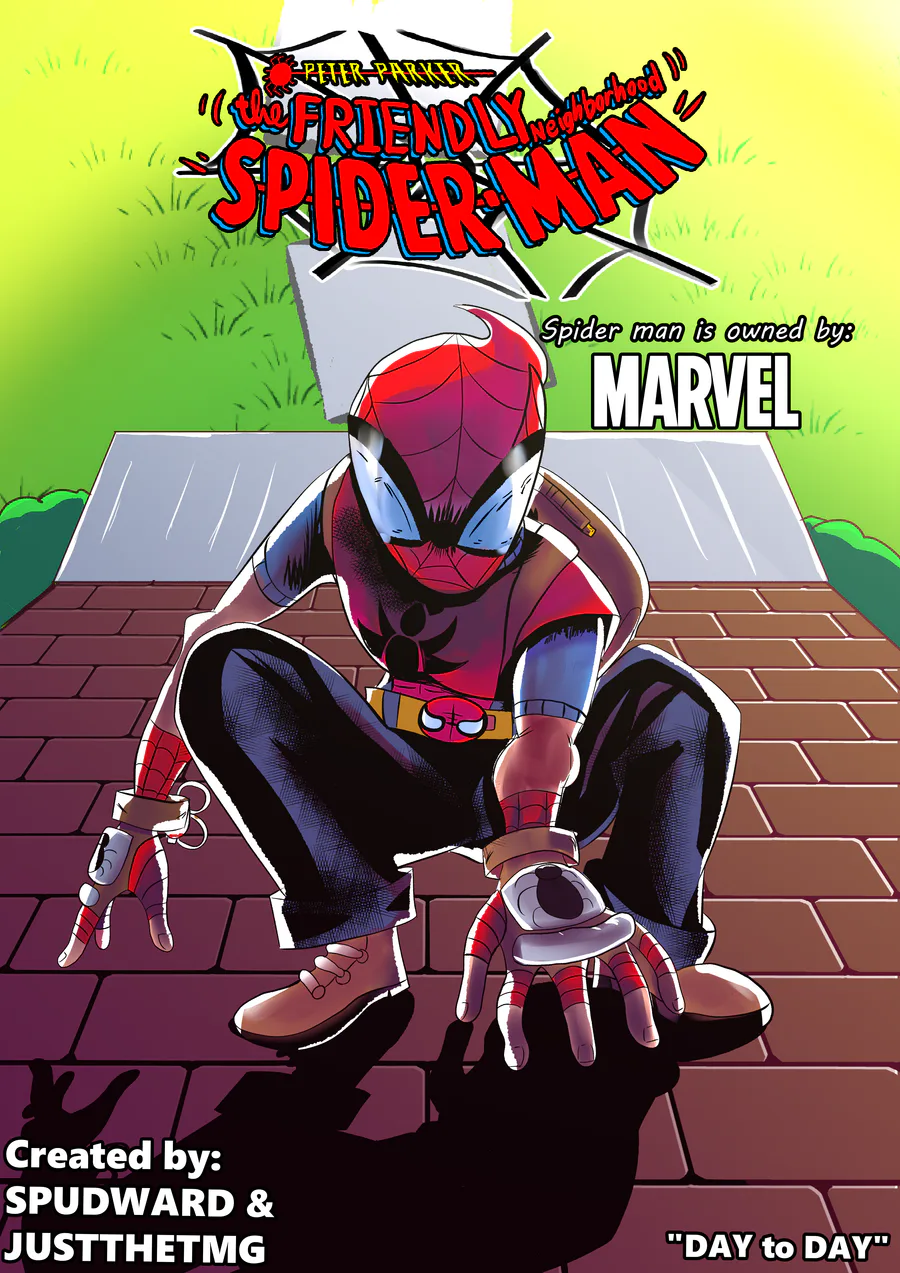
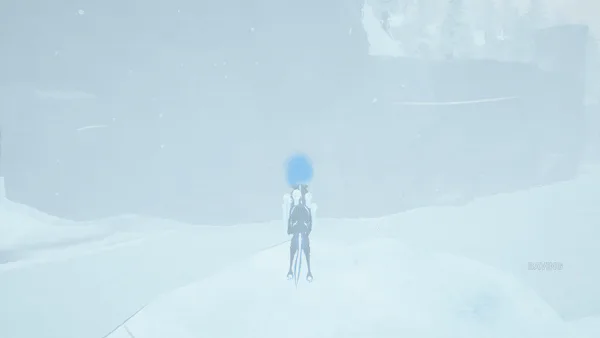
3 comments