sorry for the bad translation)
Changes in the aiming distance, now at the start it will be smaller, and it will increase due to the active weapon (weapon in the slot).
Pistols will increase less, submachine guns will increase slightly, rifles will increase even more, and sniper rifles will increase much more...
Example:

The sight will change depending on the distance to the player. The farther it is, the bigger it is...
Example:

The first thing that has changed is the inventory, the cells have become a little larger and more transparent.
The weapon in the weapon slot will be displayed with or without a magazine (depending on whether the magazine is inserted or not).
Example with a clip:

Example without clip:

Now, when recharging, a “bar” will be drawn in the lower left corner, which will indicate the time remaining before recharging...
Example:

New weapons added:
FN-P90
Glock 17
Glock 18

New redesigned weapon reload (Reload 2.0):
The reload time of all weapons has been redone. Now you need clips to reload. The clips must fit the weapon (more on this below).
Now, when the player runs out of ammo, reloading will not start automatically; the player must remove an empty magazine from the weapon.
EXAMPLE IN WORDS:
You have run out of ammunition, you press the "R" key - take out an empty clip (the time passes during which the player takes out the clip) then to load it you need to press the "R" key again.
There are still some shortcomings in this new scheme... For example:
by removing the clip from the weapon and then pressing the reload button, the player will throw the same clip back (even if it is empty)
In the future I will try to correct this shortcoming.
A demonstration of the new reload will be in the video (I will post the video as usual - later).
The first thing I did was redesign the weapon icons:

Adding new items:
First of all, cartridges (ammunition) were added:
-9x19mm - max. in one cell 60 units.
-5.7x28mm - max. in one cell 50 units.
-5.56x45mm - max. in one cell 40 units.
-7.62x51mm - max. in one cell 40 units.
Added clips for weapons. Ammunition is loaded into the clips. Each clip has parameters: how much ammunition is loaded into it (in fact) and how much it can maximally hold.
The number of loaded rounds is displayed above the clip icon.
Clip capacity (their name):
-MP5 clip for 30 rounds 9x19
-Colt 'AR-15 STANAG' 30-round clip 5.56x45
-Magpul 'PMAG 40 GEN M3 STANAG' 40 round clip 5.56x45
-Clip for FN P90 for 50 rounds 5.7x28
-M24 clip for 5 rounds 7.62x51
-Glock clip for 17 rounds 9x19.
It is worth noting that some clips will fit several types of weapons (more on that later).
Added icons for new weapons (I wrote about them above).
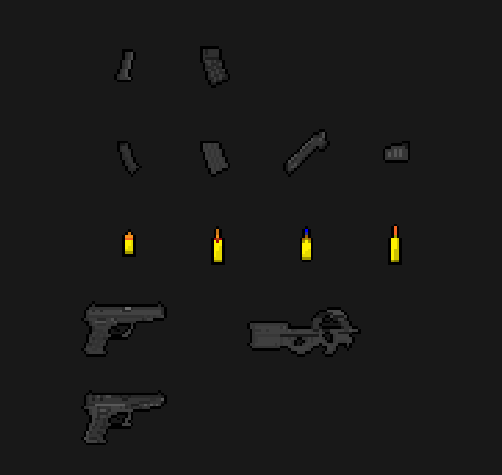
HK-MP5 - clip for 30 rounds 9x19
Glock 17, Glock 18 - Glock clip for 17 rounds 9x19
AR-57, FN-P90 - сlip for FN P90 for 50 rounds 5.7x28
HK416, LR-300 ML - Colt 'AR-15 STANAG' 30-round clip 5.56x45 andMagpul 'PMAG 40 GEN M3 STANAG' 40 round clip 5.56x45
M24 - M24 clip for 5 rounds 7.62x51.
THE PICTURE BELOW SHOWS:
The cartridge, what kind of clip it can be loaded into and the weapon for that clip.
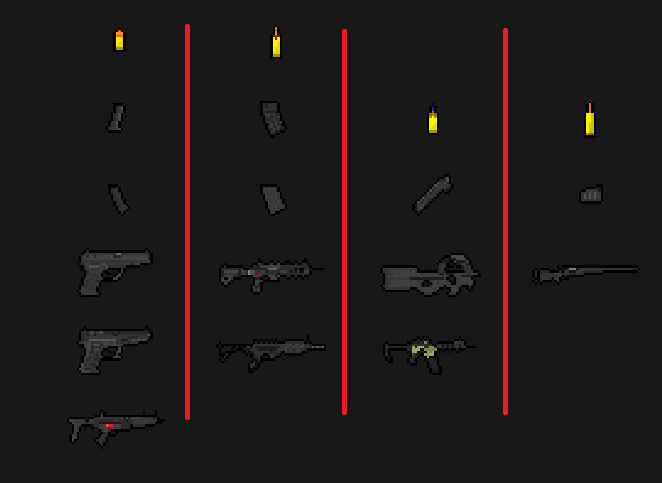
A discarded clip from inventory retains the amount of ammunition.
Now the “weapon” item type will have additional parameters, such as: clip and the amount of ammunition in the clip. When throwing a weapon out of your inventory, the weapon will remember whether a clip is inserted into the weapon and how much ammunition there is (also when changing weapons).
Moreover, the weapon icon will change depending on whether a clip is inserted:
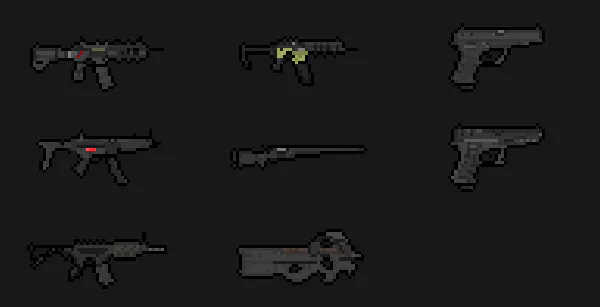
This is what the icons look like when there is no clip:
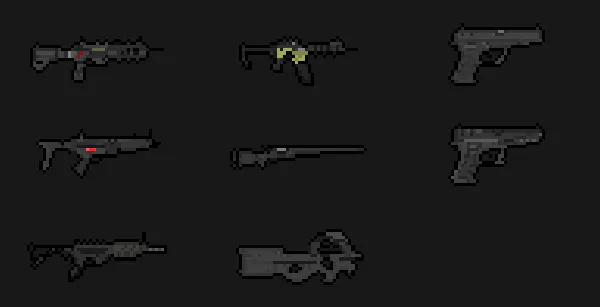
Weapon clips can be loaded and unloaded with ammunition. It is enough to know which cartridge fits the clip...
To load a cartridge into the magazine, just click on the cartridge with the “right mouse button” to drag it and aim at the magazine, then press the “right mouse button” again and the cartridge will be loaded into the magazine.
Example of inserting cartridges into a clip:

To unload a clip, just press the “right mouse button” to drag the clip, aim at an empty cell or at a cell with the same ammunition and press the “left mouse button”.
Example of discharging a clip:

Blood Effect:
In the last article I forgot to mention the video effect of blood when a zombie or player takes damage.
I decided to improve it:
Now when zombies receive damage of any caliber, the blood falls to the ground and remains there for some time. Over time, the blood gradually dries up (disappears).
When a player is attacked, blood also falls to the ground but the textures are slightly different.

Now when a player is bleeding, the blood will also be displayed on the ground.

Smoke effect when shooting:
Now when firing a weapon there will be smoke. This effect will be further developed in the future.
Example:
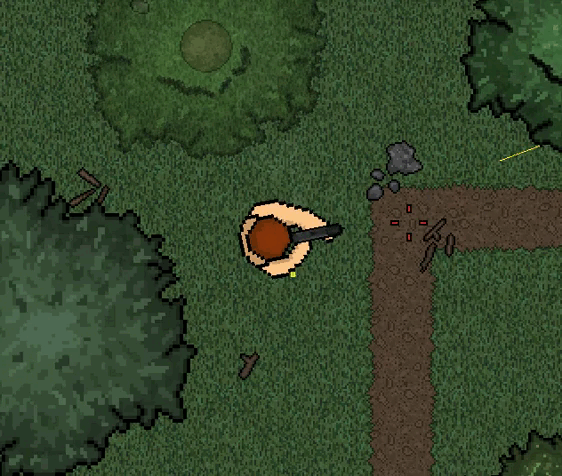
Added animation for holding pistols:

Added loading and unloading animations for pistol clips:


Added animations for loading and unloading clips for rifles and submachine guns:


Added animations for eating canned food and drinking water:


Added zombie death animations:
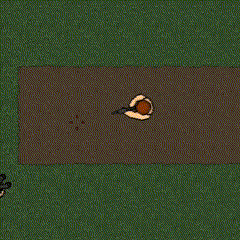
Characteristics of the infected (zombies):
With the new reworked weapon reloading, we had to reconsider the characteristics of zombies. Now zombies are a little slower, and the speed difference between a skinny zombie and a regular zombie has decreased.
Zombie health has decreased (by about 30-40%).
The damage dealt to the player has been changed: previously they dealt -10 health, now the damage will randomly select one of three numbers (10,15,20).
Increased the speed of damage dealt (attack speed).
Ammo Damage Changes:
Before this "devlog", each weapon caliber had its own damage value. In this "devlog" I decided to change the damage and add a little randomness. There are (for now) several calibers in the game:
-9x19mm (HK-MP5, Glock 17, Glock 18) now deals damage 65-90;
-5,7x28mm (AR-57, FN-P90) now deals damage 75-95;
-5,56х45mm (HK416, LR-300 ML) deals damage 95-125;
-7,62х51mm (M24) now deals damage 250-300;
Weapon recoil:
The recoil of weapons when moving (walking, running) has been doubled!
The recoil of the M24 sniper rifle when moving has been tripled.
Player speed:
The player's walking speed has been reduced, but his running speed remains the same.
Reduced movement speed when aiming.
Screen shaking:
Reduced the shaking effect when the player runs.
Reworked weapon reload sounds:
Due to the complete reworking of the reloading system and the addition of a reloading animation, I decided to also rework the reloading sounds. All weapon reload sounds have been reworked for the new reload.
Adding new sounds:
- sounds of loading and unloading a cartridge into the clip;
- the sound of the clip being removed from the weapon;
- weapon click sound (when the weapon magazine is empty);
- sounds of new weapons (firing and reloading).
Changes in the display of item names in the inventory, as well as minor amendments to the game code.
Bug fixes with inventory and the function of moving weapons to a slot.
#game #gameplay #indie #LastDays #Refuge #tds #rpg #survival #shooter #zombie #adventure #action #dev #devlog #info #development #gun #ru #eng #ua #other #fangame


















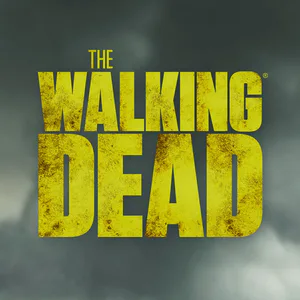






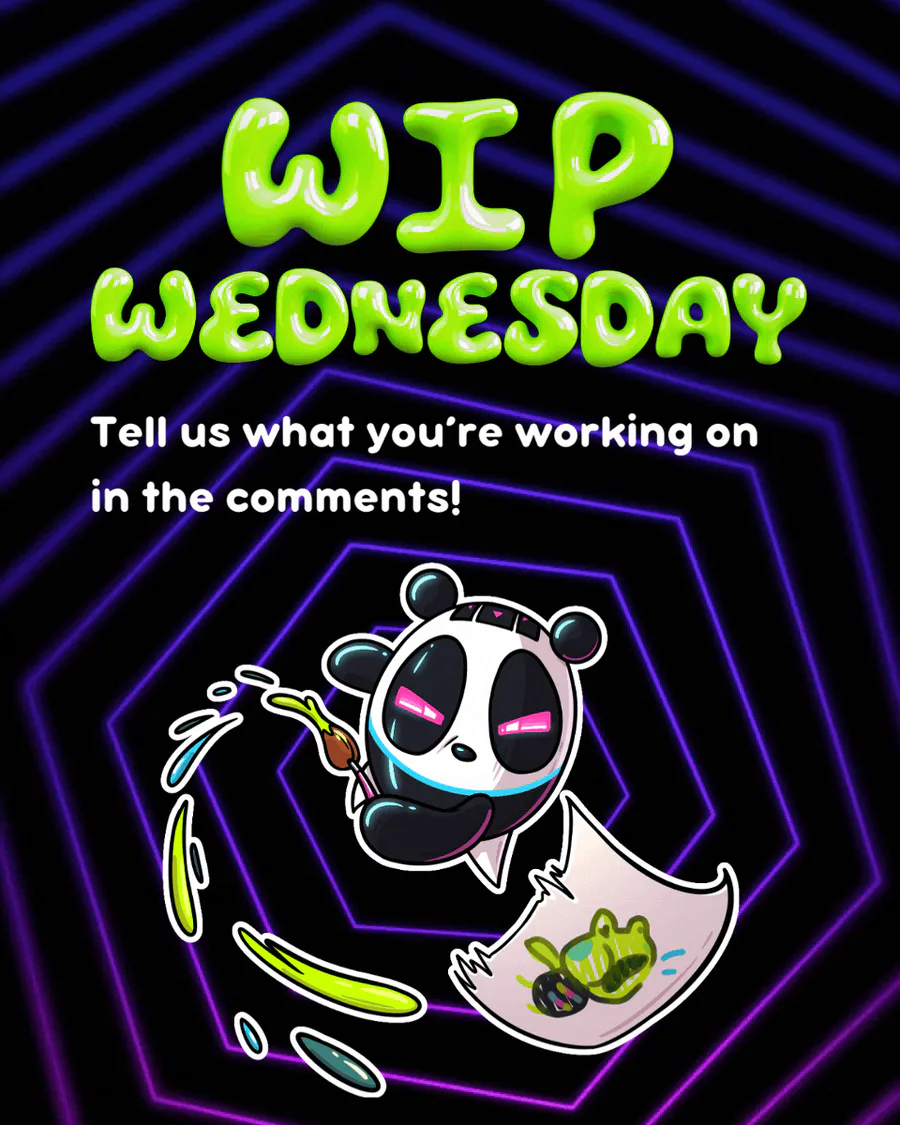








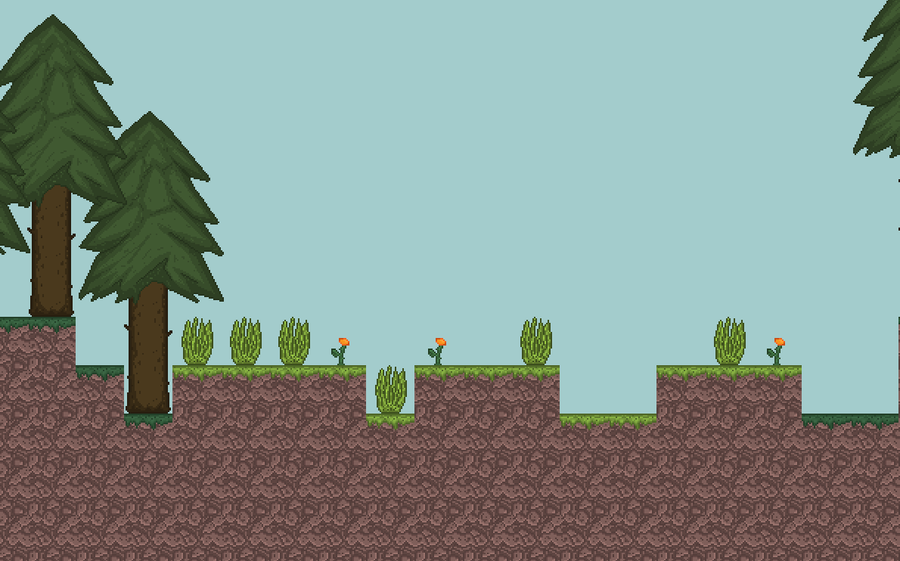



0 comments