Howdy, folks!
It's finally here, after 6 months! Thank you all so much for your patience.
The changelog is super long so I'll avoid my usual long spiels for now and just get straight to the changelog.
Thank you all so much for your patience, and I hope you enjoy the update!
- Added a completely new overworld! You will now start in a "hub room" with doors to all 6 of the new areas! The Ruins, Snowdin, Waterfall, Hotland, New Home, and the Dark World from Deltarune have been added into the game. They aren't direct copies from the games, they have brand new layouts, secret rooms, and even some unique minibosses!
- Added a TON of new vessels! There are now 46 vessels in the game (and if you include costumes, there's even more!), divided into categories based on where they came from! In v1.3.3 there were 24 vessels, so that means the number of vessels has pretty much doubled!
- Added many new enemies to fight! In the new areas, you'll encounter familiar monsters from Undertale, but with a new look and new variations of their attacks! No longer will you be fighting only Froggits and Whimsuns! There are now 17 different enemies in the game! There are also golden versions for most of them, which give double the amount of G and EXP!
- Added support for mobile devices, as DF now has an Android port! It's available right now, simply go on your phone/tablet, and download the android port from the GameJolt page directly onto your device. Since it is a .apk file, your device will probably ask you if you want to allow unknown apps. Allow the app and you'll now be able to play DF on the go! PC and Mobile are cross-platform, so PC and mobile players will be playing together! Your multiplayer save from PC will be the same on mobile, so you can continue your adventures anywhere!
- Added a new feature: Poses! Press [2] or [D] to perform a pose or dance as the vessel you're playing as (if it has one). Unlike in DF Classic, you can still use chat while you're posing/dancing, so I hope you enjoy using it!
- Added a new feature: PVP! That's right, "player vs player" fights are now in the game! The PvP system is brand new and fixes all of the problems that DF Classic's PvP had, as well as improving upon it in many ways. PvP fights are turn-based, each player will take a turn to damage their opponent by using the FIGHT option. After damaging your opponent, they will dodge an attack. You will be able to watch your opponent dodging the attack in real time, the attack itself will be visible so you can see exactly what they're dodging. After they finish dodging, it will be their turn to damage you, and then you'll need to dodge an attack. Each player can inflict a maximum of 5 damage from using the FIGHT option. Additional damage is caused by the bullet attacks, so if you want the edge over your opponent you'll need to be good at dodging. On top of this, there is also a TP meter. Getting close to bullets while dodging will fill up your TP meter, allowing you to cast spells. Spells include "slowdown", "confusion", and "healing". All 46 vessels are useable in PvP, and they all have their own "PvP level". Win PvP battles with a vessel to increase its PvP level. The higher your PvP level, the higher your gold reward is at the end of the fight!
- Added a new feature: UNDERNET! You can access it by pressing [U] on your keyboard. With UNDERNET, you can customize your own unique profile that other players can look at! You can purchase new backgrounds for your profile using a brand new currency called UNDERCOINS! You can exchange 10G for 1 UNDERCOIN, or you can grind to randomly earn them too! Besides viewing other players' profiles and editing your own, there's also a live activity feed on the homepage so you can see when other players update their status, earn LOVE, win a PVP fight, etc!
- Added a new feature: DARKNERNET! This is a secret part of the UNDERNET that you need to unlock. With DARKNERNET, you can use your UNDERCOINS to purchase a variety of useful things, including EXP multipliers, special vessels from other games, and boss rematches!
- Added a new feature: boss rematches! Upon unlocking DarknerNet, you can revive bosses in exchange for undercoins. You can choose which boss you want to revive, pay the price, and then they'll be available to fight again! For example, if you want to refight the hidden "Bad Tom" boss, you can pay the price to revive him, and then if you head back to his secret hideout you can fight him again! You can revive a boss as many times as you want, as long as you have enough undercoins to do so.
- Added a new feature: Trophies! Completing various tasks will reward you with trophies on the multiplayer menu screen. Good luck with your collections ;)
- Added a new feature: ENEMY LVs! There are a variety of new enemies to fight now, so to provide a better sense of progression in the game, every enemy encounter in multiplayer (except bosses) now have an LV assigned to them. Depending on how much higher their LV is compared to yours, they'll be able to block most or all of your attempts to attack them. You will need to gain LV from lower-leveled enemies in order to fight higher-leveled enemies. Enemies in the Ruins have the lowest LV, so you can start there and work your way up. If you already have a high LV, this probably won't affect you too much. You'll be able to see the LV of an enemy next to their healthbar in the FIGHT menu. If you're a pacifist, enemy LV does not impact your ability to spare enemies to grind for G, so you can continue to do that.
- Added a new feature: Daily Gifts! Every day you log into DF, you'll receive a daily gift! A pop-up will appear in the top right informing you that you have a gift waiting, and you'll need to use the command "/dailygift" to open it. Inside the daily gift will be a random amount of gold and undercoins. After opening it, you will receive your next gift 24 hours (1 day) later. If you miss a day, gifts don't stack up (meaning you aren't able to have more than 1 gift at a time), so if you want to get the most out of daily gifts, remember to pop in from time to time!
- Added a new feature: Banking! The shop in Snowdin Town has been replaced with a bank. In this bank, you can deposit and withdraw G from your bank balance. This is useful if you want to set aside some G, or if your wallet gets too full and you need to start putting some G away. You can also transfer money to another player using the bank. Just type in their name, the amount you wish to send, and they will receive it immediately. Keep in mind that the player you're sending money to needs to be online!
- Added a bunch of brand new weapons and armors, located in chests in various places throughout the overworld. Most weapon and armor chests now have a LV requirement in order to open them. There is a new "Collection" menu which will show you the weapons and armors you've found so far, and allow you to equip them on the fly.
- Added a new intro to the Multiplayer mode! A familiar character will welcome you back to the world of Undertale, and provide a bit of insight into what's been happening and why the "Master Quest" is so important. You don't need to reset in order to view the intro, it'll automatically play when you first login again.
- Added a new part of the Master Quest: "DELTA RUNES". Explore the brand new overworld and locate all 6 pieces of the Delta Rune, allowing you to access the final locked room in New Home (where the multiplayer finale will eventually be, some day!)
- Added the ability to change your SOUL color! Open the Vessel menu and select "Change SOUL". From here, you'll be able to choose from the 8 different soul colors found in Undertale!
- Added a new OFFLINE MODE to Multiplayer. Similar to DF Classic, you can now have a seperate save file specifically used for offline play, so you don't need to be connected to the internet to experience the multiplayer content. Unlike DF Classic, this game's Offline Mode still allows you to do the majority of Multiplayer's content, including Master Quest. It's a good way to pass the time when there's no internet!
- Added new leaderboards for LV and for Free-For-All mode. Reach for the top!
- Added a new map cycle system to Free-For-All mode! From now on, only one map is accessible in FFA at a time, and the portals to other maps have been removed. This is because FFA felt way too big with three large maps available at once and finding other players was much harder, so now FFA should feel more intense as everyone is in closer proximity to each other. The maps will cycle roughly every 2 hours, and the FFA menu will tell you which map is the current one.
- Added improved gameplay to Free-For-All. Now, getting hit by a bullet deals 2 damage immediately. This is so that players who are good at dodging the attacks still need to be careful not to get shot over and over, and makes heals from chests more useful. Chests now also regenerate after 2 minutes, so that you can still keep getting better stuff throughout your run.
- Added a prompt when pressing [R] that asks if you want to Warp or Respawn. Selecting "Warp" will bring you to a new area warp screen which lets you warp to areas you've already been to and tells you how many people are in each area, and selecting "Respawn" will bring you back to the hub room.
- Added the ability to RESET your Multiplayer save. The option is now on the multiplayer menu screen after you've logged in. Selecting it will immediately start the game with reset stats. If you change your mind, just close the game without saving, because if you do save, your previous save will be overwritten and gone forever!
- Added Gold Grind Rooms! In DF Classic, there was a room where golden versions of the enemies had a higher chance of spawning. This is now back in v2.0, but this time there are 5 gold grind rooms! There is one in each area with enemies in it (Ruins, Snowdin, Waterfall, Hotland, and Dark World). It costs 2000G to open each door.
- Added new stuff to RicksterCraft: a day and night cycle, a GUN weapon which allows you to shoot by right-clicking, and creepers that spawn at night. They don't explode, but they shoot bullets and touching them drains your SCORE, so be careful! Shooting Creepers will reward you with 25 points, so there is no longer a "limit" to how high your score can get in RicksterCraft.
- Added events to the game. Similar to DF Classic, balloons and other decorations will now cover the overworld during certain events like christmas, halloween, valentines, etc.
- Added a brand new login screen. No longer does the game use the default GMServer login window! This means that you won't need to use your mouse or the TAB key to navigate the login screen anymore, just type in your username, press [ENTER], type in your password, then press [ENTER] again to login, simple as that! You can still register a new account through this new login screen as well! However, this feature is only available in the PC release, you cannot register a new account on mobile, you will need to go to the Game Maker Server website to do so. The new login screen also looks pretty snazzy if I do say so myself.
- Added a new Extras menu, which includes early concept art made throughout the game's development to look at, as well as a full history of DF's development from 2015 to 2020, including screenshots from older versions of the game!
- Added a drain effect to the enemy's HP bar when you attack them. This helps make battles feel more dynamic.
- Added the ability to rename your weapon. Speak to Malius in the Dark World and he will rename your weapon to whatever you choose! Renaming your weapon is for cosmetic purposes only and doesn't impact the game, it's just for fun.
- Added the ability to disable random encounters. Just use the command "/encounters off" to turn them off, and "/encounters on" to turn them back on. You can also toggle it in the GAME menu.
- Added a sixth name style, which makes nametags look like just plain text, which is how they looked in the original multiplayer demo! Just a bit of nostalgia for those who've been here a while.
- Added a "Connection Lost" message that displays if the game loses connection to the server while you're playing.
- Added the kitchen to Sans and Papyrus's house. This has been (jokingly) requested since the early days of classic DF!
- Added the ability to go "AFK" (away from keyboard). Just use the command "/afk" to activate it, which will put a speech bubble next to you saying "AFK" so other players can know that you've gone away for a bit.
- Added an auto run feature. If you're tired of holding down X or SHIFT but still want to keep running, use the command "/autorun on" to enable autorunning, which will allow you to always be running even without holding X/SHIFT. Use "/autorun off" to turn it off.
- Made a tweak to the attack bar so that damage values are now correctly aligned.
- Replaced Frisk's old sprites with brand new ones. The classic Frisk is now a costume you can use instead.
- Same with Asriel, they've been redesigned and their classic look is now a costume.
- Gave Chara a new costume: SUPREME CHARA. Dress up as classic Chara, but now with an epic Supreme shirt (not sponsored)!
- Gave Mettaton three new costumes: his box form, his dress form, and his news reporter form! Each of them also have their own poses!
- You can now cycle through the vessel select menu so that you don't have to spam right to select a vessel towards the end of the list.
- Updated the How-to-Play guide to resemble the unused "Ralsei's Manual" from Deltarune's files. It also has a lot of vital information about v2.0 so be sure to read it! You can access it from the GAME menu, or by using the command "/help".
- Changed the Choice Box so that it now looks like the proper dialogue box with the soul selector, rather than just a random box in the middle.
- You must now visit an area before you are able to warp to it in the Warp menu.
- Added the "/arcade" command so you can access the arcade minigames from anywhere. However, this command only works once you've reached the area that the arcade is actually located in.
- Redesigned the GAME OVER screen to look more like the original from Undertale.
- Fixed a bug where item descriptions and save text would not reposition itself to the top of the screen if it blocked the player's view of themselves.
- Changed the Multiplayer start menu to display which room you last saved in.
- You can now skip text during battles.
- You can now encounter enemies faster by running.
- You are now able to flee from encounters again.
- You can no longer have more than one copy of the game running at a time. Trying to open the game again while its already running will give you an error message! Unlike DF Classic, you shouldn't have any problems where the game thinks it is already running when it isn't, unless the game closed because of a crash. Report any crash errors to RickyG on the official Discord.
- If you type in a command incorrectly or it doesn't exist, it will now play an error noise instead of posting it like a regular message. No longer do you have to be afraid of typing in a command wrong and looking silly!
- Expanded the locked LV rooms in the Master Quest worlds so that they aren't just bland rooms with chests in them.
- "Metal Bat" weapon has been renamed to "Bloody Bat".
- Chat bubbles (the speech bubble that appears next to players when they're talking) is now enabled by default, as many players didn't realize it was an option. To turn them back off, use the command "/togglebubble".
- Discord Rich Presence will now state when a player is in the FFA menu but not in-game yet.
I look forward to creating a new future with you.





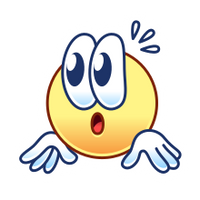

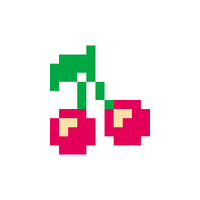

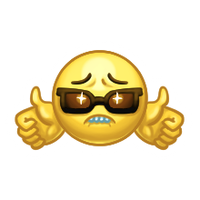

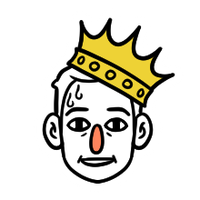






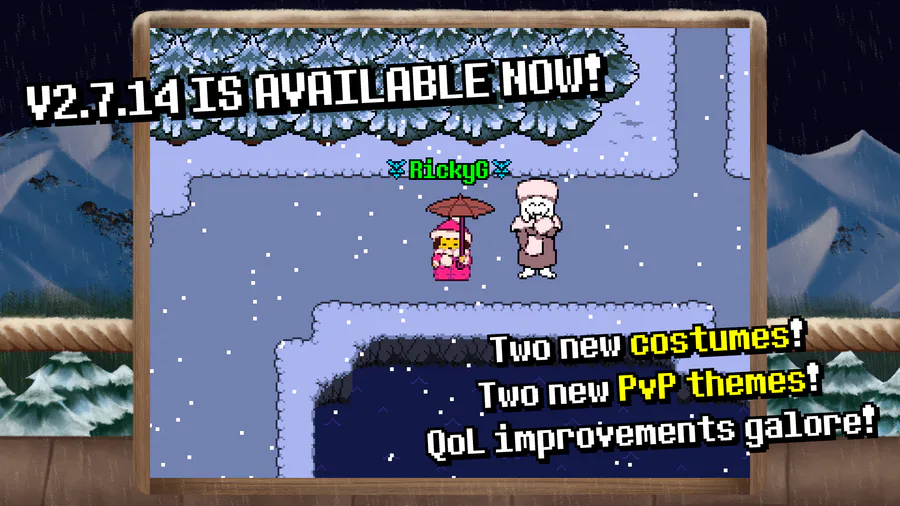
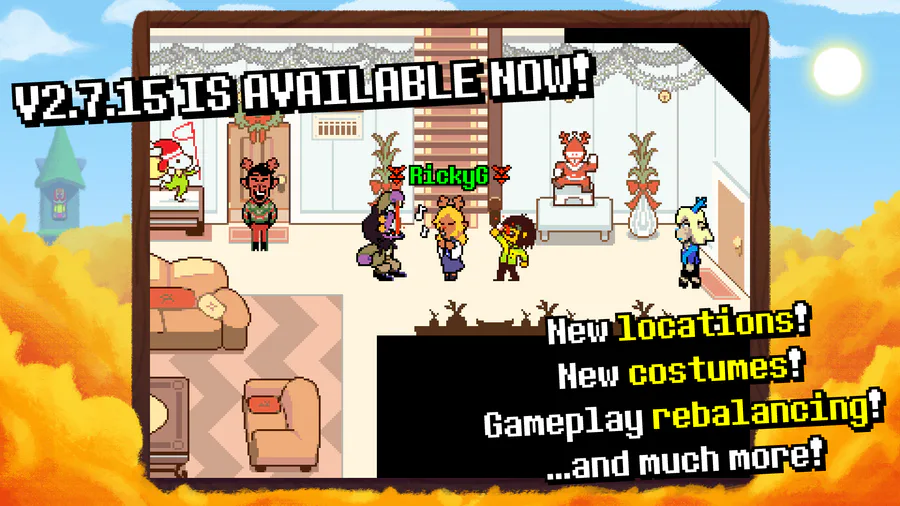
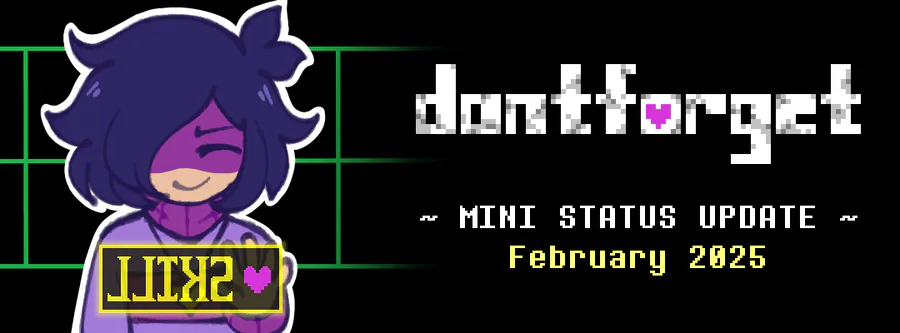


65 comments