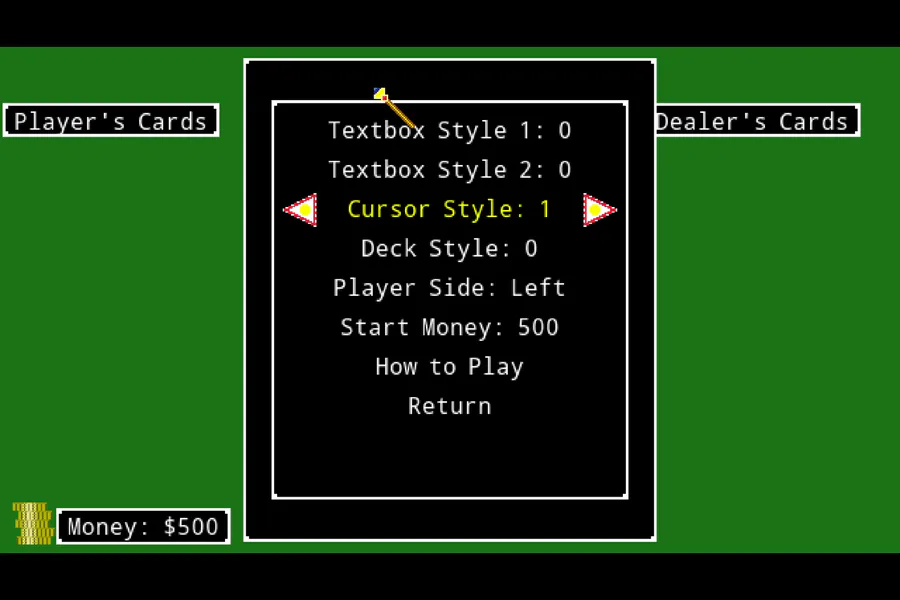
Next up
For day 1135 of coding, I'm working on having the player get knocked back from damage; using contact damage to test it. I don't have it working yet unfortunately
For day 1133 of coding, I've been cleaning up the spawning code by removing redundant variables
WARNING FOR FLASHING 10 SECONDS IN
For day 1131 of coding, I was working with animated tiles to see if I can get them working in addition to having them start on different frames
Happy #WIPWednesday! Are you working on a game? Making some art? Practicing a song? Something else? Tell us in the comments!
For day 1129 of coding, I'm trying my hand on having small background plants placed. I'll need to see what's going on as it doesn't appear to be working
Happy Devruary! Devruary Day 12 celebrates @ddbalabag ![]() ! They're the game dev behind Book and Horn! We also have a question for the devs of Game Jolt: What tool or plugin saves you the most time in game dev?
! They're the game dev behind Book and Horn! We also have a question for the devs of Game Jolt: What tool or plugin saves you the most time in game dev?
For day 1127 of coding, I have work out some parts that can be still during pause. The tree stump still needs working on however
For day 1132 of coding, I'm working to make sure enough plants are spawned in each room
Happy Devruary! Devruary Day 11 celebrates @Asthon_ES ![]() ! They're an Indie studio recently created to produce their own games including Magic Frog! We also have a question for the devs of Game Jolt: How do you usually plan a game dev project?
! They're an Indie studio recently created to produce their own games including Magic Frog! We also have a question for the devs of Game Jolt: How do you usually plan a game dev project?









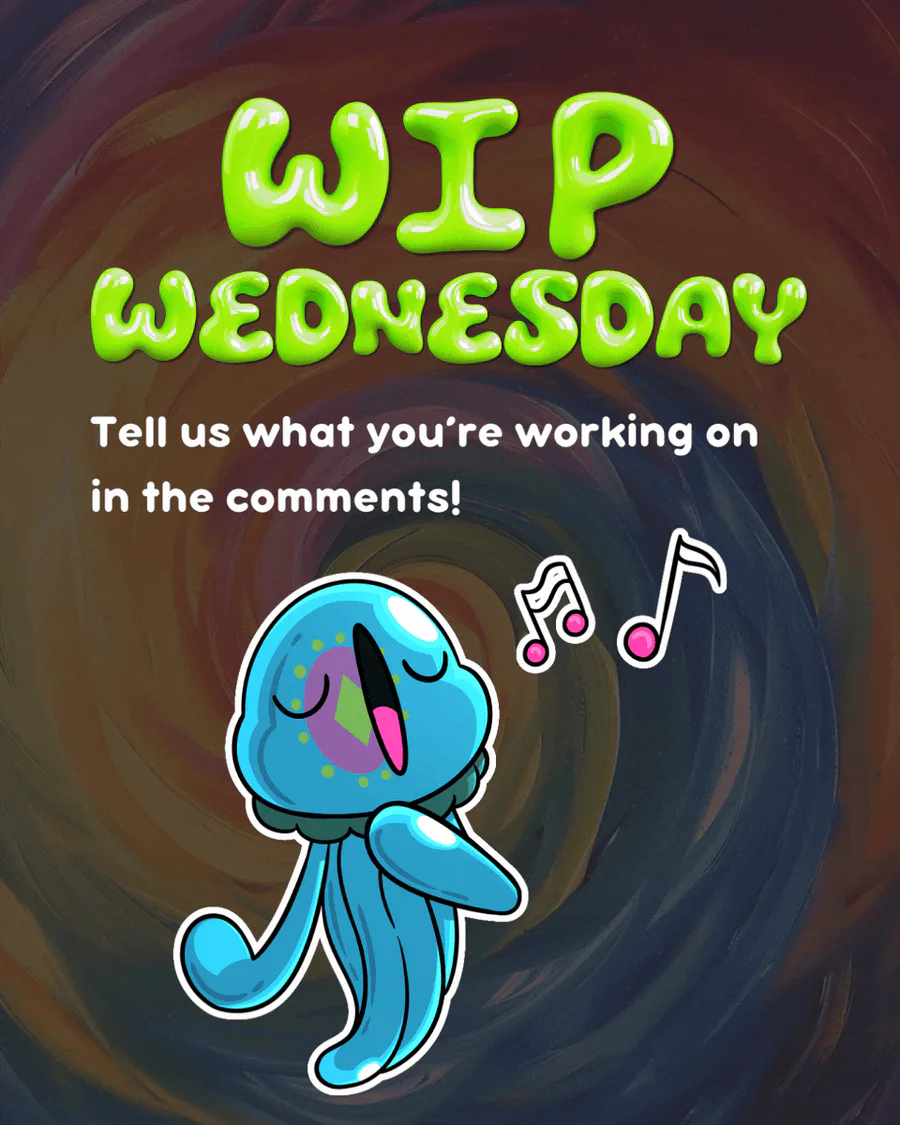

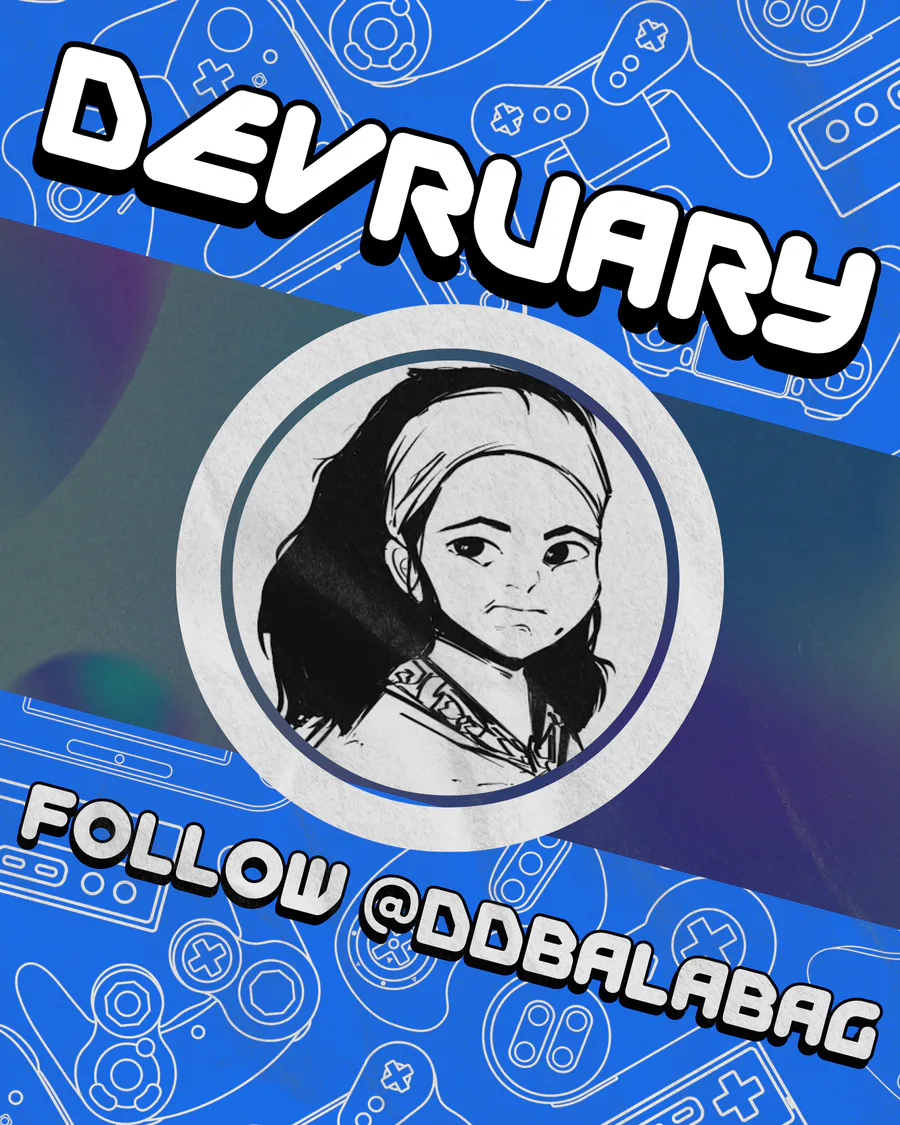



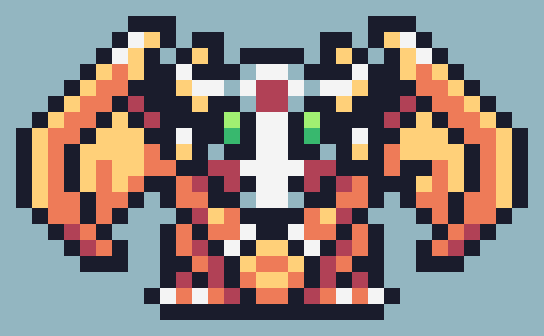
1 comment