
Next up
For day 1137 of coding, the knockback appears to be working. I just need to adjust speed and distance now
For day 1138 of coding, I think I got the speed and distance right for the knockback. There is an issue where the game goes into an unbreakable loop at certain collisions
For day 1143 of coding, I've set up an invulnerability timer after the player gets hurt. I don't have any other indicators set up yet
Happy #WIPWednesday! Are you working on a game? Making some art? Practicing a song? Something else? Tell us in the comments!
For day 1136 of coding, I made some progress with damage knockback. There's still some work to do in order for it to work properly
The Witchspire Art Competition has come to Game Jolt!
To celebrate Witchspire's demo launch, Envar Games want to see your Witchspire fan art. Complete the #WitchspireArt quest to enter!
Learn more about the art competition: https://bit.ly/WitchspireArtCompetition
For day 1139 of coding, I've done some testing and found the collision that caused the infinite loop
For day 1135 of coding, I'm working on having the player get knocked back from damage; using contact damage to test it. I don't have it working yet unfortunately
This week's Fan Art Friday celebrates Team Fortress 2! Accept the quest in your quest log to get started.
For day 1141 of coding, I fixed the collision error. It turns out that two of the variables needed for the collision needed to be updated after the speed change from knockback
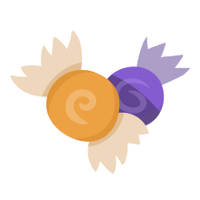
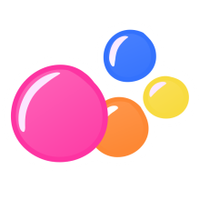




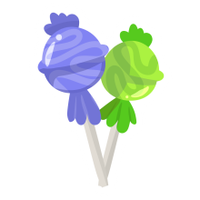




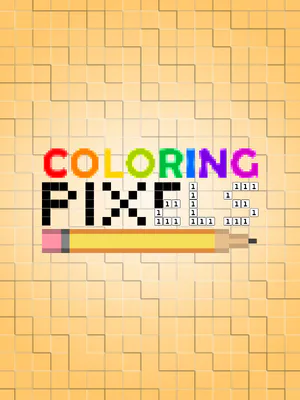


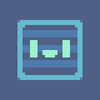



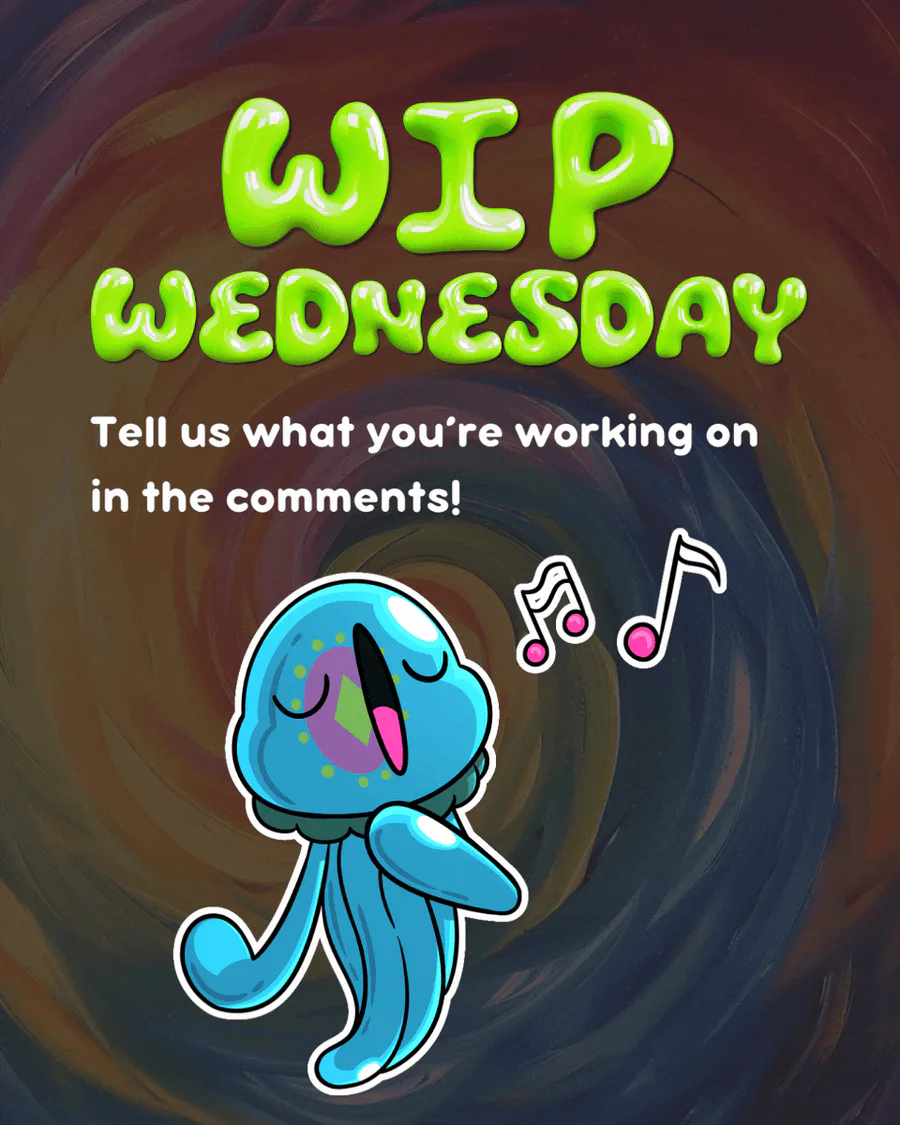






2 comments