I just found out about the drawing feature in Samsung notes. it was a hundred times better than doodling in the note itself, still no layers but has a lot more brushes and an eraser who doesn't erase entire lines. it's like a drawing app you have in your pocket where you can doodle and (for the tryhards) make somewhat decent drawings.
how to draw in notes app:
go to Samsung Notes (or download it if you don't have it)
make a new note
tap the paperclip in the top right corner and tap "drawing"
draw whatever you want
when you finish the drawing, tap the "finish" button in the bottom right (or something along the lines of "finish")
the drawing is now in the note, feel free to do whatever you want to do and put it somewhere
also, as an extra, you can tap the drawing and tap the "save image" option and the drawing will be as an image in your device! you can also edit the drawing later by tapping the little pallete icon in it's bottom right
also new OC (Preppy)
ig this counts as a #NiceMiceDevlog cuz in one of the corners there's a new character I keep hinting at (S#### S####) kissing nice mice lol
THE MAN TRAPECIUM
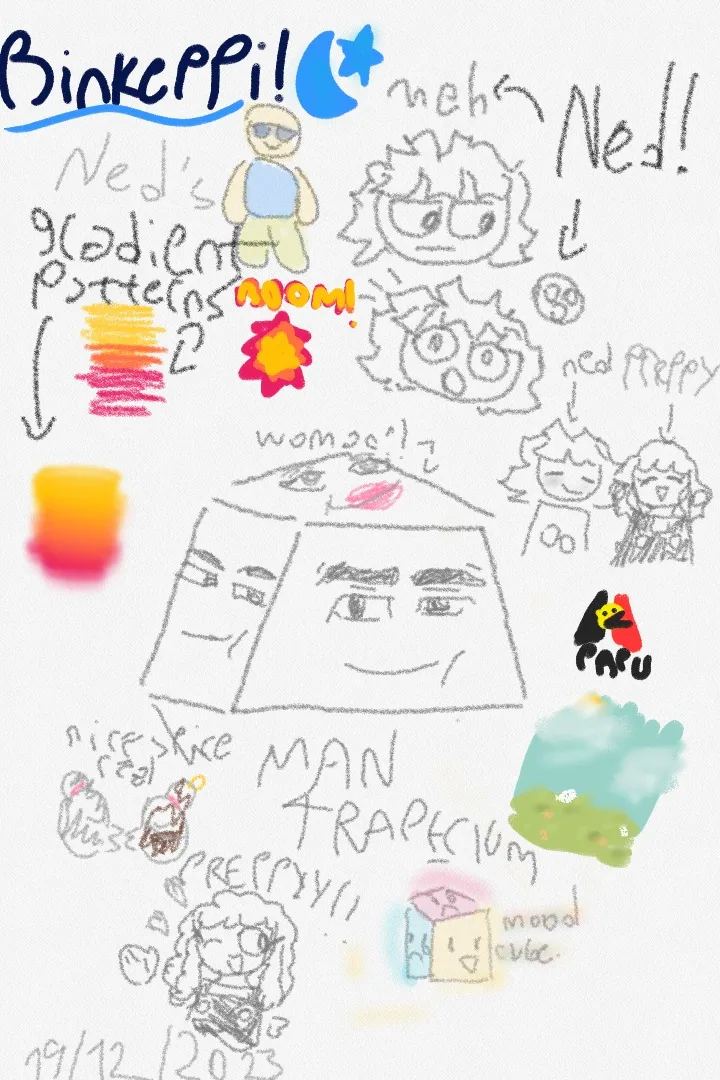






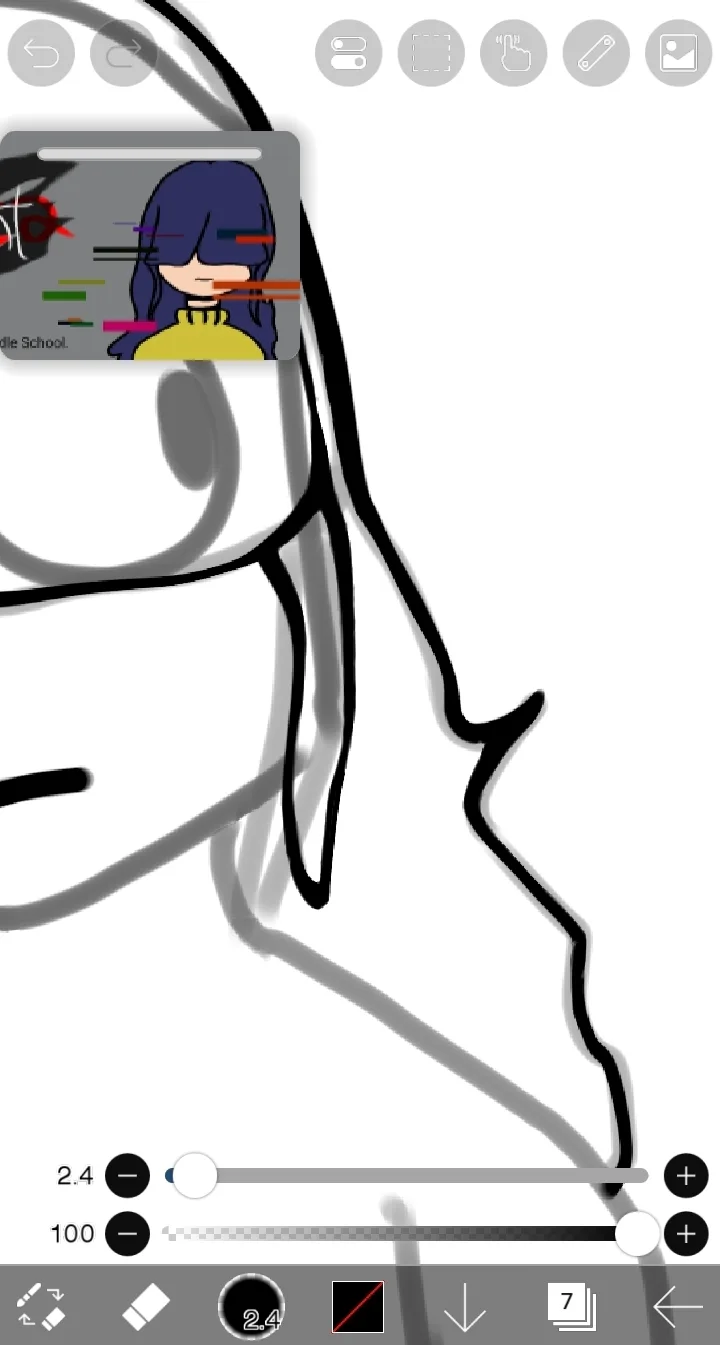

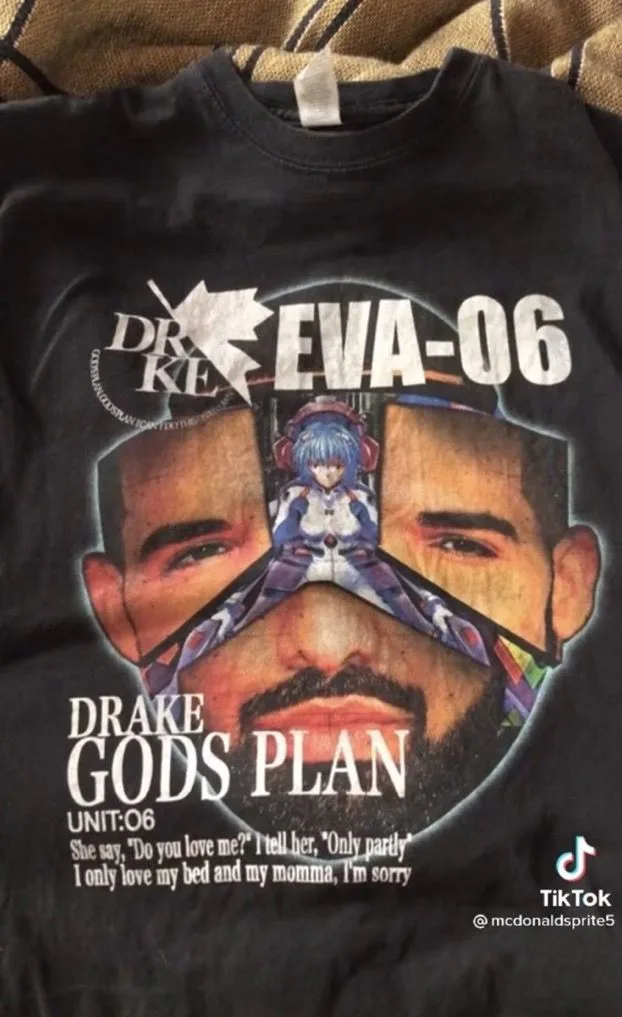


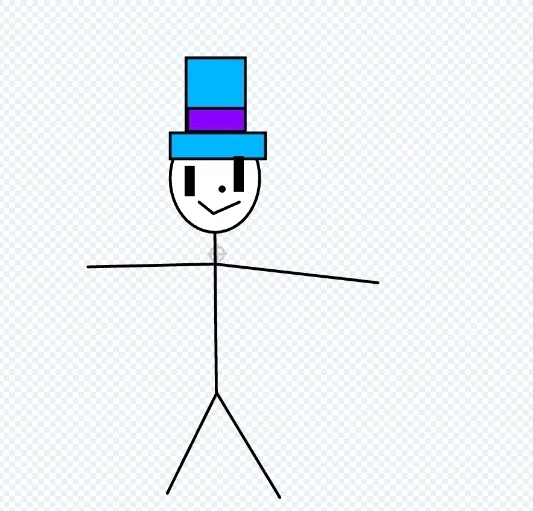



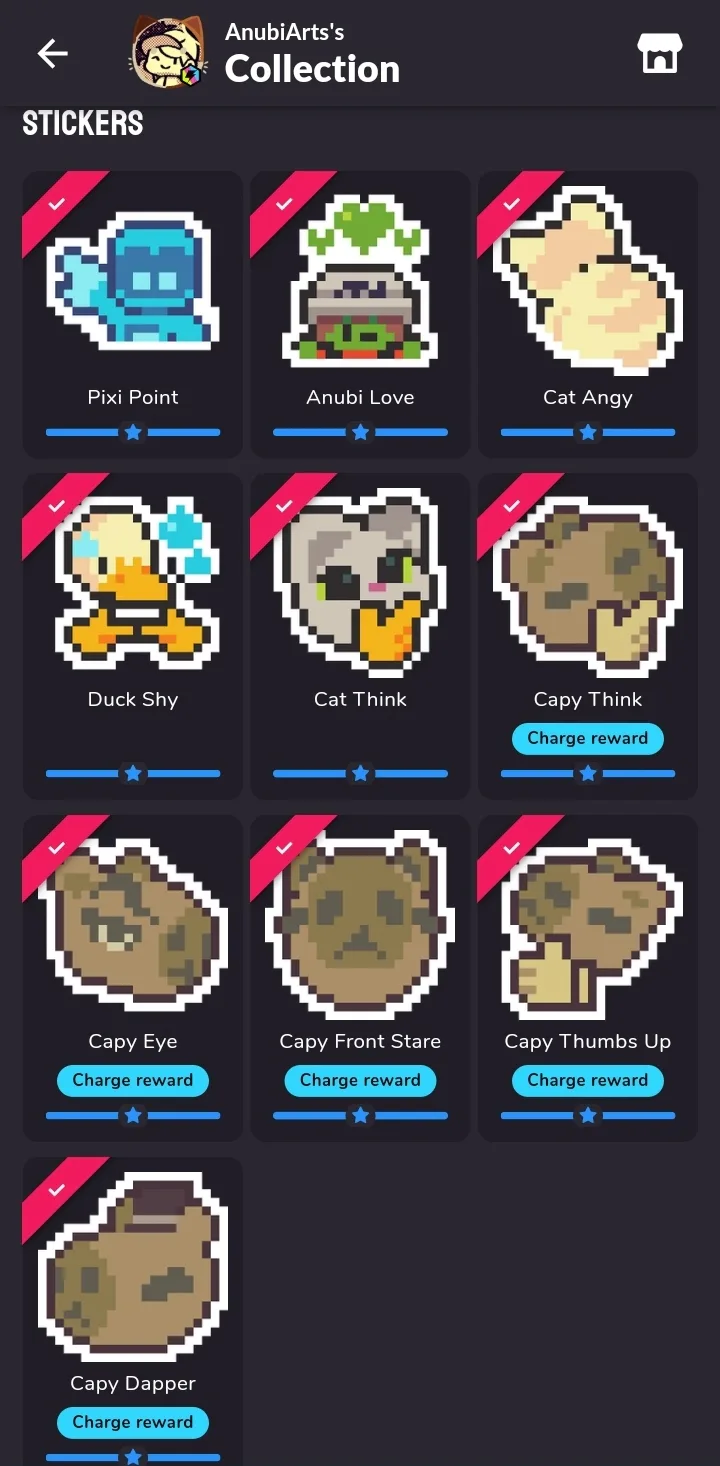
0 comments