The console in it's current state works fine, though it does not have every quality-of-life feature I'd hoped it would have. Here is how to work around the console!
The basics:
-Press F1 to toggle the console on and off
-Press Tab to auto focus onto the bar, or click on the bar to focus. Pressing tab while focused will repeat the last command entered. Clicking out of the bar will unfocus it.
-Type while focused to input text. Due to the way it is coded, you must backspace to edit out any errors.
-Click on any object in a room to grab it's id, object type, x, and y values
Commands: Some commands have aliases, and others require wether or not the command affects a single instance through numerical id or all of a certain type of object through object name.
-hp <id> <value> - sets health points of any damageable object.
Has an alias - "health"
-invulnerable <true / false> - sets invulnerability on a living object
-revive <id> - revives a living object
-kill <id> - kills a living object
-delete <"type" or "id"> <id> - deletes an object. Must be specified "type" or "id", - type deletes all of an object, while id deletes a specific instance of said object from a numerical id. Has aliases - "remove" or "destroy"
-gun <true / false> - gives / takes gun from player
-grenades <true / false> - gives / takes grenades from player
-room <id> - Changes current room.
-create <x> <y> <object> - creates a new object of the type specified at the given coordinates
Has an alias - "spawn"
-restart - restarts current room
-replace <"type" or "id"> <first id> <replacement object type> - replaces either all of a type of object or a single instance id with another named object type.
Has an alias - "change"
-playsound <snd> - plays a sound
-loopsound <snd> - loops a sound
-stopsound <snd> - stops a sound
Asset types: all assets (sounds, sprites, objects, rooms, etc.) follow a prefix:
(where * is asset name)
-Objects - obj_*
-Sounds - snd_*
-Rooms - rm_*
-Sprites - spr_*
-Backgrounds - bg_*
-Shaders - sh_*
-Music: mus_*
Room list: [MINOR SPOILERS]
-rm_init (practically resets game here)
-rm_intro - playable intro
-rm_level1 - rm_level22 - playable levels in range from 1 to 22.
-rm_level23 - first part of ending cutscene.
-rm_level24 - second part of ending cutscene. Skipping level23 will cause a missing texture in the background at the beginning.
-rm_level25 - final part of ending cutscene, after Oiram shuts the entity out.
-rm_credits - credits
-rm_postcredits - post-credits scene.
Rooms to note:
-rm_level3 contains the gun
-rm_level5 contains the grenades
-rm_level6 contains Charlie's first appearance
-rm_level10 - hospital
-rm_level11 - action segments start
-rm_level15 - Poopah's Base - explosive chain & smurftrap defusing section
-rm_level19 - pre-boss with callback zoom effect
-rm_level20 - boss
-rm_level21 - post-boss
-rm_level23 - quick-draw
Sounds: too many to list - might add a sound list later
Note: the player can delete anything except for crucial game elements such as the screen handler, cursors, and console itself.

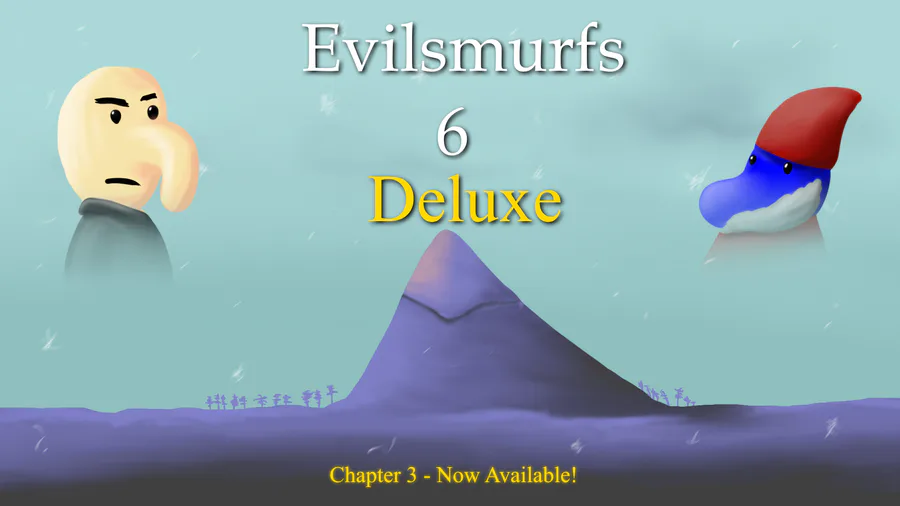



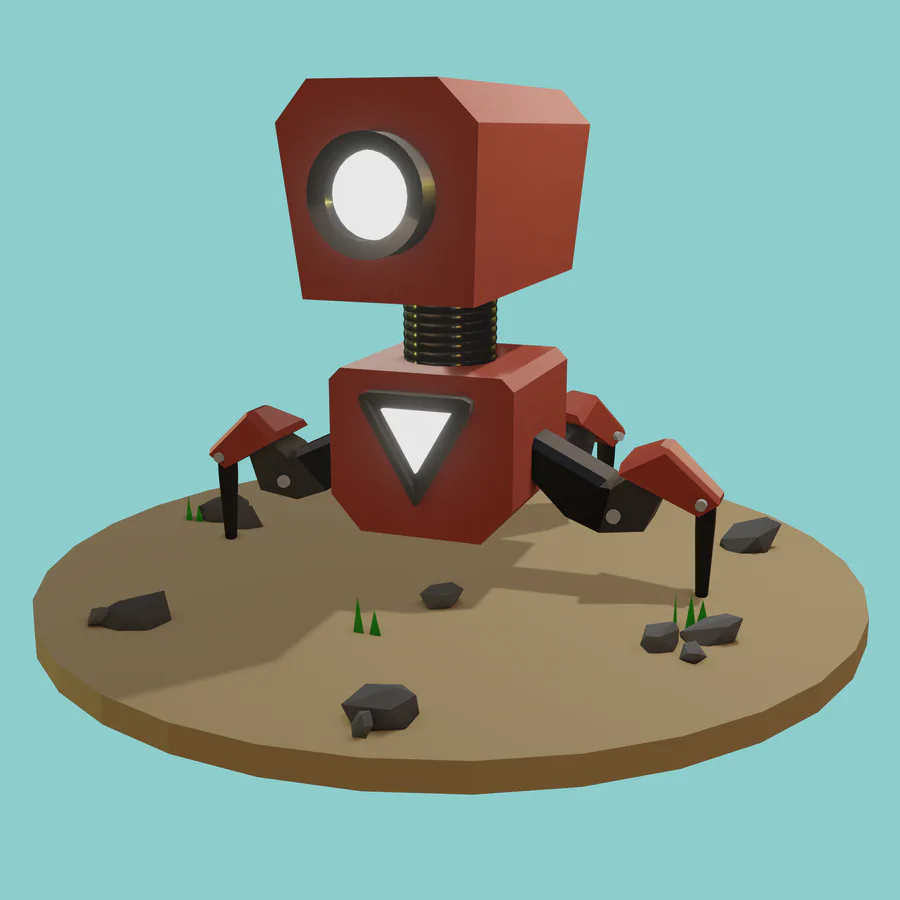
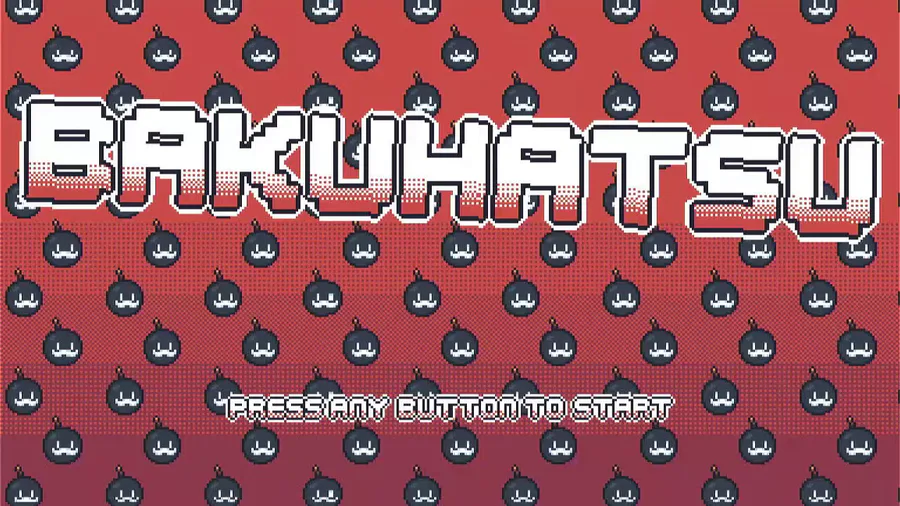



0 comments