One thing I don't like about Game Jolt is that when uploading images, they sometimes look blurry and of poor quality in some parts, especially in pixel art.
Here are some examples:
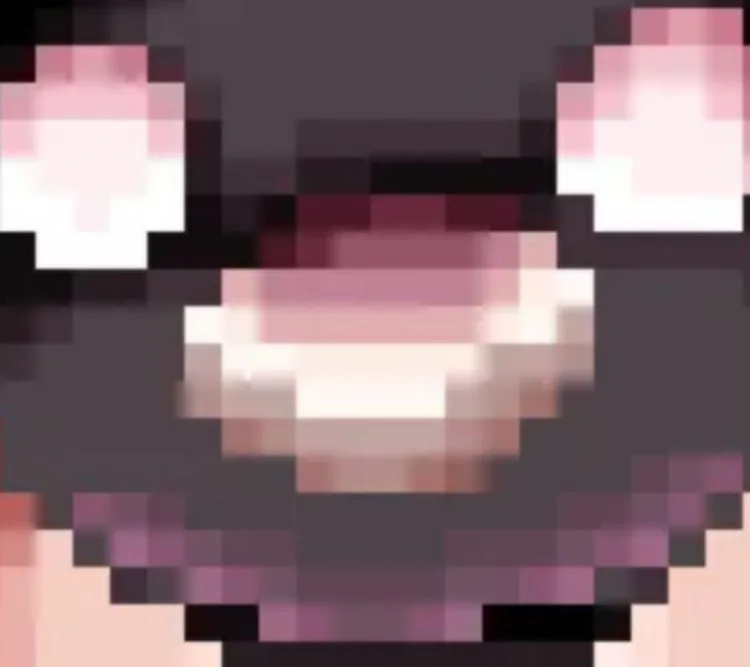

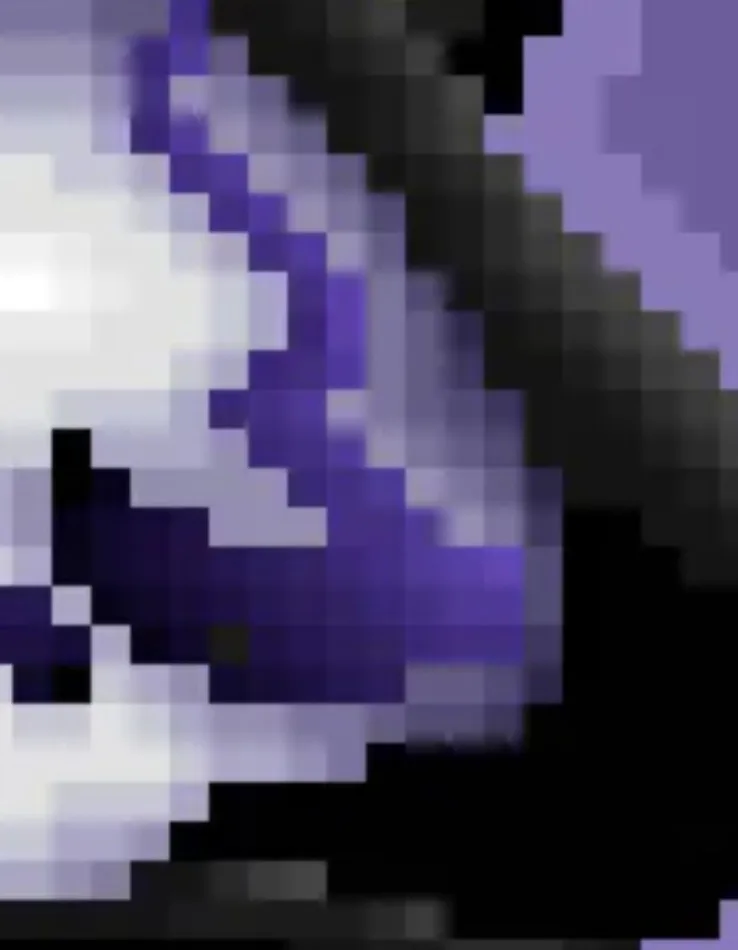
Also look at this comparison:
How it is on the postsm

How it really ism

It happens in all my posts, because when I finish the drawing and download it, it looks fine, but when I upload it to Game Jolt, it looks bad. I've seen this happen to other users as well. 
















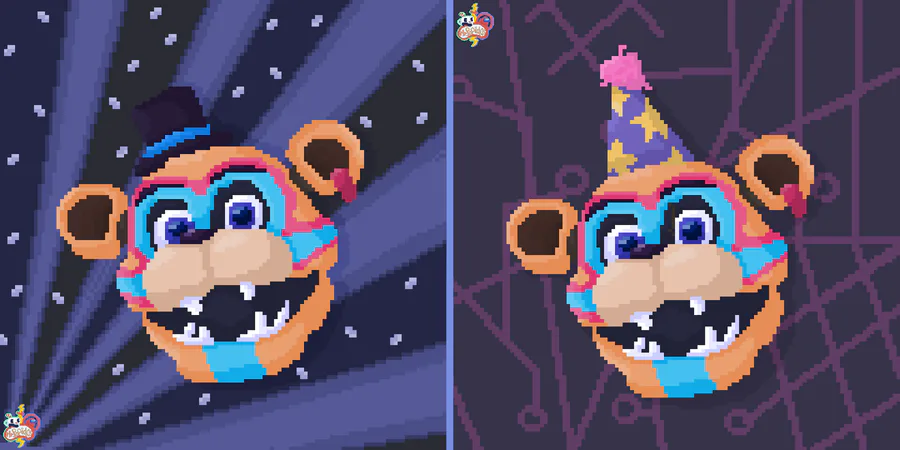













2 comments