-Tutorial-
As I want this tutorial to be faster and easier, so just click on this link and you will go straight to the LoRA model: https://www.seaart.ai/models/detail/9275eda04efd47dc9018fc071cbfd90d
To generate images in SeaArt, you need to create an account first. However, it has a system of credits that are spent with each art you generate, so in case it runs out, you will need to wait until the next day for the credits to be replenished (200) or you can create another account
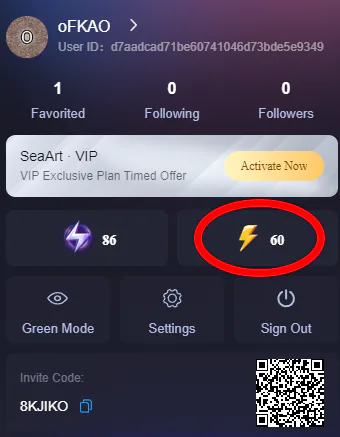
Therefore, I recommend that you create multiple accounts on SeaArt
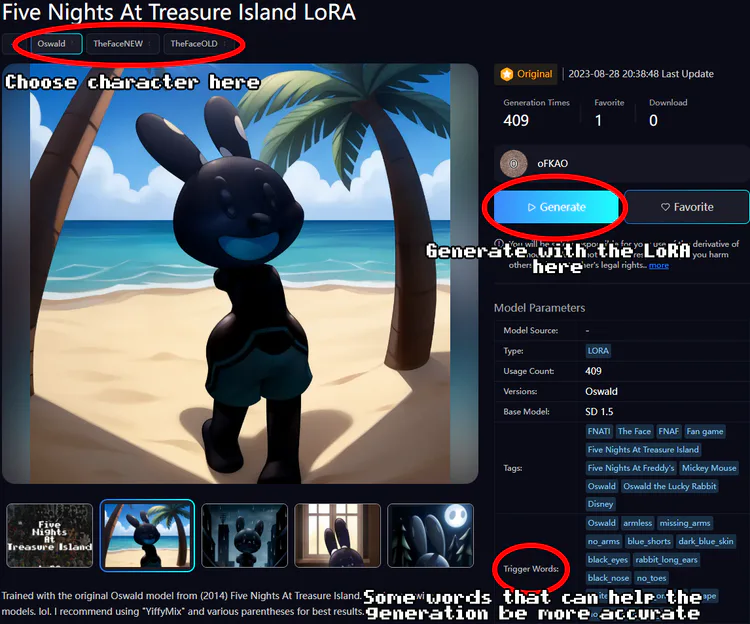
This is a screenshot of the LoRA page which already explains the necessary things
If you want to know more or how to use SeaArt in general, I recommend you search on Youtube
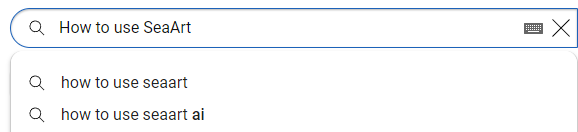
-Tips-
If the character is generating strange or not accurate, try again or change the LoRA weight value between "1.25" and "1.6", do not put it at the maximum value (2) because it can end up messing with the image. Some other factors can also affect like the prompt itself or the art model you are using but the main tip I can give to you generate a good image is: Just go testing and retrying until you find a good result
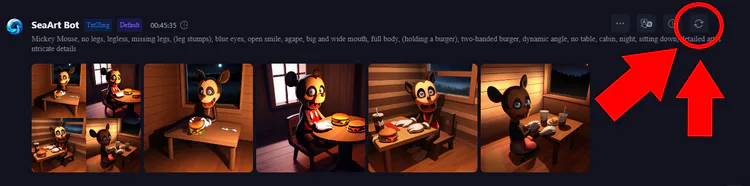
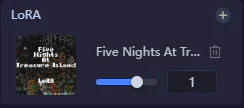
Use other LoRA models that can assistant something in your prompt if need be. Just don't forget to put this LoRA's weight value a bit lower because some might end up affecting the art style or other stuff

Changing the prompt or using some keywords of the character you chose, can help a lot. You don't necessarily need to use them all (Only if necessary), only the main ones are enough
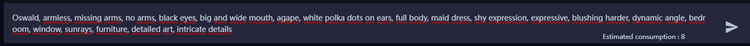
I recommend putting this exact configuration of the image in: Image mode, Sampling Steps, and CFG Scale. Also, delete certain words or add certain words in the Negative Prompts to guide better the AI in what you do not want in the image
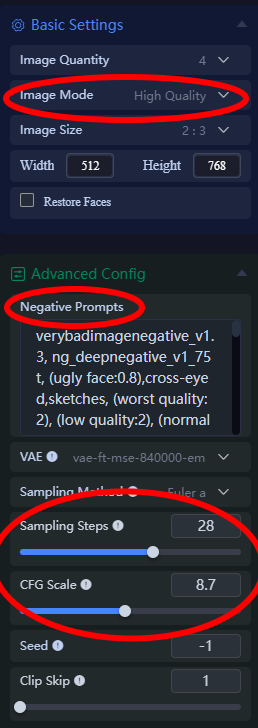
Don't forget to Creative Upscale the image you like to make it in high quality and also appear in the FNATI LoRA model example images (Not accepting arts with the character deformed or with the design too inaccurate)
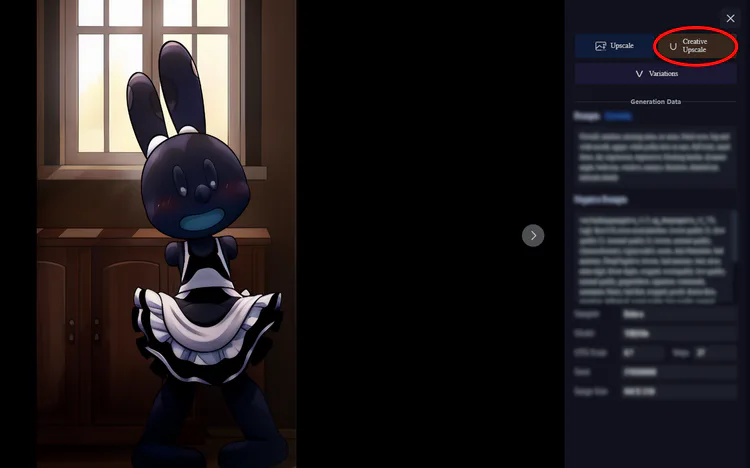
-Miscellaneous-
Not lying right now, I'm looking forward to seeing the cursed misfortunes that will happen (Aliases: The images that you guys are going to generate)
Don't forget to post the good pictures (or the bad ones too) here for me and the other people to see the masterpiece (Or the cursedpiece) you made it!



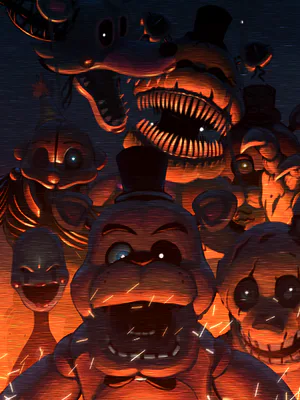
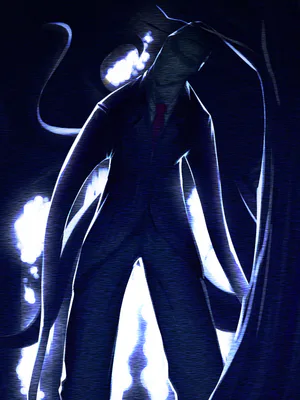



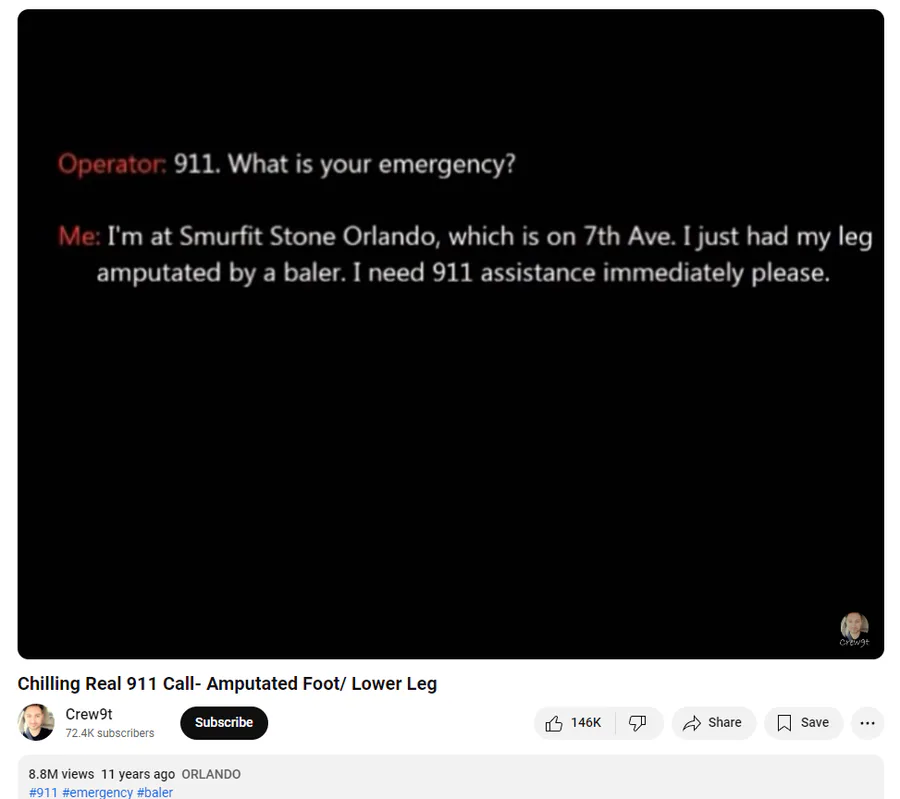



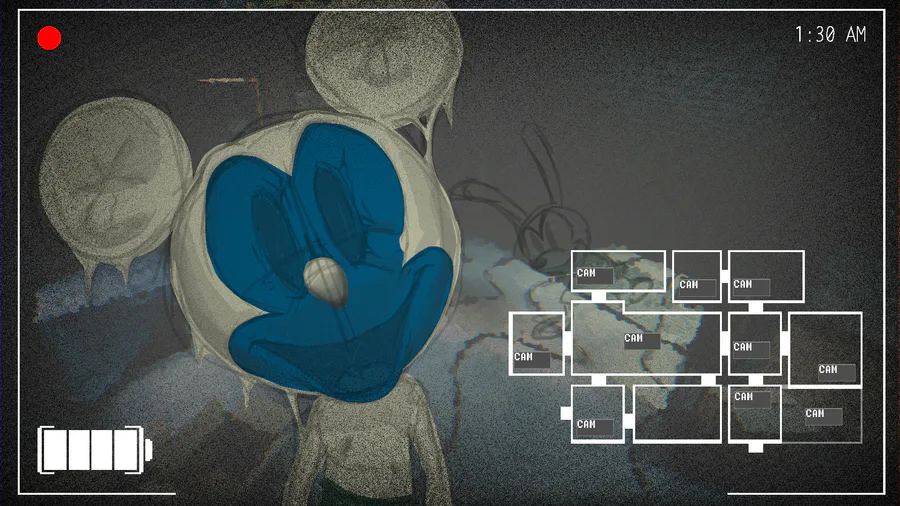




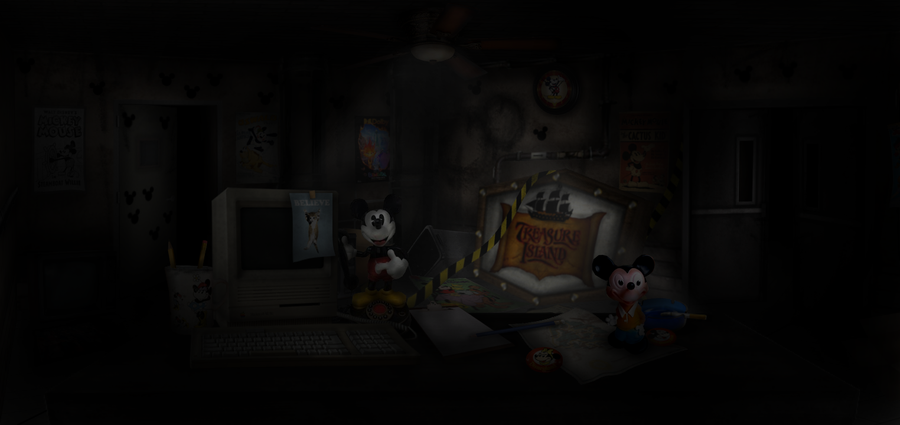

4 comments