Hello guys,its me Enrique Silva and with a easy tutorial of how to put a RPG MAKER XP SPRITE TO RPG MAKER VX OR ACE
So lets get started
First,go to this site:http://www.rpgmakervxace.net/topic/650-rgss23msx-xp-characters-on-vxvxace/
Second,pick the script that will be have in the site.
After do that you start the RPG Maker VX/Ace and go the ”Script Editor”
And go in a paste that you want and put the Script
And after you pick the RPG Maker XP Sprite that you want you put this simbol:$xp at the beginning of the name.
If you see that you sprite is bugged,dont worry,because when you start you game,you will see that you sprite is not bugged,so you did it :)
Sorry for my bad english :(
If you want a more descriptive tutorial go to the site of the script.
This is my first tutorial :D
Anyway,bye bye :)







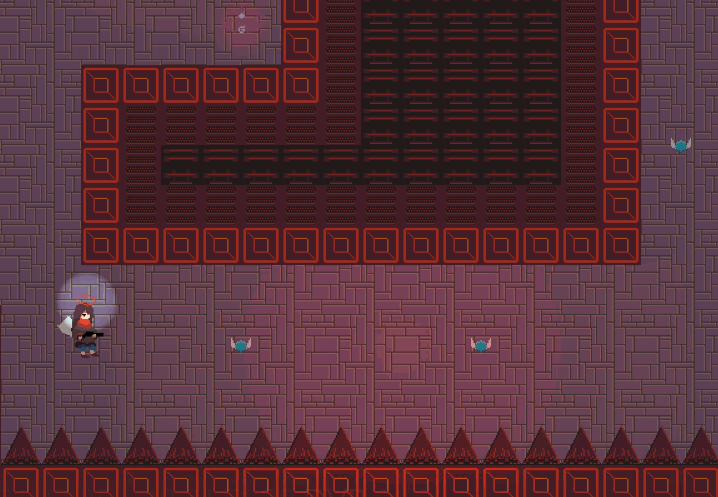
2 comments