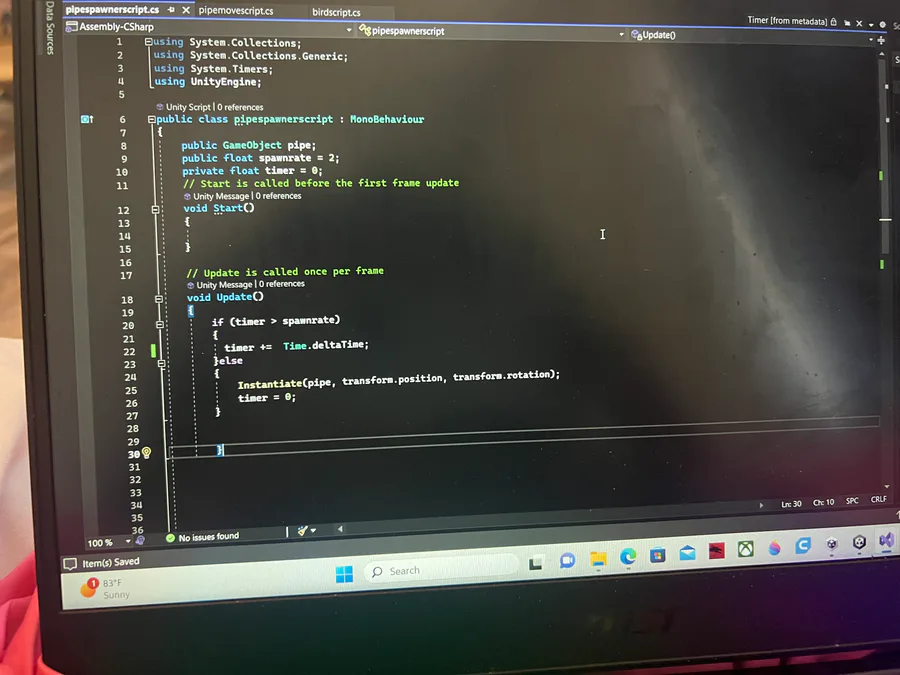
I cannot get this to work please help I’m doing this tutorial https://youtu.be/XtQMytORBmM I am at the part where the pipes duplicate and it keeps making too many clones too fast please help me I’m begging of you
Next up
I edited this model and I imported it to cura and it will not work like where I edited it was just gone missing like a giant hole the little holes are supposed to be there how do I fix it
All I did is sculpt a little bit
So I spent three hours on this and I can’t figure something out
For the brush how do you set it back to default settings now it’s all Pixley I followed this tutorial but now I wanna go back how do I fix it
Hey i need some art for my game i need some furniture and walls thats what it looks like now and pls dm if interested or my insta is fnaf_master_and_max pls i need help
WE ARE FEATURED IN FORTNITE!!
So I finish my bonnie model I have one problem I don’t not know how to import him to SFM because I animate on there Let’s just say that everything was breaking when I tried to render him his arm was originally up but in Rinder image it put it down
This small game is a destructive playground involving an armed Octopus with pistols in each tentacle. Get ready for some destruction in the city.
So hi Took me two days to make this guy but I need some help I honestly don’t know how to rig that well so if anyone can help me on that if there’s a way to send people the model to rig please do please comment if you can I also will do trades for a rig
commissions are opened prices here https://www.fiverr.com/share/jgV9pG
Many players say Cult of Blood feels close to Sifu and Hellblade, do you agree?
so I’m planning on getting back into coding
I used to be on scratch, but I haven’t touched any code in about two years. I don’t want to get in tutorial hell I would like to start on unity. Below is basically a better in-depth or what I’m trying to do.


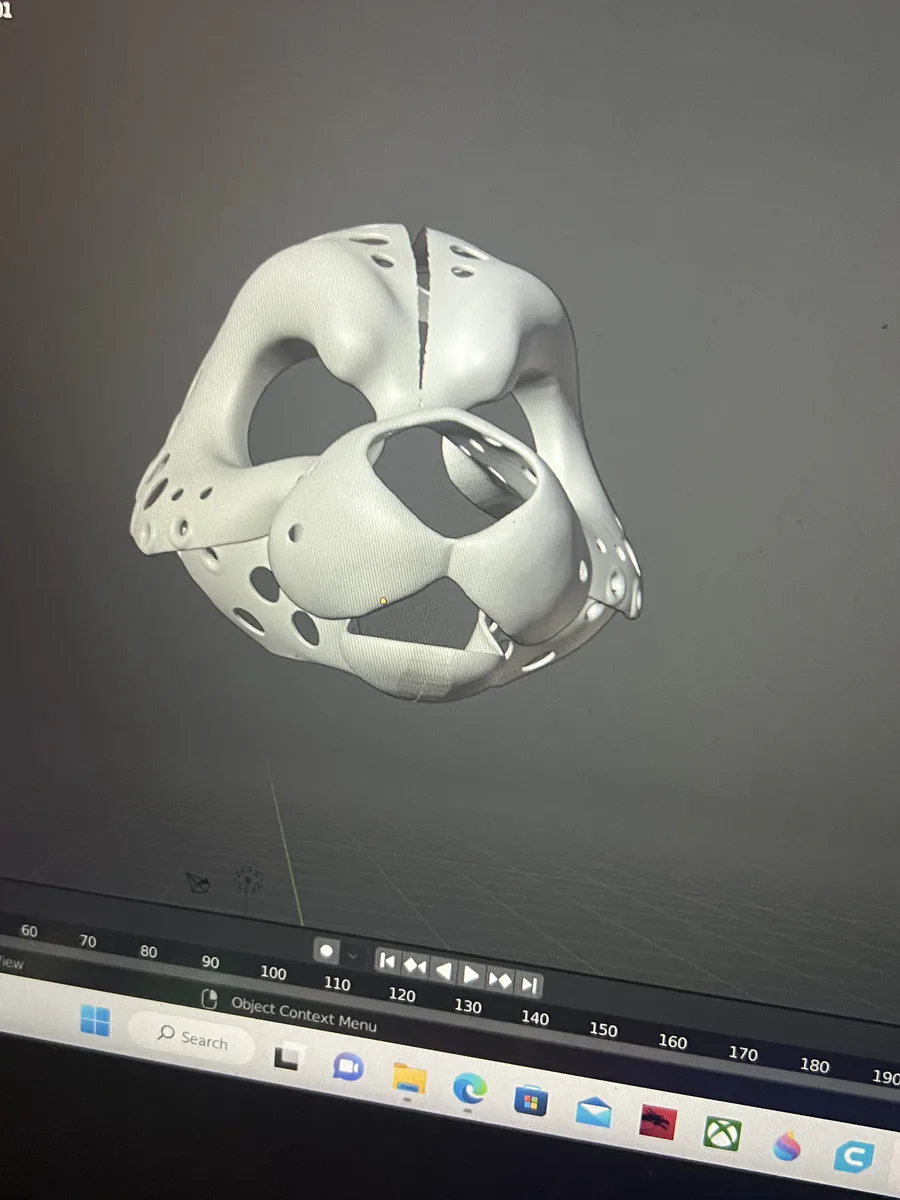

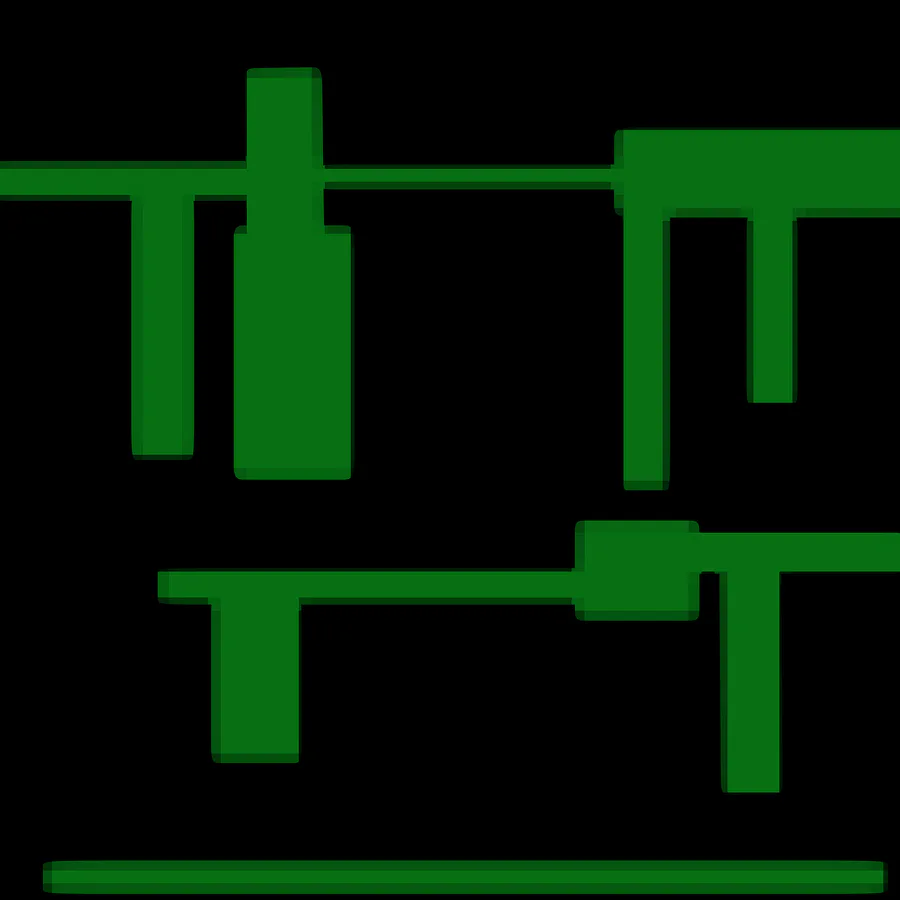
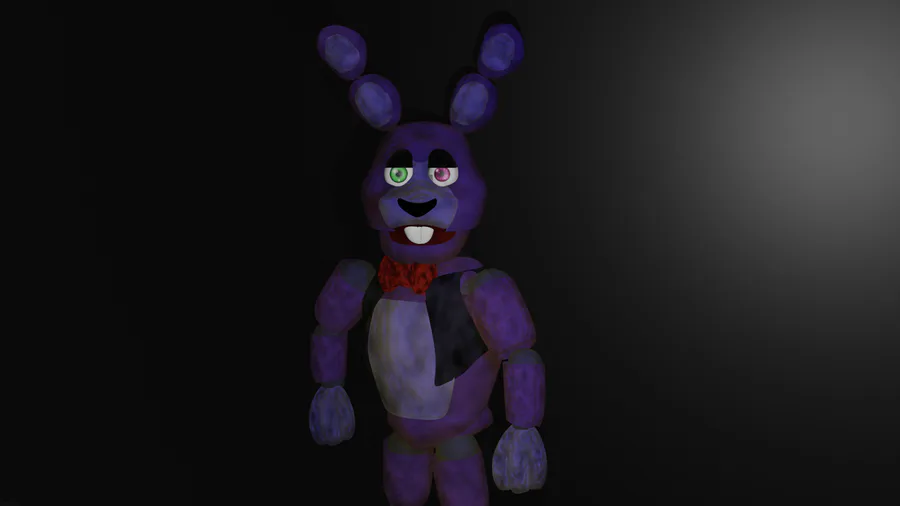
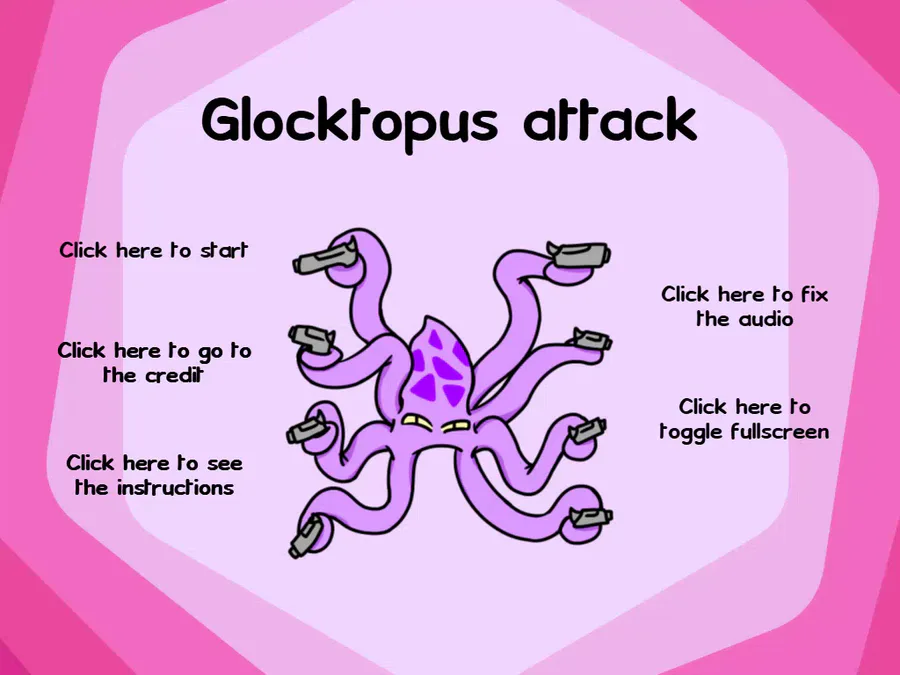


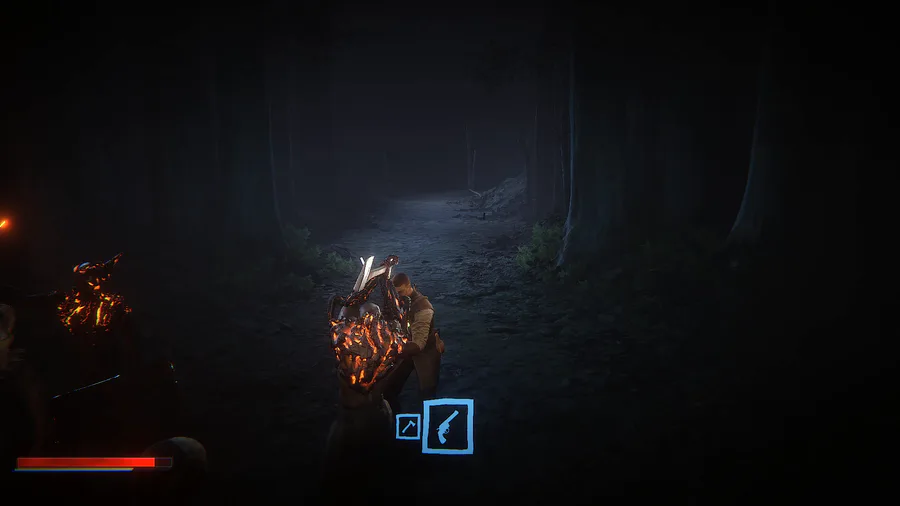
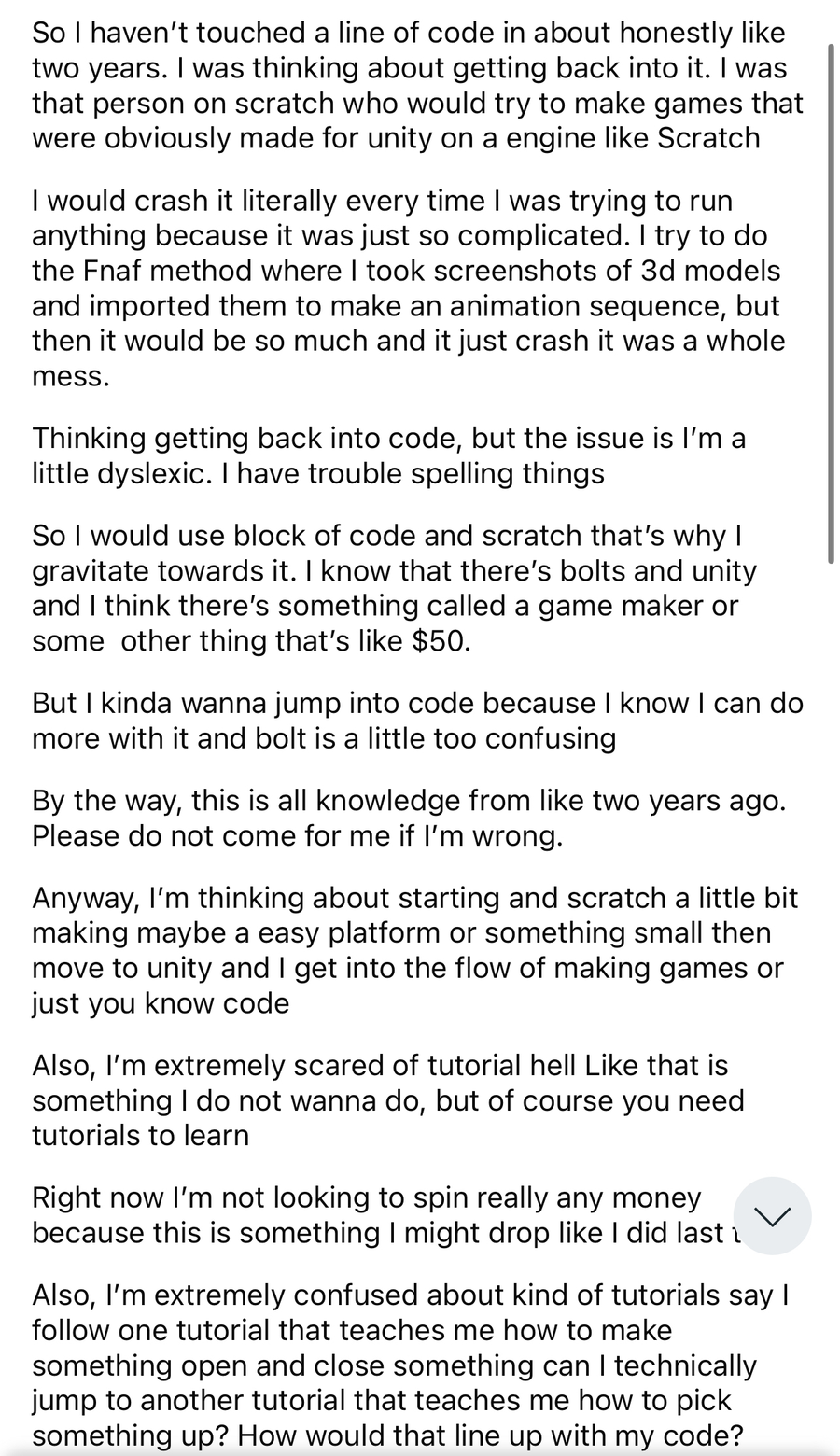
9 comments