Here's some tips that I'm coming up with on the spot and may or may not be useful and you may or may not already know:
Backup you work! (Sorry if that hits too close to home)
As you now know having a backup of your work is extremely important! Even the simplest idea or project can transform into something much bigger over time. Backup everything!
You can get a single compressed archive of your project by selecting "Export Project" from the "File" drop down menu in Game Maker Studio 1 & 2.
Good backup methods are Cloud Storage services like Google Drive, Dropbox or anything else. You can also use an external storage device like a USB or External Hard Drive.
Not only does this keep your work safe, but it acts as a cool time capsule in the future when you want to see how much you've improved!
Progress requires FEET! Failure, Effort, Experimentation and Time. Yes I just came up with that acronym then...
Throughout all of human history, no matter the task, we've learnt a whole lot of things from failure. It sucks, it can hurt, but it teaches us a lot! In game development this can be working your ass off on a game that fails to find an audience, a development team falling apart and many other things. It sucks but you'll learn. Also learn from other peoples mistakes as this can really save you some time and hardship 😉
Effort is required to do anything ever. You could replace this word with Energy for a more scientific sound. The better you want to be at something the more effort it will take. It's simple but important. You gotta do what you gotta do if you wanna do what you wanna do.
Experimentation (or experience) is where we try different things, different styles of games, different methods of programming and different aspects of development so we can learn and grow our skill set. You never know when that little video you saw on [Insert thing you thought you'd never need here] might come in handy.
Time. All of the above requires time and everything I haven't even mentioned requires time. Unfortunately life is a ticking time bomb and we only have so much of it so use yours as you see fit!
Maybe its worth the time to remake the game you just lost? Maybe it would be better spent on something new?
That's a you decision.Coming up with ideas can be hard but also easy
Personally I'm not much of an idea guy. If you're struggling to come up with something to make there's two things that I sometimes try, sometimes in combination!
A random generator. Let mostly random words guide you to the train of creativity!
Try the Orteil Video Game Generator:
https://orteil.dashnet.org/gamegenSome of the ideas from that might be enough to get you on your way but another tip I've seen came from Jonas Tyr on reddit.
The But... Design Method
https://www.reddit.com/r/gamedev/comments/8hh9vd/this_is_how_you_get_good_design_ideas_but/
This method is basically taking a generic thing (maybe from the game generator) and saying "but..." after and letting your mind wander.
For example, a standard shotgun but it shoots the meaning of the universe!
"But Nathan, then its not a standard shotgun..." I know! Hush its just an example.Small games can be great too!
This is kind of working off tip 3, but just remember the idea doesn't have to be huge and elaborate to be good. Small games are easier to make and can be just as good, better in some cases, as a long game.
Room Layers are great for keeping your depth organized!
Big games get deep in many ways. One way is when objects overlap each other and things start showing above things they should be bellow. Use as many layers as you need, and name them properly to help yourself keep things organized.
Game Maker Studio 2 has room inheritance which can be fantastic for setting up template rooms!
You ever get sick of having to worry about having the same room layers spelt the same way in each and every room of your game? Well you don't have to! Make a room, create the layers you need, and then create children of that room. They come pre-made with every layer of the parent, even including objects!
"But Nathan, I don't want this object in every room." No problem! You can turn off inheritance on a per layer basis in every child room.Room Inheritance is dope!
Use a two, three or four letter system to organize your resources.
Ever have a sprite called "player" and then need an object called "player" but you can't have two resources named the same thing?
Ever referencing resources in code but don't remember if "player" is a sprite or an object?
Throw some letters in front!
spr_player - Sprite
obj_player - Object
scr_player - Script
rm_player - RoomThis not only saves you a headache when remembering things and avoiding duplicate names. But now if you type "obj_" in the code editor, auto-complete will give you a list of every object in the game!
This is getting kind of long so I'm going to stop here. I really did write all this on the spot so if you want more specific tips let me know and I'd be happy to oblige.
I hope this is of some use to you. If not, well I just got a sweet finger workout so its a still a win for me!
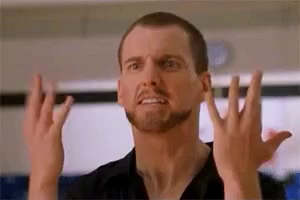
#gamedev #development #coding #progression #tips #tricks #ideas #gamemaker #indiedev #help





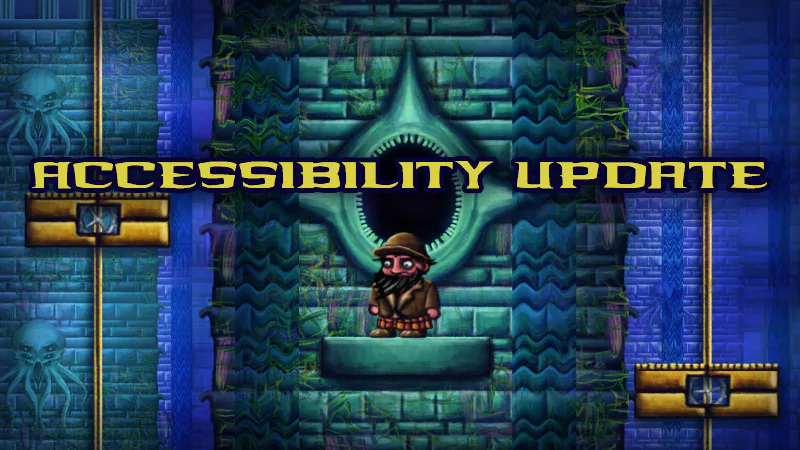
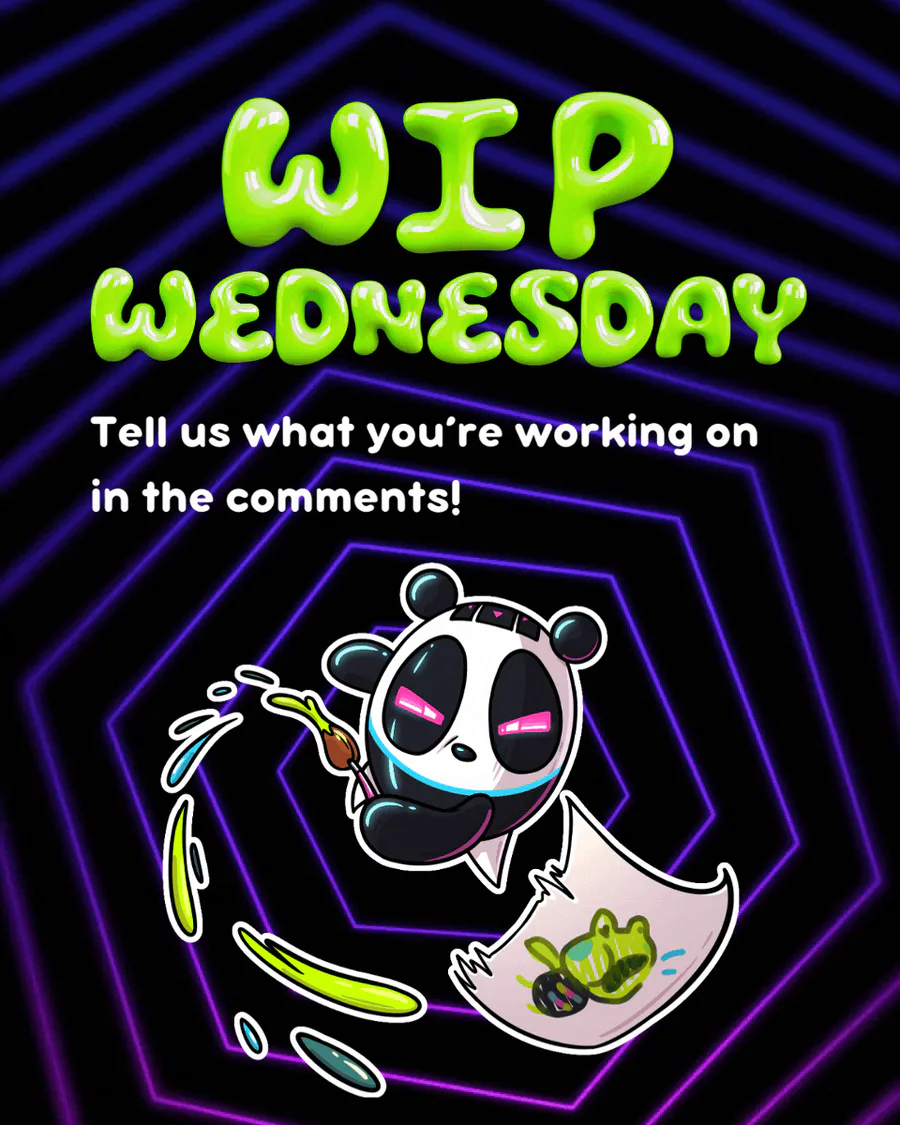


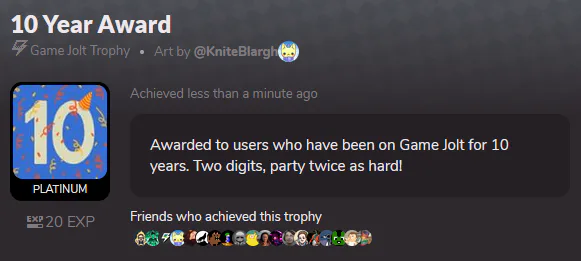




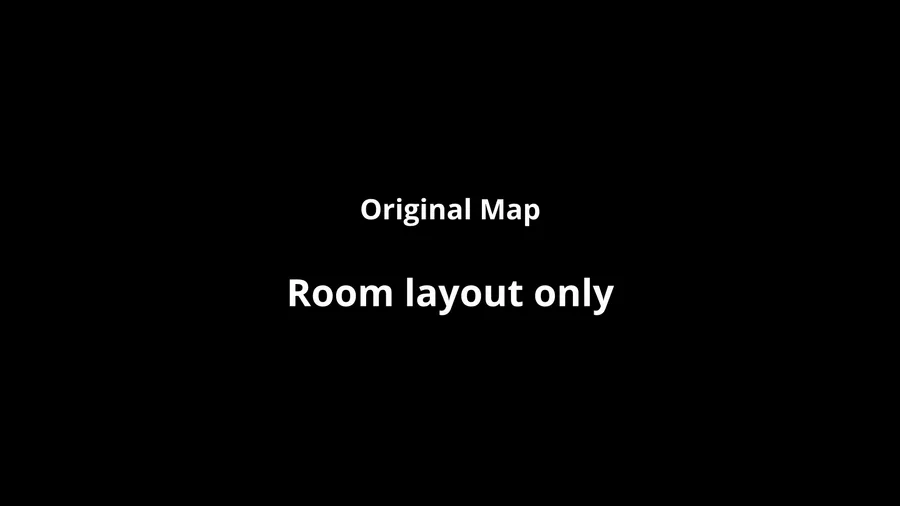

10 comments