Hello Everyone! I have been hard at work on developing Crumbling World and would like to update you on the project’s progress. While working on creating levels that were procedurally generated, I realized that the orthographic camera angle I was using was causing some issues. Orthographic angles are great, but they don’t do a good job of accounting for distances. This means that all elements within Crumbling World were starting to look the same, regardless of their distance.
I really like the isometric point of view that this camera angle allows for, but it has led to some challenges. Luckily, I’ve found some different techniques to spice up the game’s visuals.

While working on creating levels that were procedurally generated, I realized that the orthographic camera angle I was using was causing some issues. Orthographic angles are great, but they don’t do a good job of accounting for distances. This means that all elements within Crumbling World were starting to look the same, regardless of their distance.
I really like the isometric point of view that this camera angle allows for, but it has led to some challenges. Luckily, I’ve found some different techniques to spice up the game’s visuals.
Skybox

The Skybox effect changes the colors and lighting associated with a scene’s sky. It’s an easy way to brighten up a game or even add some unique effects. It’s possible to create your own skybox, but as an indie developer I often rely on the Asset Store. This is a great resource for people like me, as it both saves me time and gives me access to features I wouldn’t be able to build myself.
Learn more about the skybox used from the Asset Store here.
Lights and Shadows

Much like with taking pictures, lighting is an important part of setting the mood of a game. With Crumbling World set to be a mobile game, performance is important. This means that I can’t rely on a lot of lighting, as I want the game to be able to run smoothly at a high frame rate. For this game, I’m using a directional light that is baked for static elements like props, and real-time for moving objects, like enemies. Lighting is a really complex topic, but it’s something that can make or break a game’s graphics, so I’m putting plenty of effort into this facet of Crumbling World.
Volumetric Light

I’ve always liked volumetric light. I think it makes for interesting scenes that have an air of drama to them. Unfortunately, they are usually very expensive in terms of performance. To get around this, I discovered a technique that allows for “fake” volumetric light by combining an isometric game with an orthographic camera angle. This technique is very simple and doesn’t require the Asset Store. I’m really excited to share this approach with you, but I’ll save it for another post so I can go into more depth on the subject.
Particles System

Particles System helps to bring a scene to life. It can be anything from dust to fireflies, and the movement they provide adds an air of dynamism and freshness to the game. I really like this effect, as it arouses curiosity in the player and helps to make for a more enjoyable experience.
Post Processing Effects

Last but not least, Post Processing Effects are helping to make the scenes of Crumbling World pop out. Unity released their own free asset Post Processing Stack but the Asset Store has some other great options available, some of my favorites are Beautify and Stylizer. Post Processing allows you to easily and quickly enhance your scene as you were editing an image in Photoshop.
More to Come, Stay Tuned!
Each of the points mentioned above deserve their own article. However, I wanted to give everyone a taste of what’s to come. I plan to post weekly about my game development and related topics. I invite you to stay up-to-date with the development of Crumbling World.
Thanks so much for taking the time to read my post.
See you soon!

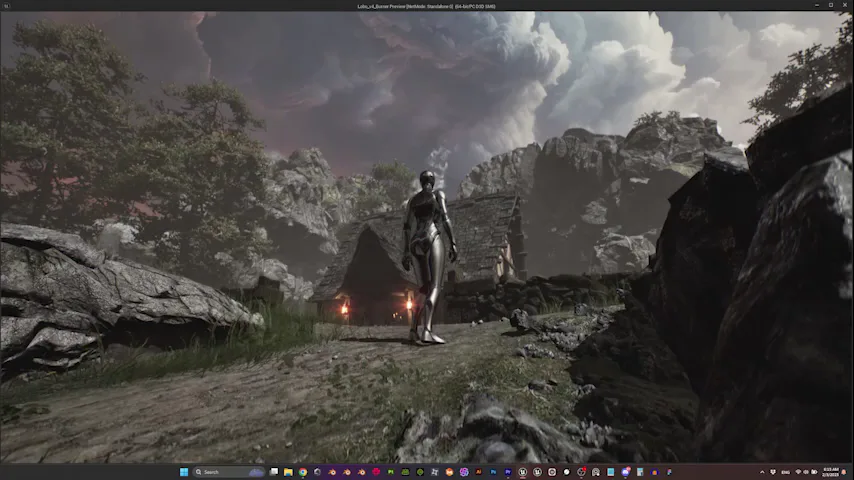





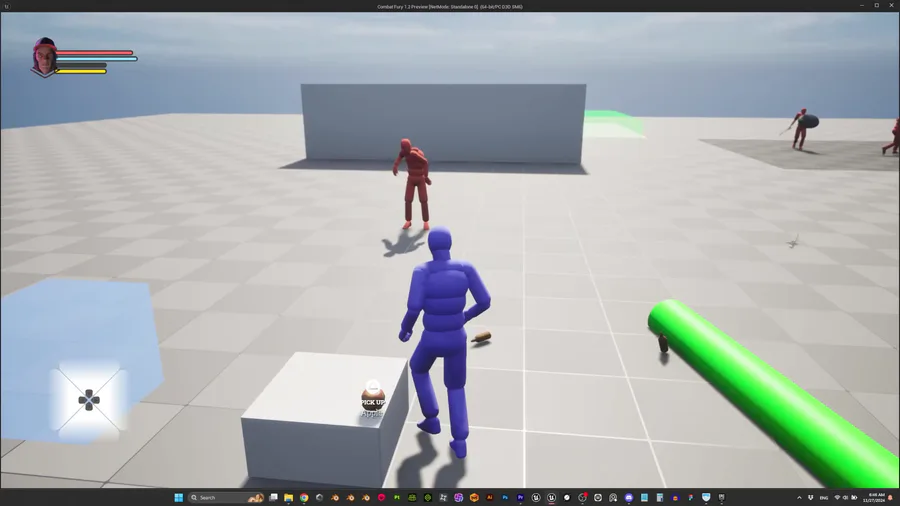
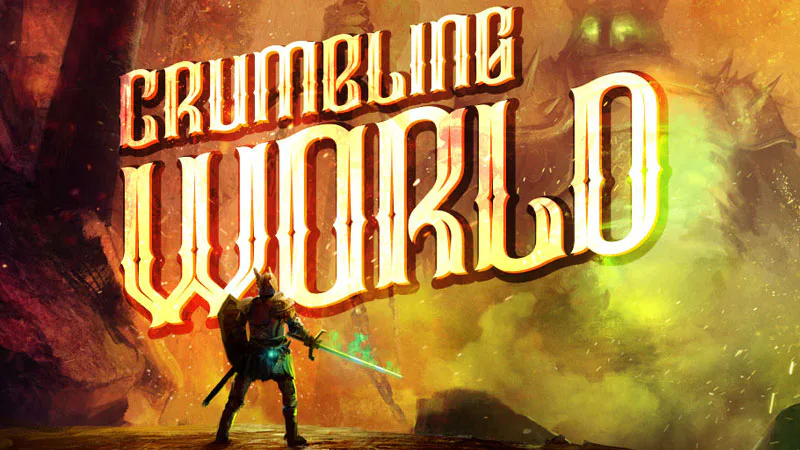


0 comments