To help players understand which character they are controlling I had to put some visual cues into the game. To do this I have created in game interface that is quite simple, but it does the job. It consists of 3 image objects as shown on the image below (images are temporary):
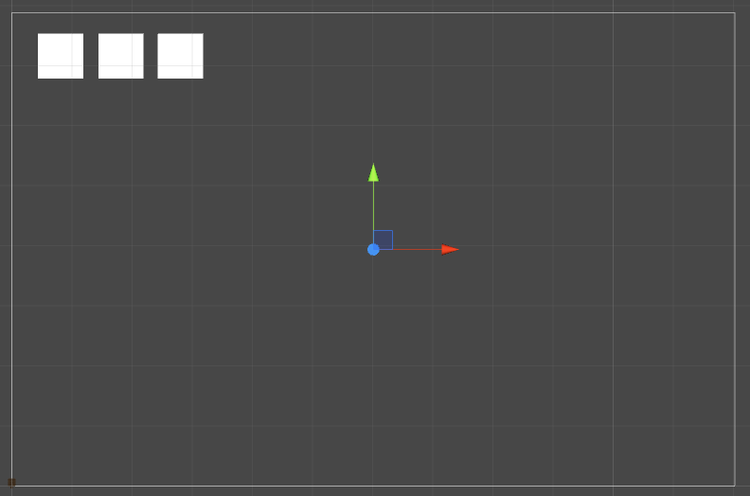
Each image object will have an image representing a character. The active character will have their eyes glowing to signify that it the active character, while the other 2 will be in the “Turned off” stated with their eyes not glowing. When a player switches to a character the icon for that character becomes active.
This wasn’t hard to implement since when player switches between characters, there is a method that gets executed, so I just added a line to it that changes icons.
What was a bit more difficult was the pause menu. I had to figure out a way to pause a game, but also insure that when it’s resumed all of the forces are saved and objects don’t just drop down. Luckily my classmate David (his game blog: ) had managed to find an easy way to do this by setting timescale to 0 and back to 1 when it’s resumed. When the game is paused a small menu shows up to allow players to quit or resume.
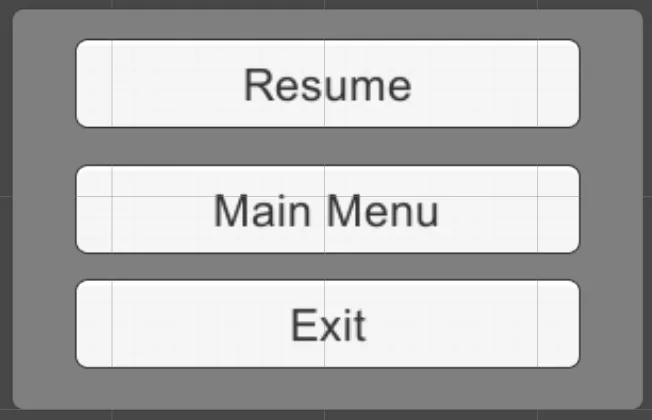
The problem I did encounter is the camera tracking. Even after the game was paused camera continued to follow the mouse. To solve this issue I just disabled camera tracking script when the game is paused and enabled it when it is resumed.


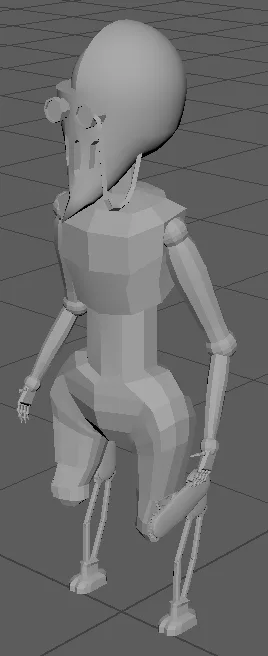
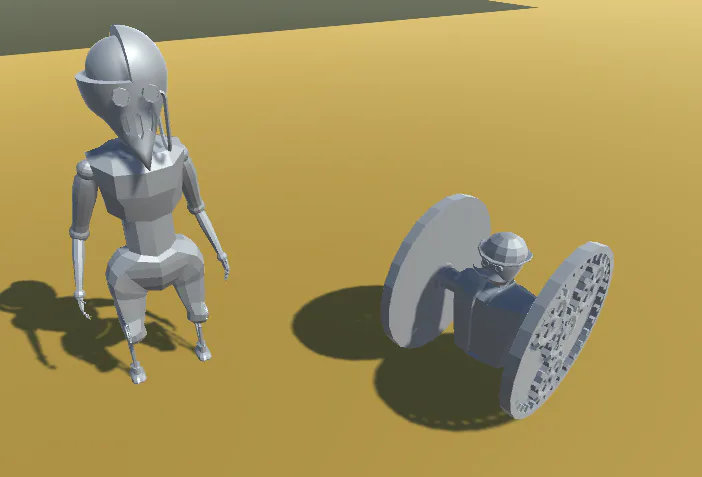


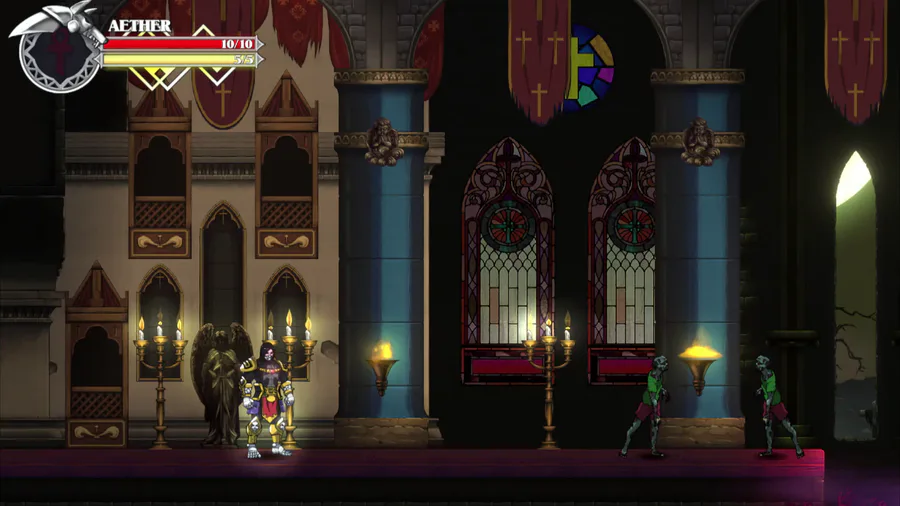
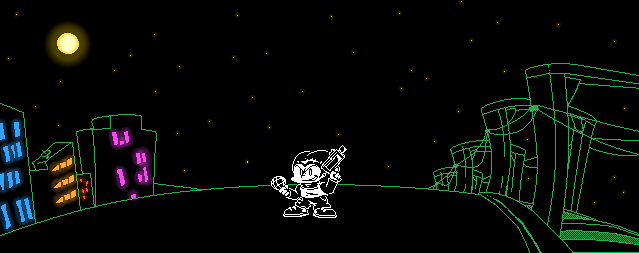
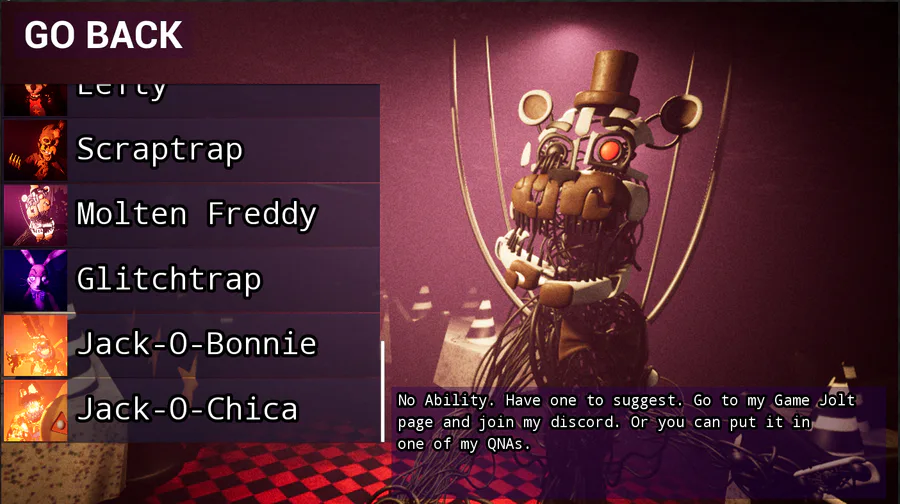
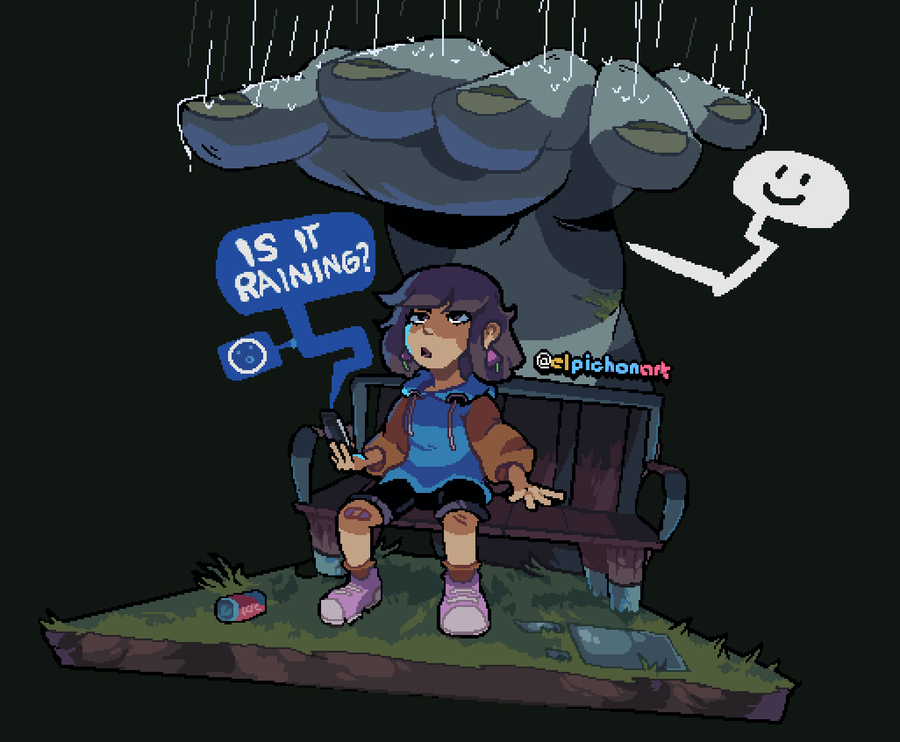
1 comment