GameSharp is a Game Engine for Scratch. Made by @gamer-codex; it is a game maker for Scratch 3. To get GameSharp, go into our featured games (right-most side) and then click on GameSharp. Download the .sb3 file and then install Scratch 3. (For Windows 10 only. Open the Microsoft Store and search for Scratch. The first result might be Scratch Desktop or Scratch 3. If it is, click it. If it isn't, search for it. Then download it.) After downloading Scratch 3, click File, then Load from your computer. Then select the .sb3 file you downloaded. After that, the project should load. Congratulations! You have now loaded GameSharp on Scratch 3. Please stay tuned for a tutorial video.
Introducing; GameSharp!
Next up
Just as Pecaminosa's musicians #improvise this rendition of #LittleSunflower 🌻, so do we improvise with this post you're reading. 😂
What's coming out of your own improvs? 🤔
#Pecaminosa | #IndieDev | #OST | #Jazz
Fan art for Foolish I'm feeling kinda better so I drew this
Enemies can also suddenly spawn through Realm Rifts. These Rift Spawns are going to be stronger than the ones wandering around. TBD on the enemies... #screenshotsaturday #godstear #madewithunity
Call it 'wrong turn'!🚫 The feeling of running into a house with only one exit🚪, and being doomed to die. #pixelart #pixelartist #pixelartwork #art #pixel #indiegame #IndieGameDev #indieartist
If you’ve played the Vault demo and enjoyed it, please consider ‘liking’ the game page here on Gamejolt and/or leave a comment!
Also please consider tossing Vault on your Wishlist, I really appreciate your support!
A few screenshots of the places you'll cross in the Demo of Blu. You can play it today on #gamejolt !
blender animation experimentation, getting the hang of things fast. arms, rig, & gun models by me ofc
New Teasers!
It's old and it glows. Experience the nostalgic tile-matching puzzle game in it's new glory!
Game : https://gamejolt.com/games/colortris/499578
ColorTris gameplay - Peach squares
______________________
Music : https://soundcloud.com/the-musical-ghost/ghost-kozmos-tetris-the…



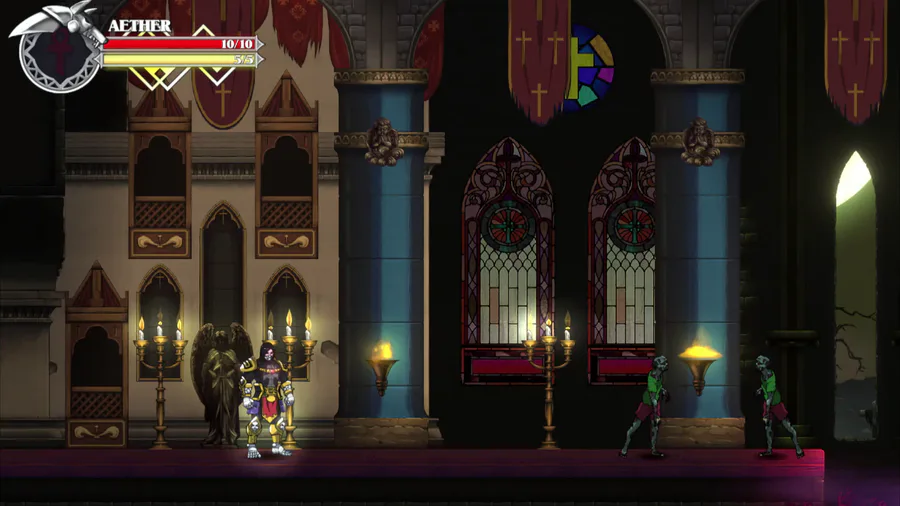





2 comments