
Jump and Grab Edge System
To add some additional geographical variety and depth to the levels, I added the jump system, as I wanted players to notice the randomness of the procedural level generation process even more. For example, within The Dark Forest level, I opted to add waterfalls and other natural elements, which both add more graphical variety to the game’s design and allows for the introduction of the Jump System to new players.

The Grab Edge System
As I have alluded to in the past, Crumbling World has many different sources of inspiration, with one of them being the classic Prince of Persia game first released in 1989. I have always been a huge fan of these classic platform games and wanted to include some ingredients from the original Prince of Persia in my game – one of which is the Grab Edge System. The Grab Edge System allows players the opportunity to save themselves after failing to reach the opposite edge during a jump. At first, I thought that this would be a purely aesthetic feature, but I soon realized that it was much more involved.
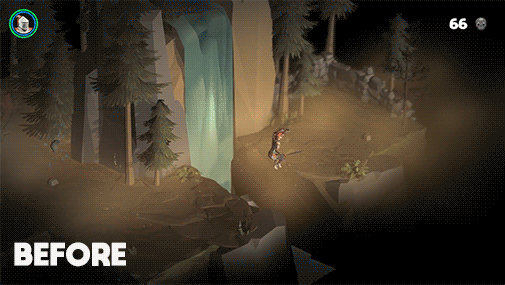
From animations to coding, it was clear that adding the Grab Edge System would demand some serious attention. I spent just over a week to develop and refine this feature. In its current form, the system works with different colliders and calculates the position of the player. This means that when a player fails their jump and collides with the edge, the system will automatically trigger the animation, allowing a player’s character to climb the edge. While this sounds simple enough, in theory, it was pretty tricky to implement in practice.
For Crumbling World, this system continued to become more and more complicated as the player’s controller currently uses both root animation and coded movements, depending on the animation. So, while the jump animation is managed by code I’ve written, the root animation manages the climbing animation. This led to a pretty demanding technical challenge, as seamlessly switching between these modes to achieve the successful effect of climbing the edge was difficult. When I was finally satisfied with the way that the effect was working, I realized that it looked bizarre, as the player was climbing with weapons in his/her hands, which is nearly impossible to do in real life. To fix this issue, I decided to create a system that would store a player’s weapons during the jumping and climbing process, which in turn allowed for the climbing animation to look far more natural.
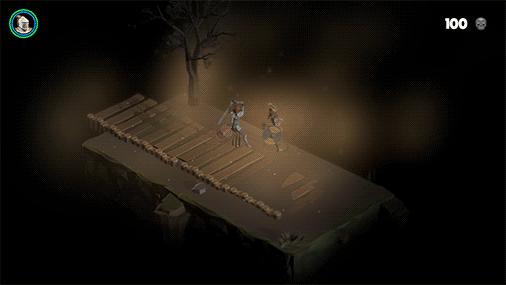
The Breakable System
After developing the Jump and Grab System, with my inspiration from the classic Prince of Persia game remaining, I decided that it would be fun to add ground elements that will break when a player steps on them. Due to the fragile nature of these ground elements, I decided to call this feature the Breakable System.
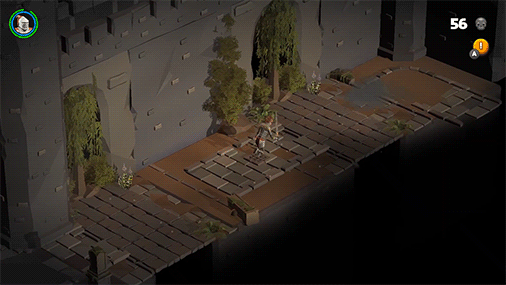
In practice, it works in a way that is very similar to the Jump System. Players can jump over these elements, but if they step on them, the ground will quickly break, and the player may fall off the map. If this happens close to an edge, then players can grab the edge to save themselves, but if players are too far away, then their character will fall to their doom. I believe that this introduces more variety to the game and makes it more fun at the same time – as quick-thinking players can also use the Breakable System to eliminate enemies they encounter throughout the game.
That’s all for this Crumbling World update. I’m looking forward to starting 2019 strong and look forward to sharing my progress with you soon. As always, thanks for reading! More importantly, don’t forget to sign up here to join the exclusive Beta Test before it closes!


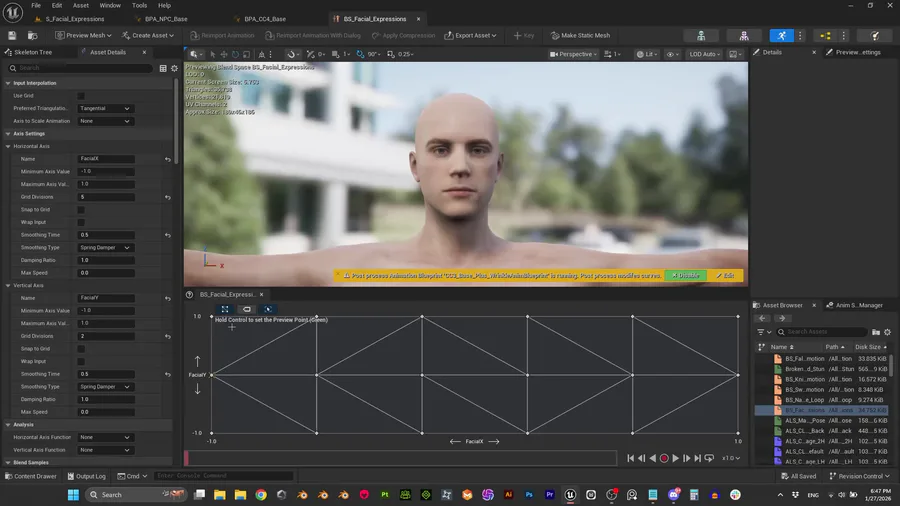


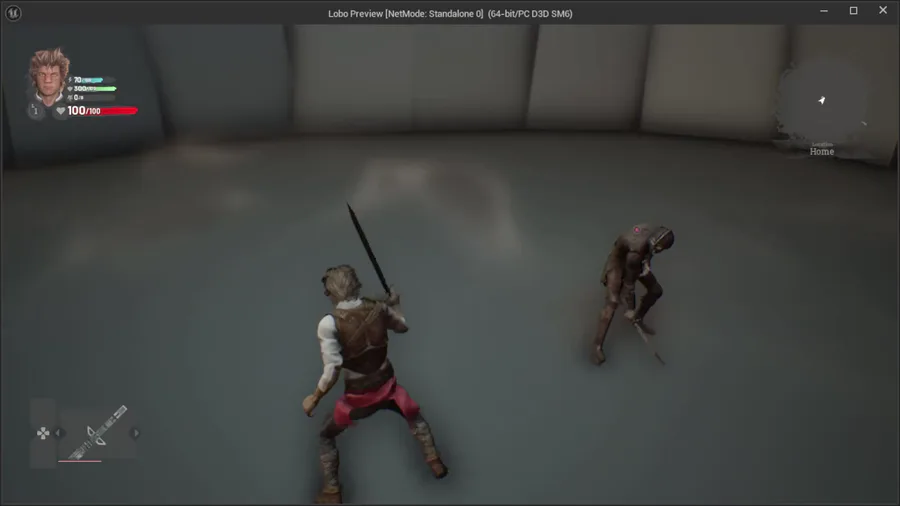
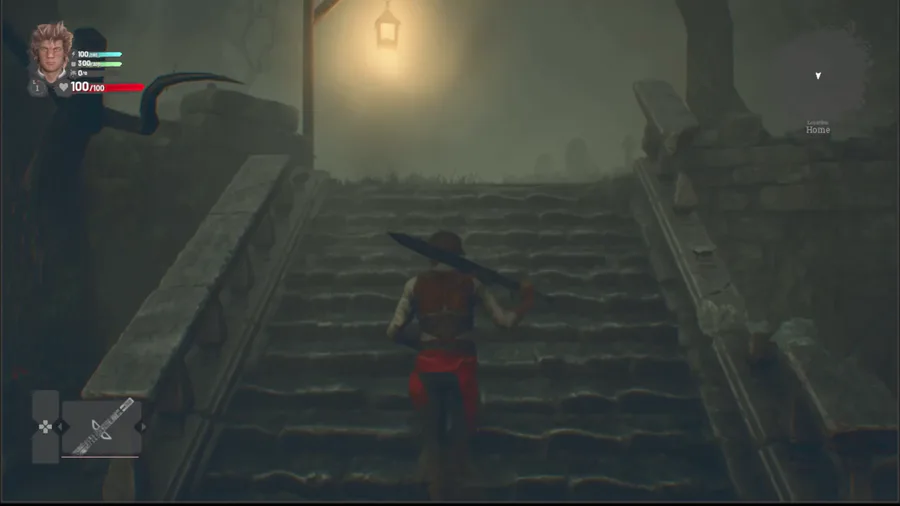

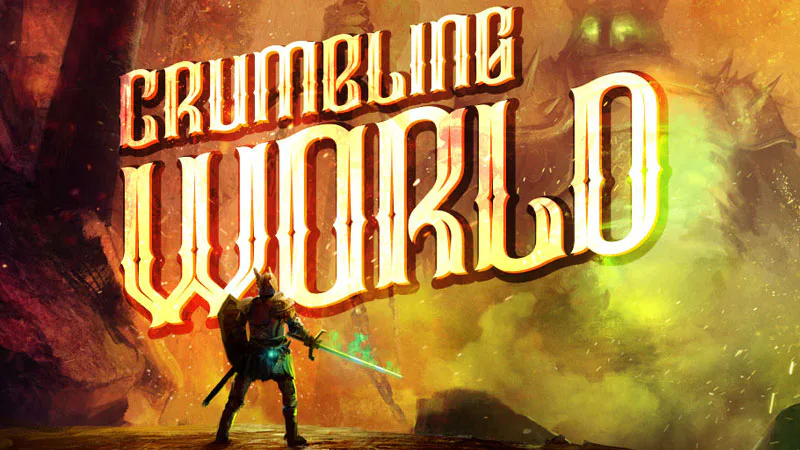

0 comments