While I don’t want to reveal too much about them yet, as they are a big part of the game, but I can assure you it will feel great to defeat them. As they say, putting the “bad guys” in their place always seems to come with its own reward.

In-Level Boss Enemies
As many of you know, Crumbling World is set to be a game with five main levels. As with any classic video game, Bosses will be located at the end of each level. Better yet, Boss Enemies will have unique graphics, weapons, and skills. But be warned, they are far more powerful and deadly than regular enemies.
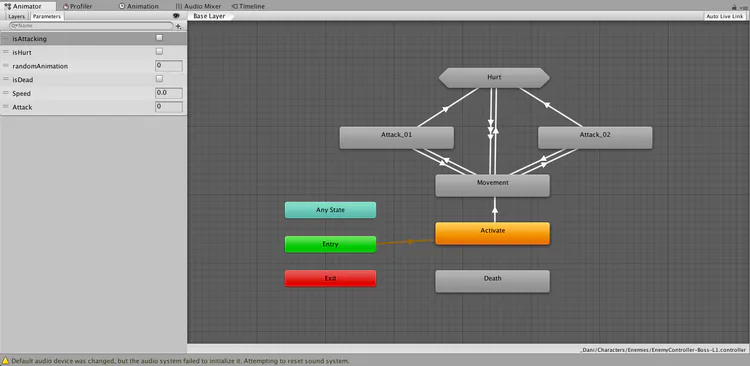
When designing Boss Enemies, I decided to work with the Animator Override Controller to quickly layout and test my Bosses in combat situations. The Animator Override Controller is great, as it allows us to use an existing animator controller while also giving us the ability to override some animations. In the case of Boss Enemies, I decided to use the animator controller for normal enemies and pair this with unique attack animations. This was a quick way to introduce different animations for different characters, which I think is great. Boss Enemies deserve their own customized attack animations, as their behavior must be differentiated from that of normal enemies.

When playing Crumbling World, defeating Bosses opens up doors to new levels and substantially raises a player’s experience. However, watch out, as Boss Enemies are rarely alone. They are oftentimes surrounded by an entourage of different enemies, that can be just as dangerous at the Boss themselves. As killing a Boss will oftentimes damage your avatar greatly, Boss enemies are the only type of enemy that reward you with life points when they are defeated.
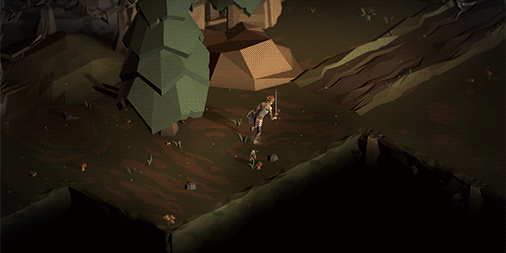
Defeating Boss Enemies
One of the advantages of using a animator controller paired with an override of some animations is that when you decide to change an animation, all the enemies sharing that particular animator controller will update to this animation unless an override is in place. Throughout the development process, I’ve gotten some feedback about the death animation for some characters being too fast. In an effort to fix this, I decided to refine this animation by slowing down the speed, which helped to sync up the animation with the associated effects. Now, when an enemy is killed, the death animation is far more noticeable and natural, allowing for a more enjoyable gaming experience.
As always, thanks so much for reading!




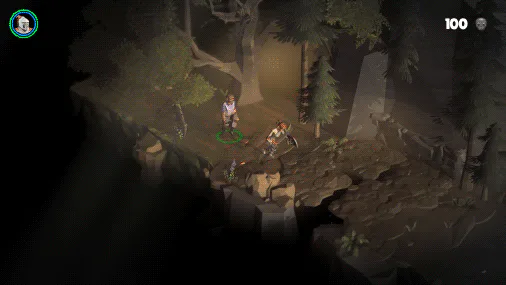
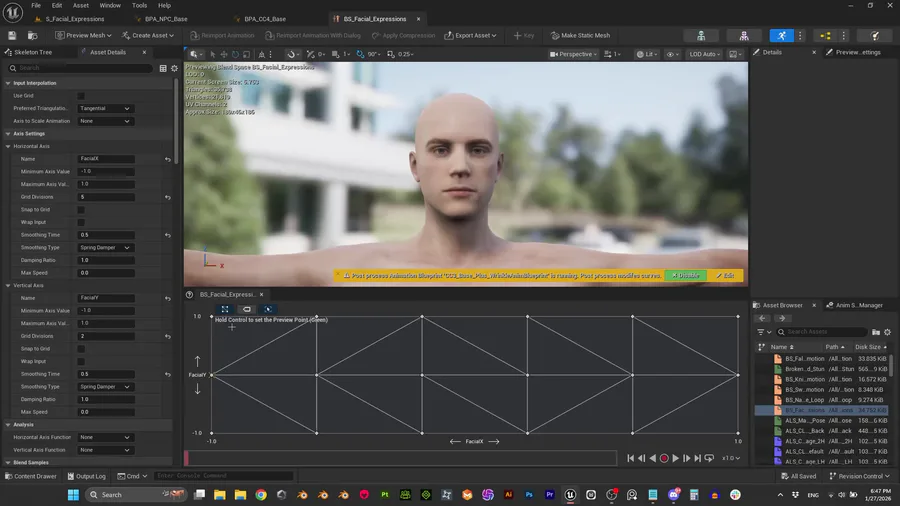

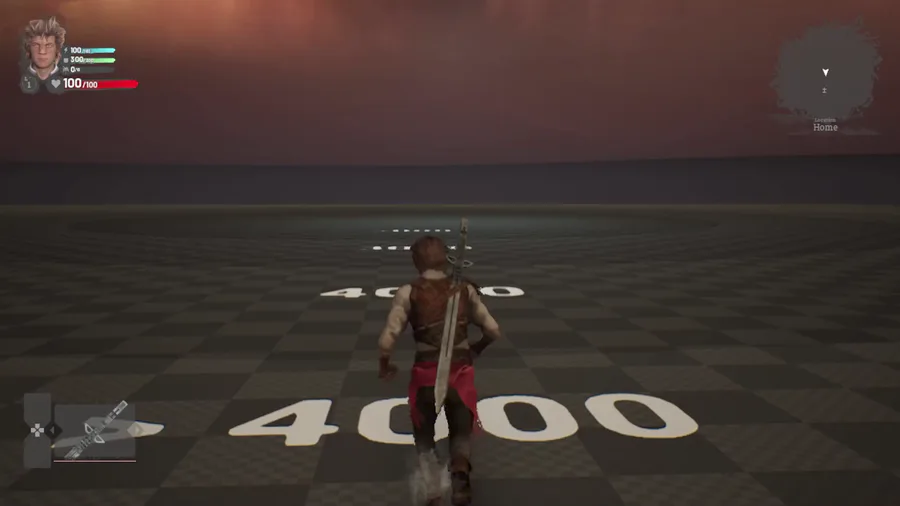
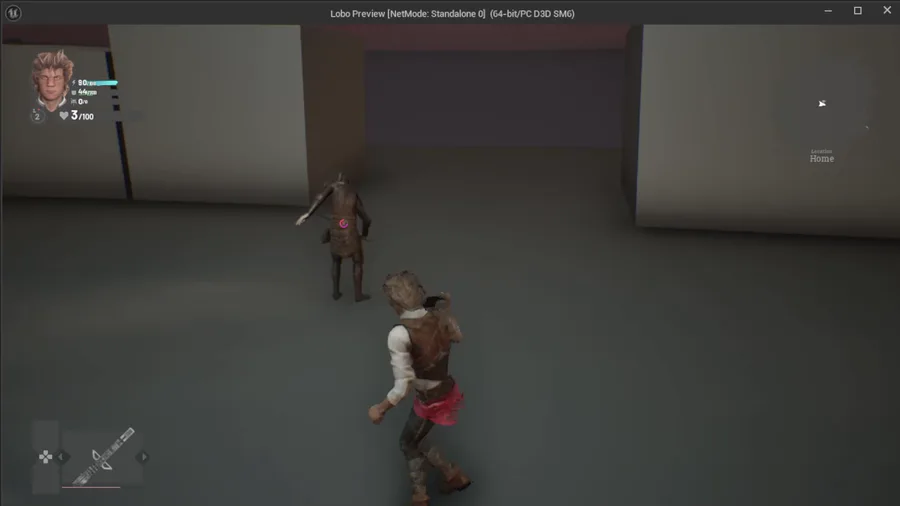

0 comments