👁️Colourblind Correction

Showcase of Colourblind Correction
One of the big things we’ve added is a “Colourblind Correction” setting!
This mode has support for Protanopia, Deuteranopia and Tritanopia colourblindness, and shifts hues to provide better contrast colours. The intensity can also be adjusted, which could be useful for anyone with partial colour blindness.
While this isn’t a permanent solution compared to actually conveying information with more than just a colour, this should hopefully be able to provide at least a little bit of assistance to colourblind players 😀
If you still experience any accessibility issues in the game, please let us know!
ℹ️ Conveying Trigger Information
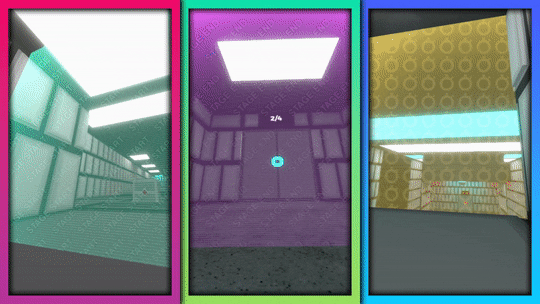
Showcase of New Hologram Triggers
While we’re on the topic of not conveying info by just colour alone, we’ve updated the Stage Triggers to now explain clearly what they do!
As you can see from above, an overlaid pattern of text/symbols tries to explain what the trigger will do as soon as you go through it. This is not only useful for new players and those with cognitive impairments, but also useful to colourblind players as well, since the triggers info isn’t solely communicated with a colour!
⌨️Toggles!
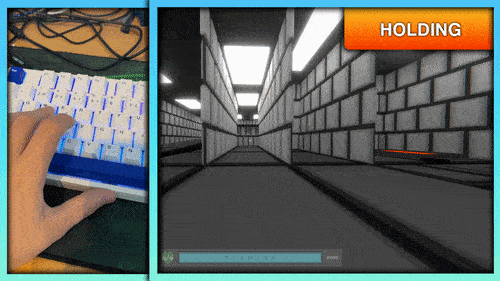
Holding VS Toggling
You can now decide whether you want to Hold or Toggle for Walking, Crouching and Sliding!
If anyone would simply prefer to toggle sliding instead of holding the slide button down constantly, you can do that. Or if someone has a motor disability and can’t hold down the crouch button for too long, they can instead use a toggle. Whether it’s a preference or a necessity, the options are there for you! 😊
Full Changelog
[1.4.0] - 2023-07-02
ADDED
“Colourblind Correction” Settings: Attempts to better contrast colours for fully and partially colourblind players.
You can set the type of correction and its intensity in the Settings menu.
Supports Protanopia, Deuteranopia & Tritanopia.
While not an ideal solution for effectively fixing all potential issues in presenting essential info to colourblind players, this should hopefully
Toggle option for Walking, Crouching & Sliding: If you’d prefer toggling on/off certain movement features rather than holding them down constantly, you can now change that in the Settings menu.
1-1: Phone lines should be reconnected now. If possible, please call or use our internal messaging system if you need to contact someone at the office.
CHANGED
Triggers now explain clearly what they do: This is done using overlaid patterns of Text/Symbols that appear on Holographic Triggers.
Credits updated to include Voice Cast Crew.
The explanation of Speedrun Mode was updated to be simpler and shorter.
FIXED
Mouse Smoothing sometimes not turning on even if the “Mouse Smoothing” setting is set to true, requiring users to toggle Mouse Smoothing off and on.
KNOWN ISSUES
Outlines most likely won't render if the game is running on the Vulkan API. We’ll try to see if we can fix this, but we can’t guarantee anything.
Changelog formatting is partly based on [Keep a Changelog] (https://keepachangelog.com/en/1.1.0/). Version numbers are formatted as such...
MAJOR.MINOR.HOTFIX
Major releases include extensive visual & technological additions, or overhauls of essential systems that might invalidate older game versions, such as save files.
Minor releases include changes that are significant but likely do not include anything that may invalidate older versions of the game.
Hotfix releases include Quality of Life changes or fixes to other bugs and issues.
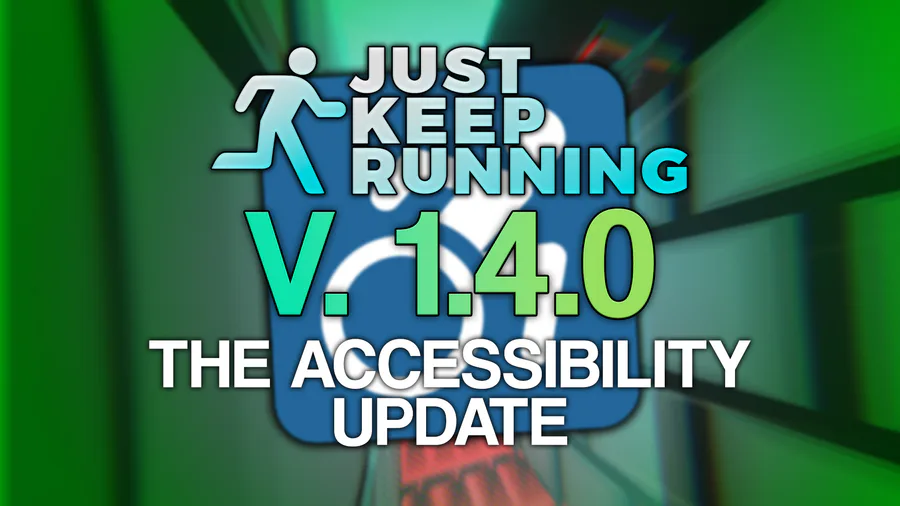

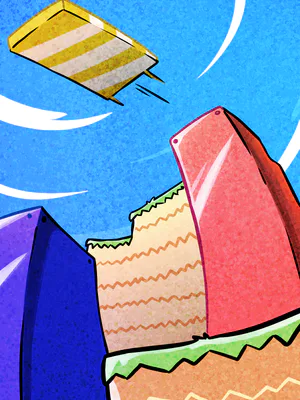

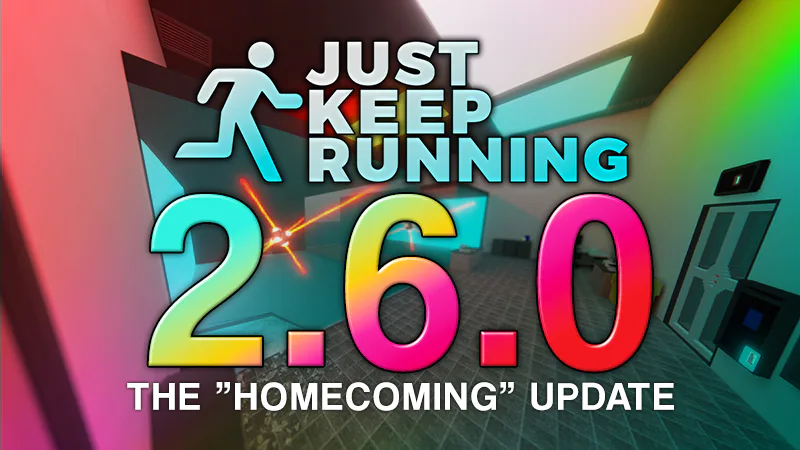
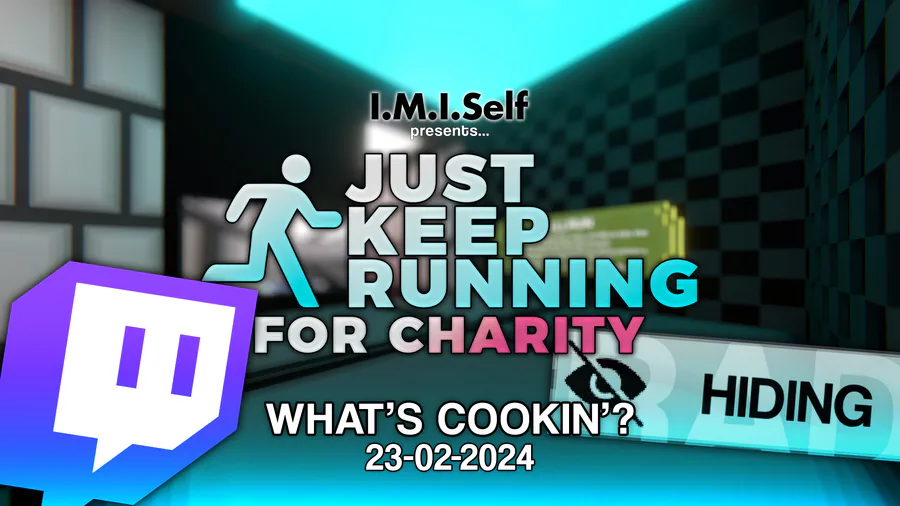

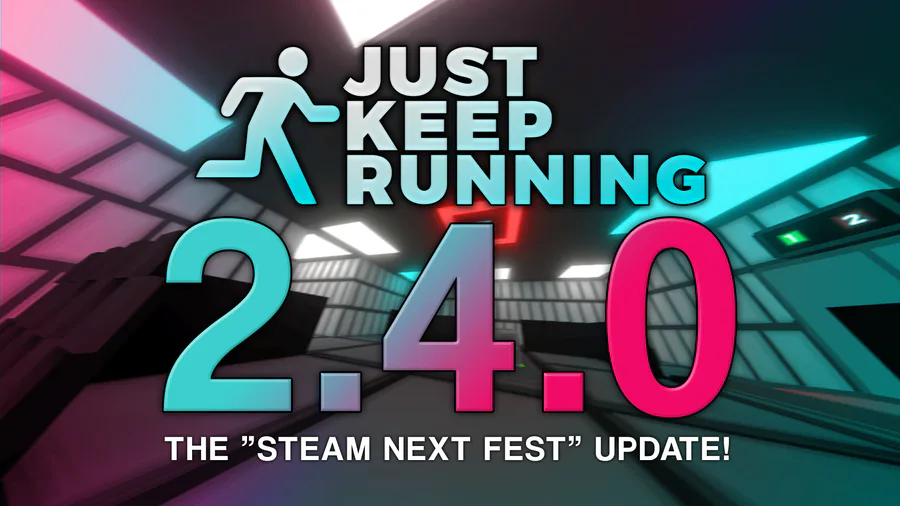

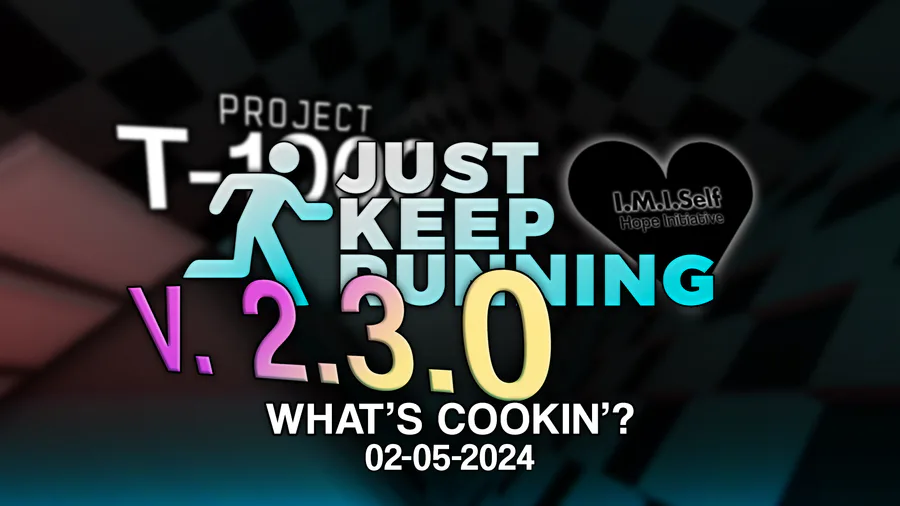
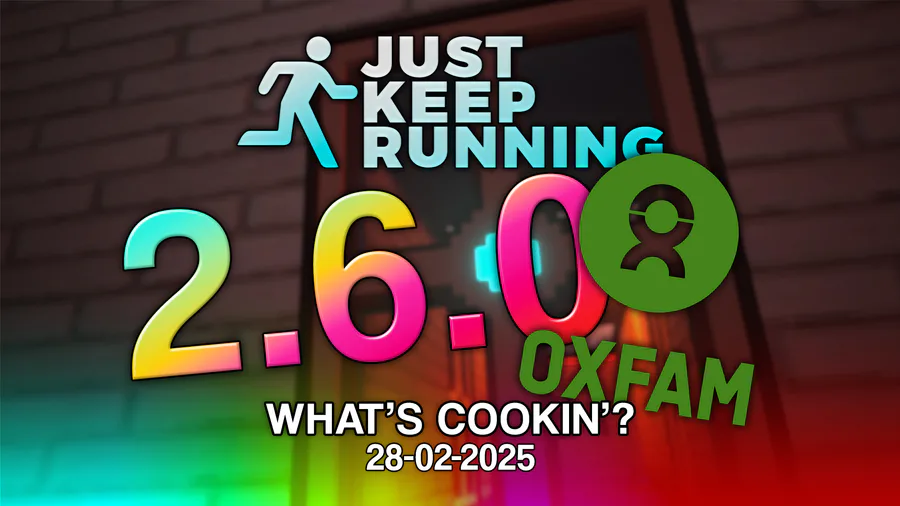

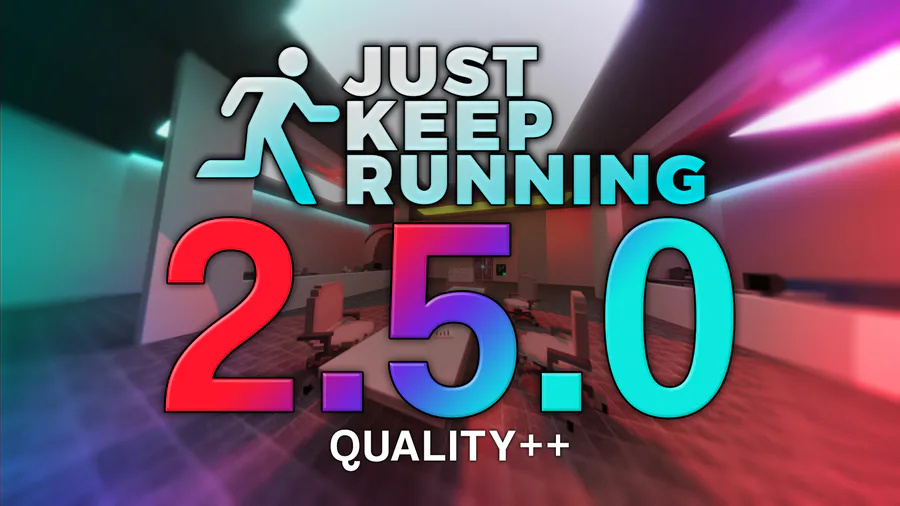
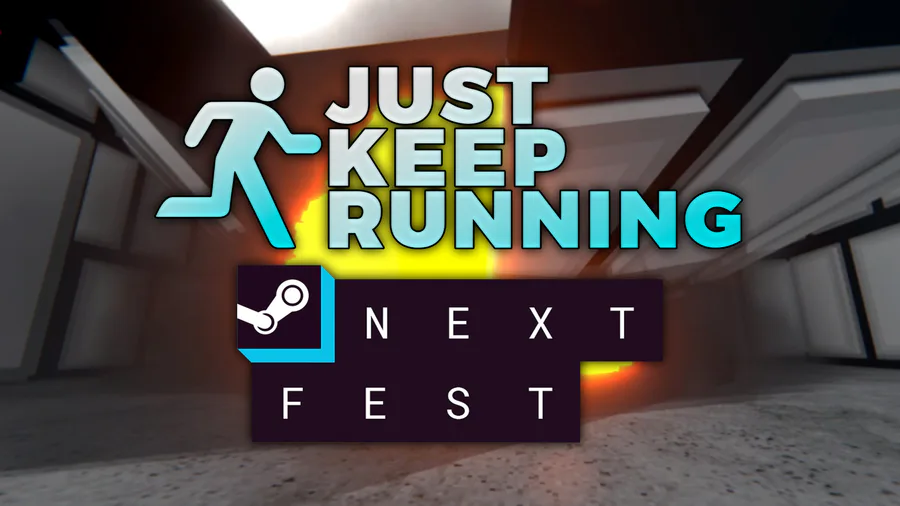
0 comments