Using the key down means you keep the button pressed, it's not like the key pressed you can press and release it, so as long as the key is pressed, the sprite changes to the walking animation and the movement in the selected direction advances.
Vertical + is down, - is up.
Horizontal + is right, - is left.
---
Usando el key down significa que mantienes el botón apretado, no es como el key pressed que puedes pulsarla y soltarla, así que mientras esté pulsada la tecla, el sprite cambia a la animación de andar y el movimiento dirección seleccionada avanza.
Vertical + es abajo, - es arriba.
Horizontal + es derecha, - es izquierda.
---
Releasing the key should stop the movement and return to being still.
Using the key released you create a condition for it, you set the speed to 0 and so the movement stops, changing the sprite you can use one with the 4 directions with the fps at 0.
---
Al soltar la tecla debe cesar el movimiento y volver a estar quieto.
Usando el key released creas una condición para ello, pones al set speed 0 y así cesa el movimiento, cambiando el sprite puedes usar uno con las 4 direcciones con los fps a 0.
---
Finally, something interesting, using the set instance variable with depth selected, you add the -bbox_bottom, which means that depth makes the character above or below another object depending on whether it collides with its box.
It should also be on the objects where you want it to do the effect.
---
Por último, algo interesante, usando el set instance variable con el depth seleccionado, añades el -bbox_bottom, que significa que el depth (profundidad) hace que el personaje esté por encima o debajo de otro objeto según si colisiona con su caja.
También debe estar en los objetos donde quieres que haga el efecto.
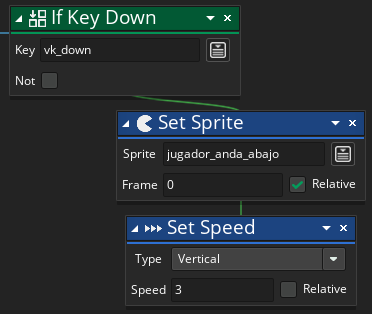
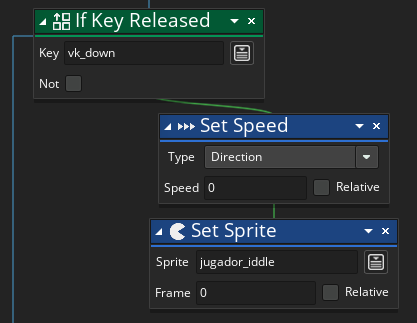
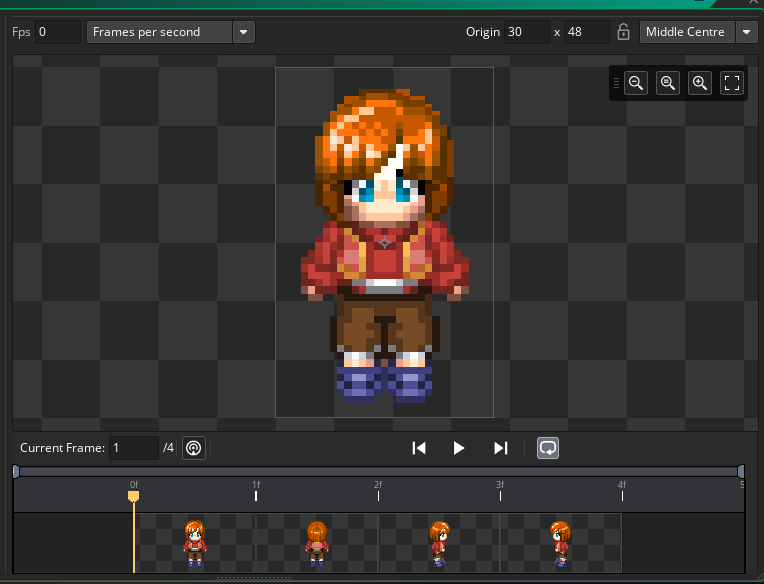
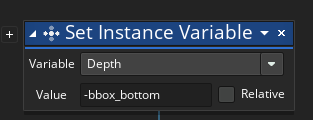









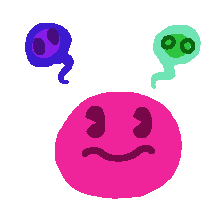
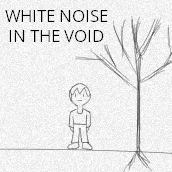


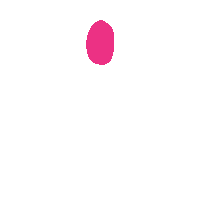

5 comments