⏰ 1:26 - Creating a Fireside
⏰ 2:18 - Important notes on streaming
⏰ 2:41 - First view of stream settings
⏰ 3:53 - Setting microphone
⏰ 4:40 - Setting audio output
⏰ 5:00 - Setting video source
5:35 - Installing OBS
5:46 - Setting up OBS
7:39 - Starting virtual camera in OBS
⏰ 7:50 - Setting video source for real
⏰ 8:30 - Setting desktop audio
9:17 - Installing Voicemeeter Banana
10:28 - Explanation of and important notes about using Voicemeeter Banana
11:57 - Setting up Voicemeeter Banana
12:52 - How the Voicemeeter setup actually works
⏰ 15:14 - Setting desktop audio for real
⏰ 15:52 - Setting windows audio output
⏰ 16:39 - Summary explanation of audio setup
⏰ 17:19 - Testing the setup before beginning stream
⏰ 19:05 - Beginning the stream
⏰ 19:16 - Reverting settings when stream is over
👉 Software Links for OBS, Voicemeeter Banana and the Voicemeeter settings file from Game Jolt.
Also, if you’d like to take a look at the series of posts we did about the Streaming feature, you can check out the one about Stream Overview, the other on OBS/Streamlabs and one on Desktop Audio.
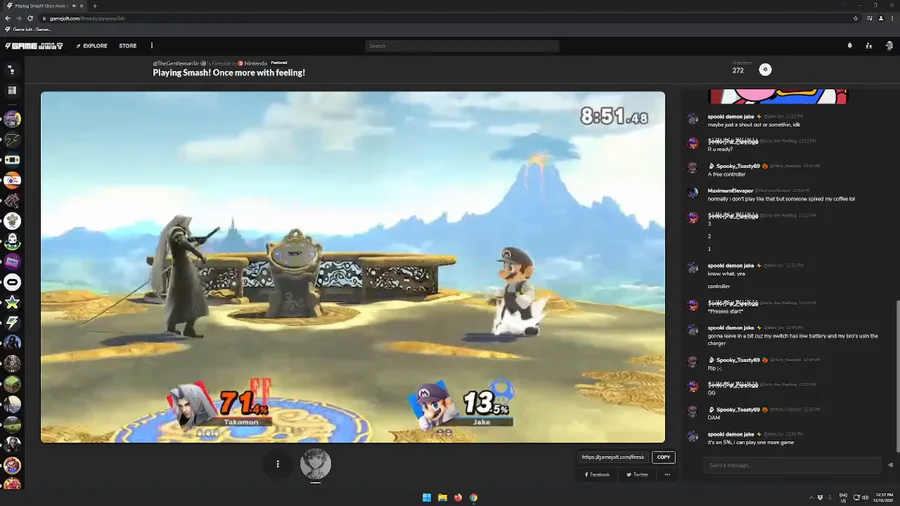







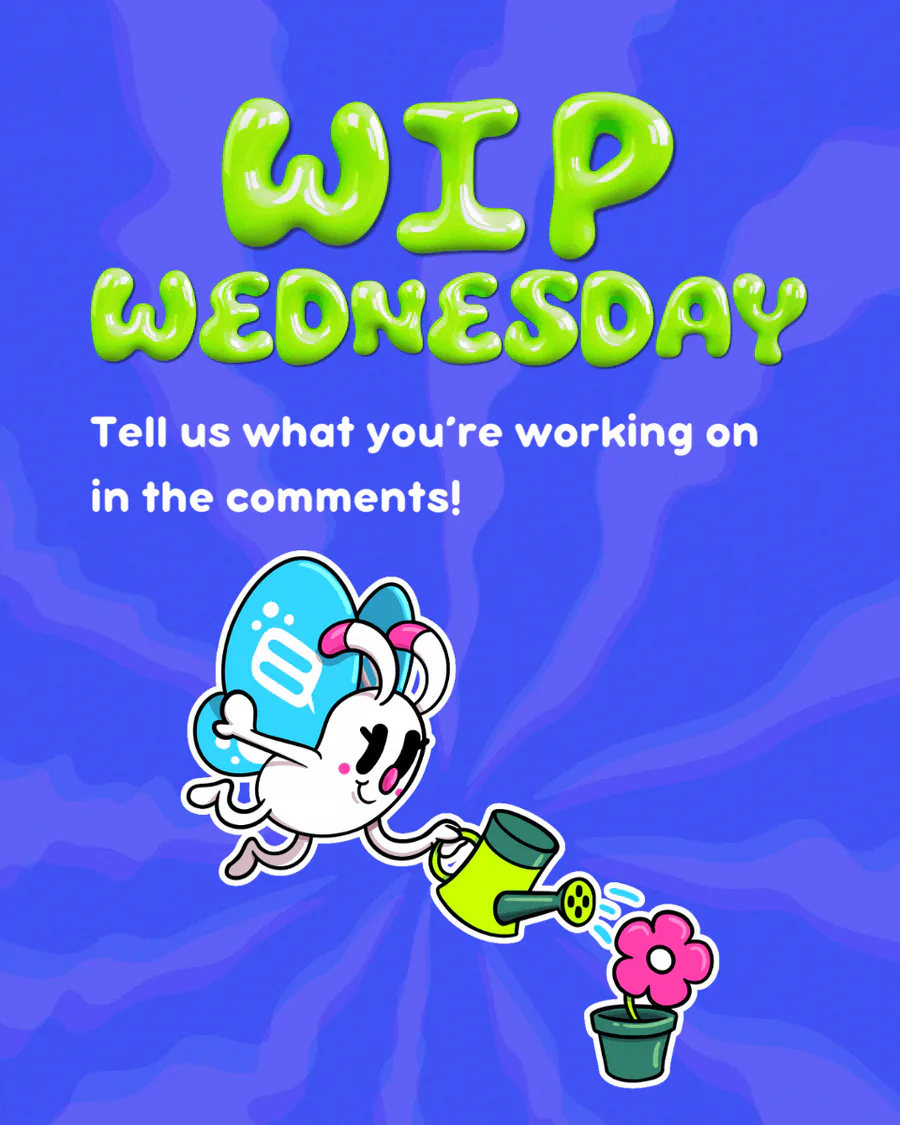

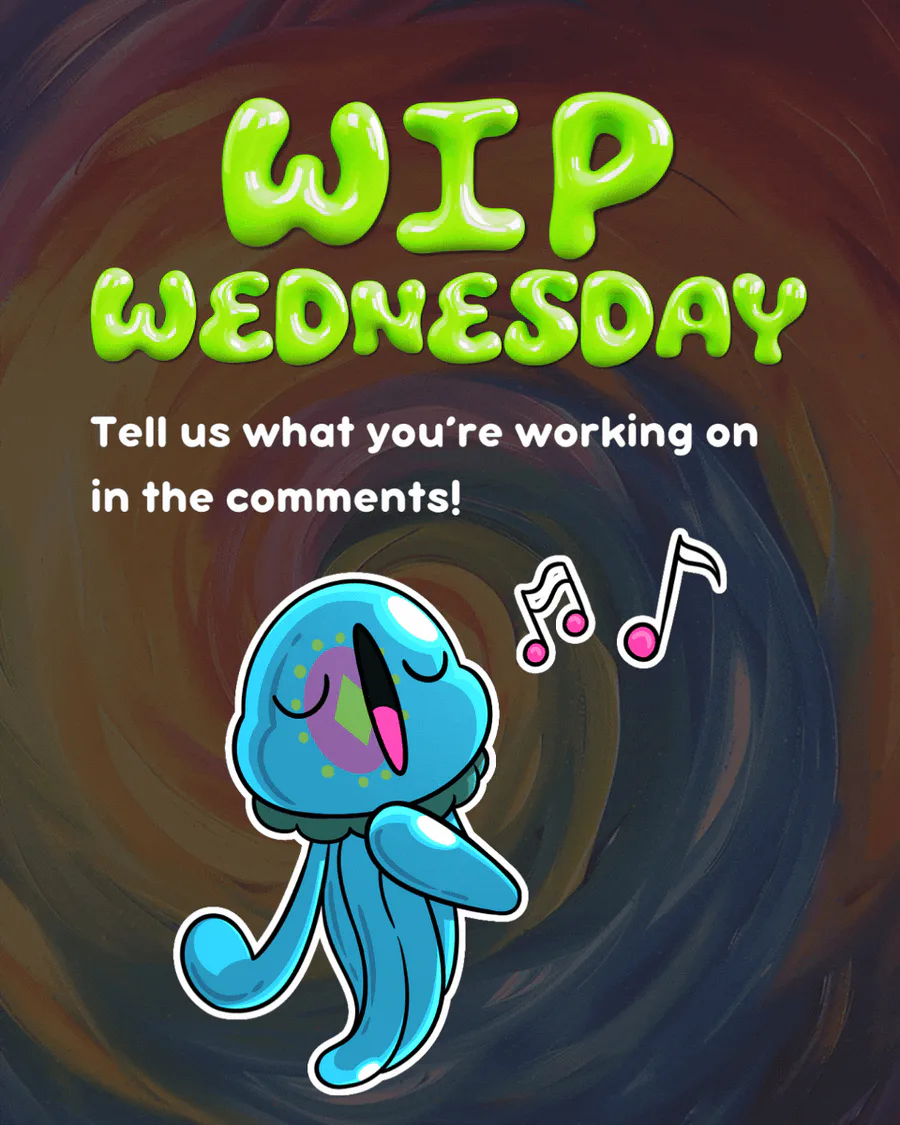







102 comments