New keybinds:
> ctrl + R to restore the aspect ratio of the window
> ctrl + X to toggle window transparency
> ctrl + 1/2/3 to change the wind speed (1.0x, 2.0x, and 3.0x respectively)
Other:
> toggling something with a keybind will give visual feedback now in the form of a little notification in the top left of the window, so now you know what you did instead of just hearing a random click sound
> you now have to click right on the song cancel button to stop a song, whereas before if you were just holding the mouse down and went over it, it'd stop the song
> some other small changes that are too small to mention lol
enjoy, friends !!!

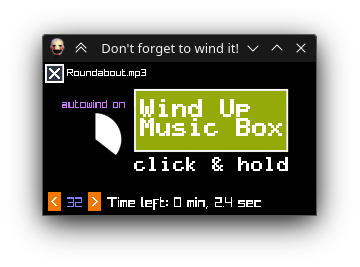

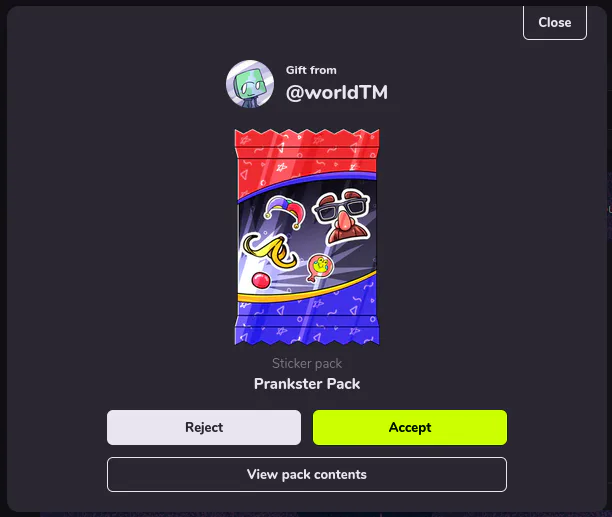
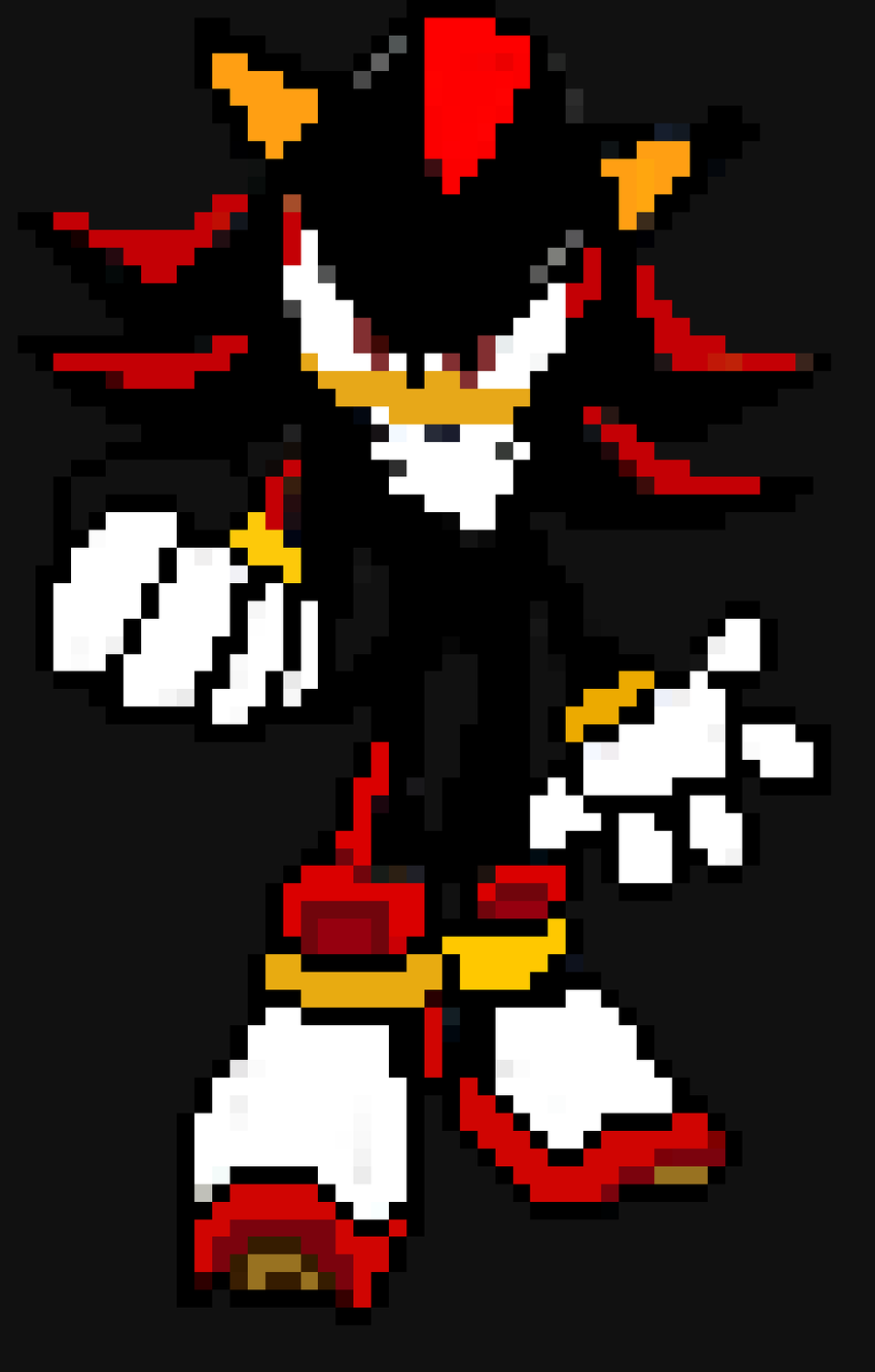


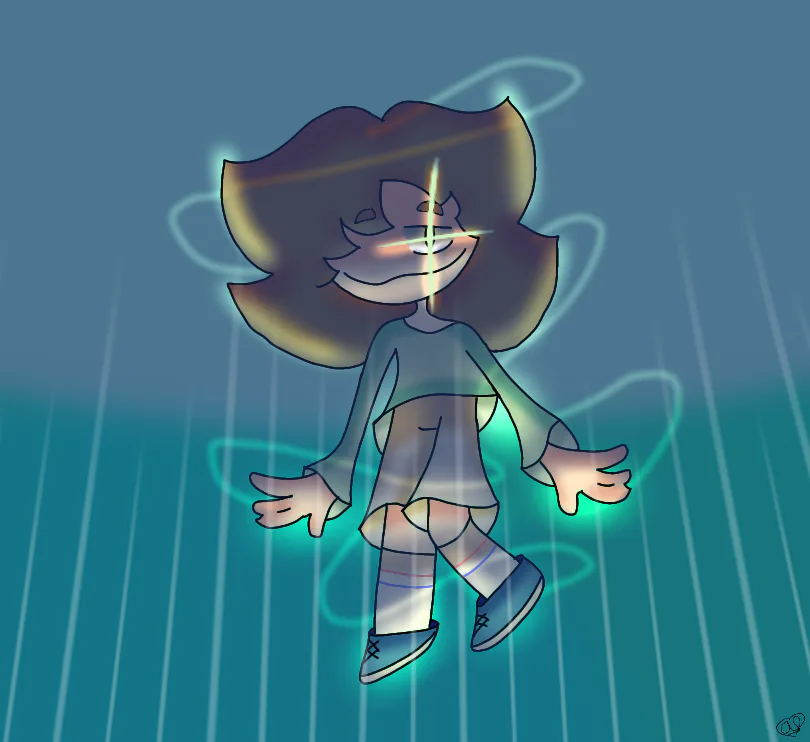


0 comments