Just Keep Running - Version 1.1.0 OUT NOW!
Native Linux, More Accurate Timing, and Controller Support
Happy Saturday! Today, we just released a new version of Just Keep Running! You can download it for free right here on GameJolt.
Here are some feature highlights!
Native Linux Build

Just Keep Running now has a native Linux Build available to download right now! It requires a card that supports DirectX or Vulkan rendering, but other than that the game should run right out of the box!
The game has been tested on Ubuntu and Pop!_OS, and should be able to run on any distro based on Ubuntu. We can’t guarantee that we will be able to entirely support Linux in the future, but we’ll try our best and hope that this gesture will enable more peeps to enjoy the fruits of our labour across this broad, open sea of distros.
Timing Accuracy
The way times are counted and displayed has been slightly reworked to be more accurate, both visually and systemically.

Thanks to this change, you can now actually control how many millisecond digits you want to be shown in Level/Stage times. You can set it from the tenth of a second, all the way to the ten-thousandth of a second.
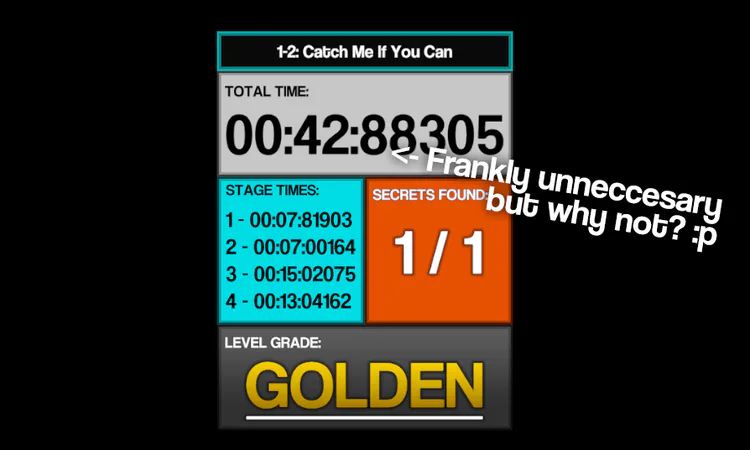
Controller Support
Many QOL features have been added to make the experience of using a controller to play JKR much better, with much of the focus being to make UI navigation legitimately possible with either your keyboard or a controller!
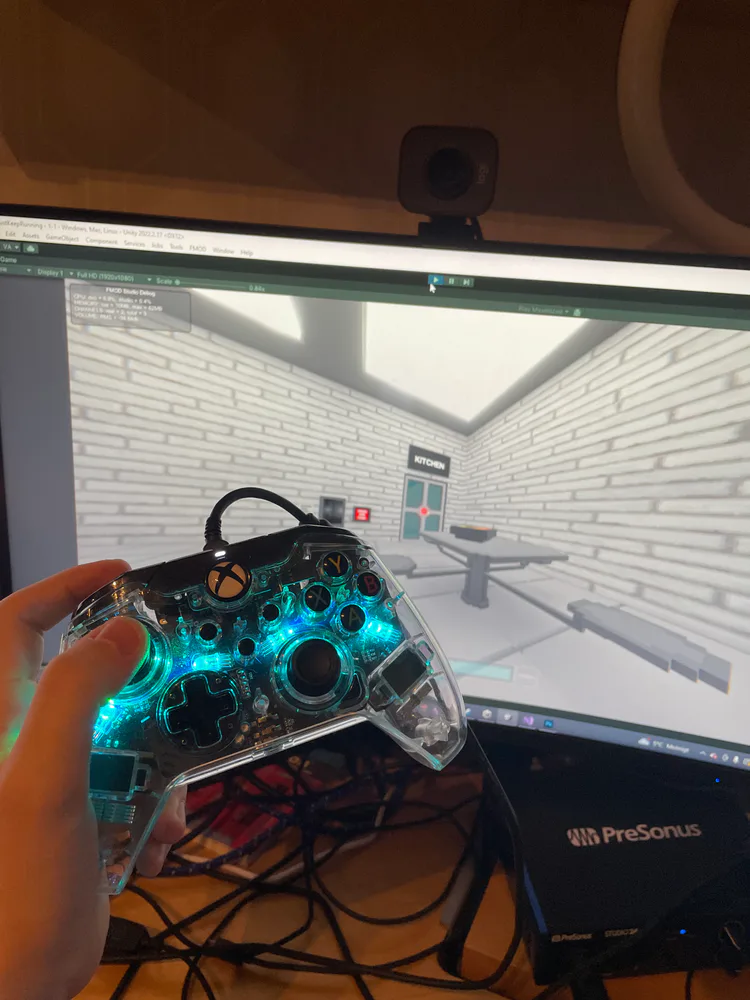
Update to Unity 2022
The game’s engine, Unity, has now also been updated to a 2022 version, hopefully fixing some issues related to, for example, decals. This might also result in new issues popping up, some of which are lighting anomalies, worsened performance on Level 1-1, etc. And we hope to be able to supply a Hotfix sometime next week for some of these issues! 😀
Full Changelog
[1.1.0] - 2023-05-06
ADDED
Native Linux build of the game. Has been tested on Ubuntu and Pop!_OS. Ubuntu-based distros should be able to run the game. Do note that DirectX or Vulkan rendering is required for Just Keep Running, or else the game will render nothing but black and UI.
“Millisecond Digits” setting
CHANGED
UI is now more easily navigable with a controller or keyboard
Level/Stage times are measured more accurately
Falling sound is dampened when pausing the game during an active fall
Updated to Unity 2022.2.17f1. It might result in performance issues
Level Lighting rebuilt with slightly better resolution. Might result in visual anomalies in certain spots
FIXED
Decals warping when changing “Render Scale” setting
KNOWN ISSUES
Performance issues might occur on Level 1-1. Currently unknown what’s causing the issue.
Lighting in some areas of the game might look odd or incorrect
On Mac, the player might “respawn” at the same location they already were occupying rather than the actual respawn point in a stage
Changelog formatting is partly based on [Keep a Changelog] (https://keepachangelog.com/en/1.1.0/). Version numbers are formatted as such…
MAJOR.MINOR.HOTFIX
Major releases tend to include broad visual & technological additions or overhauls of major systems that might invalidate older game versions, such as save files.
Minor releases include changes that are significant but do not include anything that may invalidate older versions of the game.
Hotfix releases include Quality of Life changes or fixes to other bugs and issues.




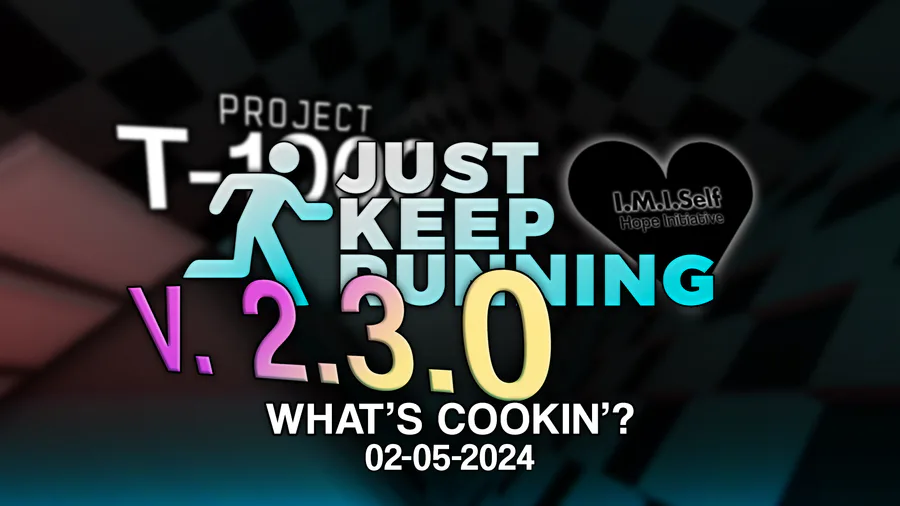
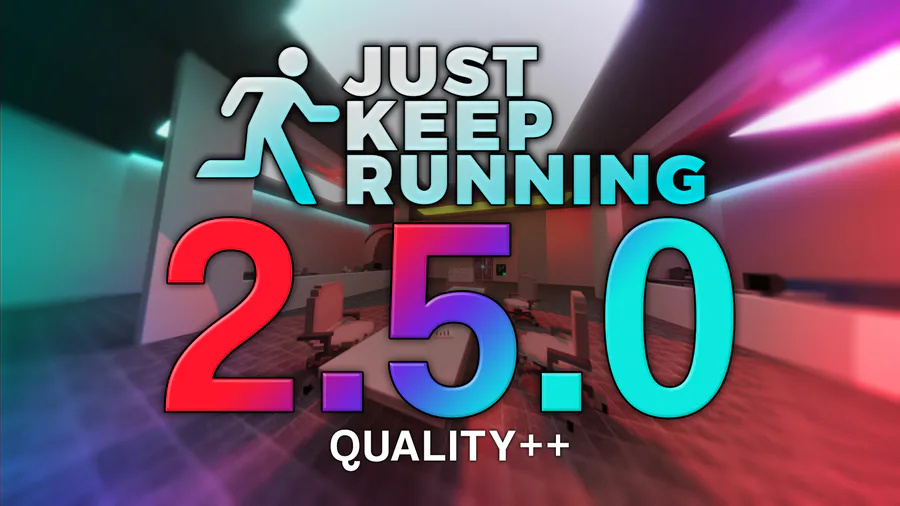
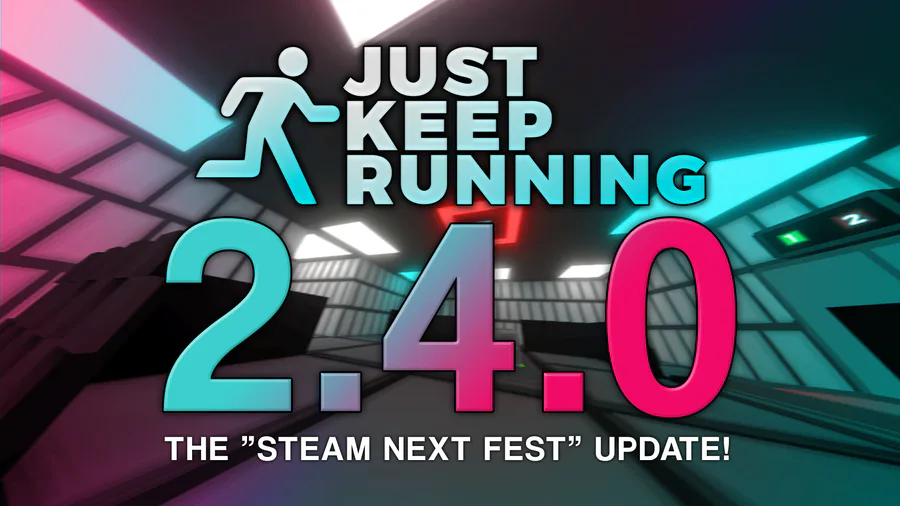
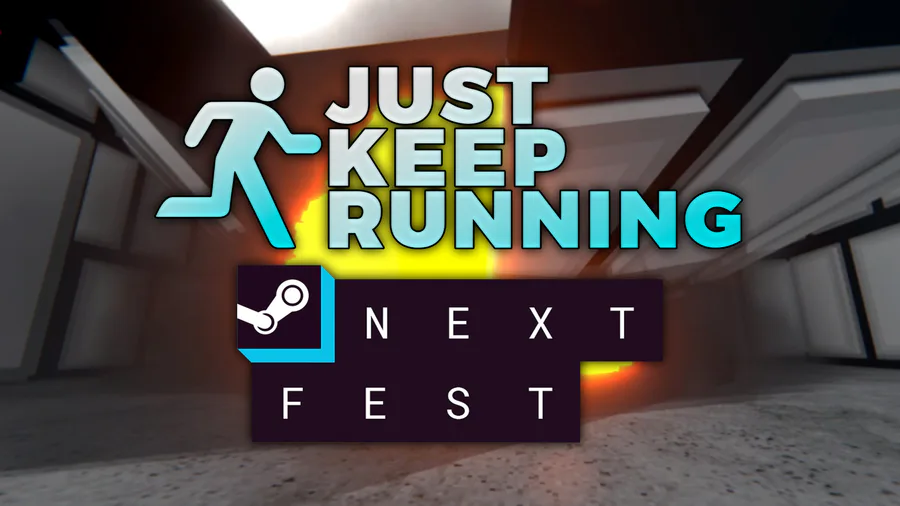
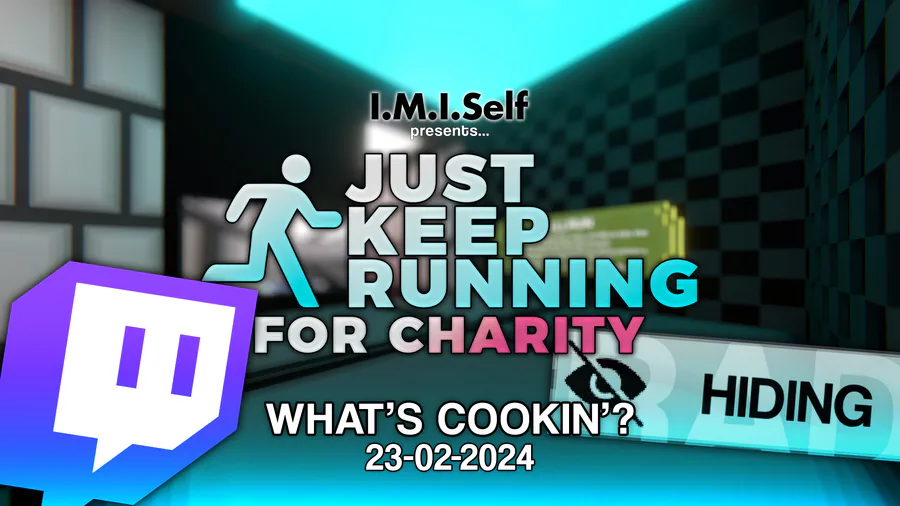
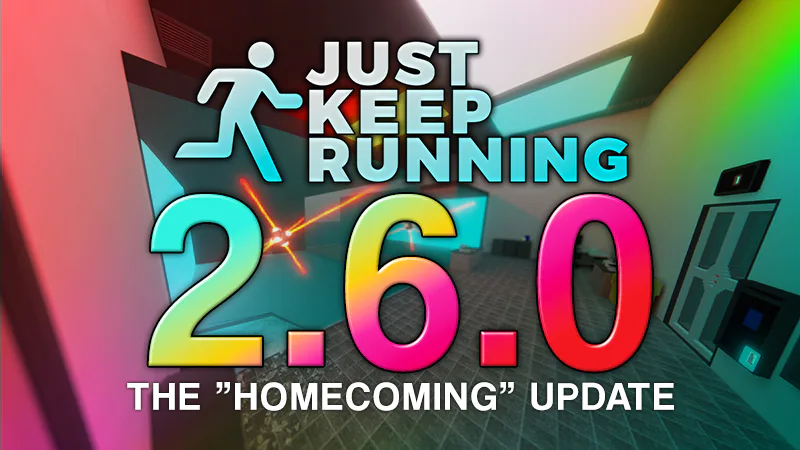


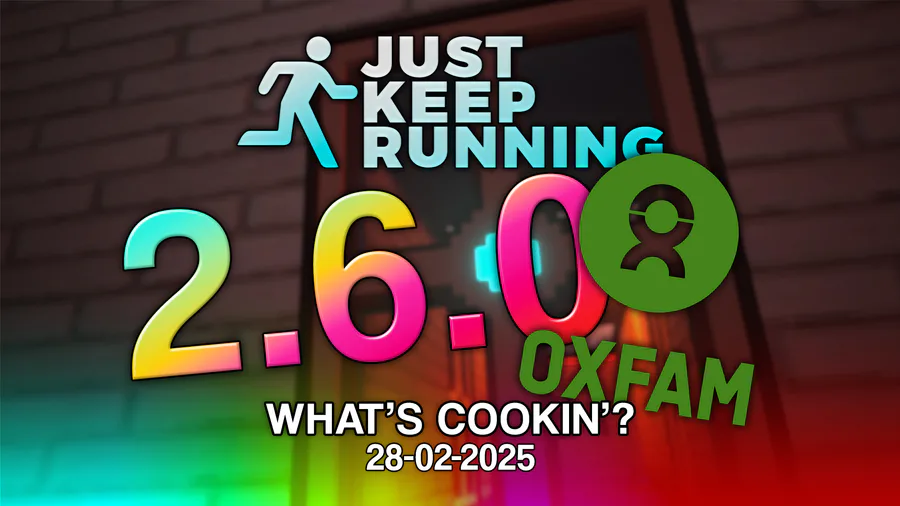
0 comments