Only problem is that the tutorial says for audio not to be playing from your computer so you won't hear the audio coming from your mic. Another problem is when I close voicemeeter banana audio from my computer completely goes mute. Only way I could fix the mute problem is if I switch to the previous audio output. I do not know how to fix these problems. If someone knows how to lemme know:
Tutorial:
https://gamejolt.com/p/need-help-setting-up-your-livestream-on-game-jolt-let-s-do-it-qewgmbtc
Notes:
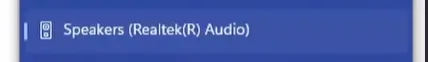
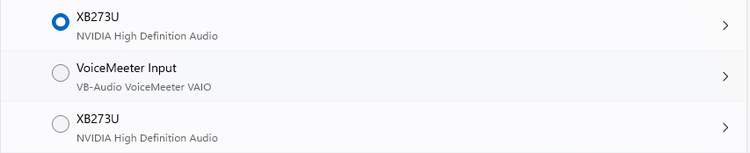
I realized that in the tutorial the guys computer has 1 audio output and I have 2. The one I'm using in the screenshot (After I done everything to voicemeeter banana) outputs sound and allowed me to speak using the mic. The audio outputs are my monitors internal speakers. If I used the other one (Not voiceMeeter input) Everything would go silent and I'm not sure about the mic.






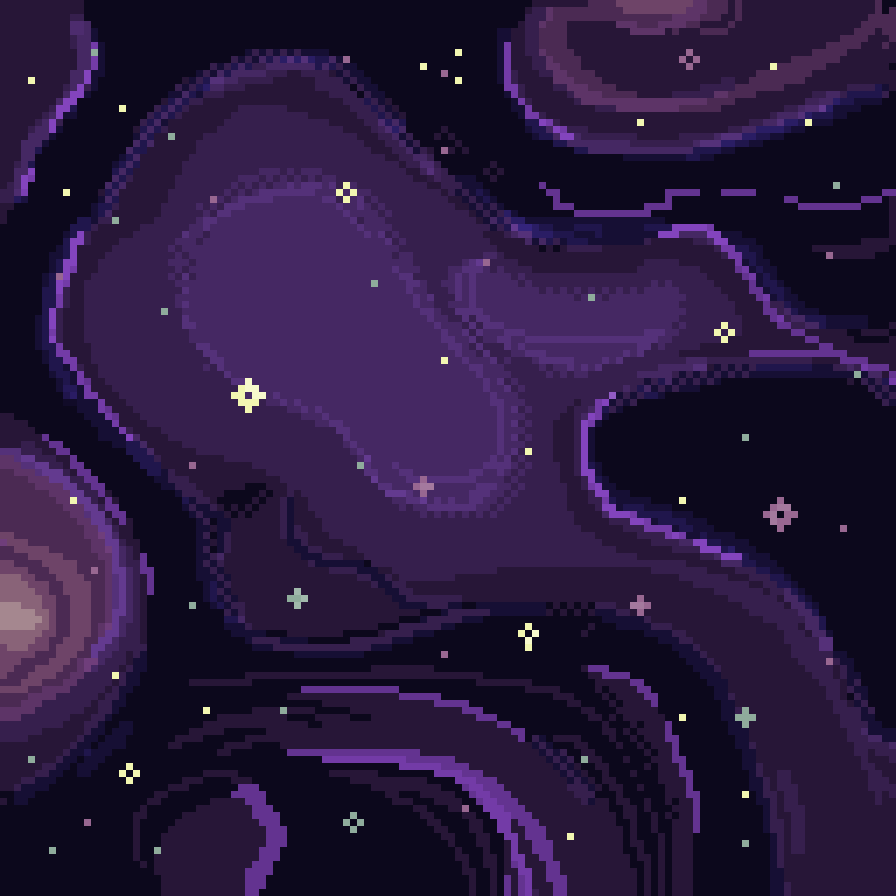


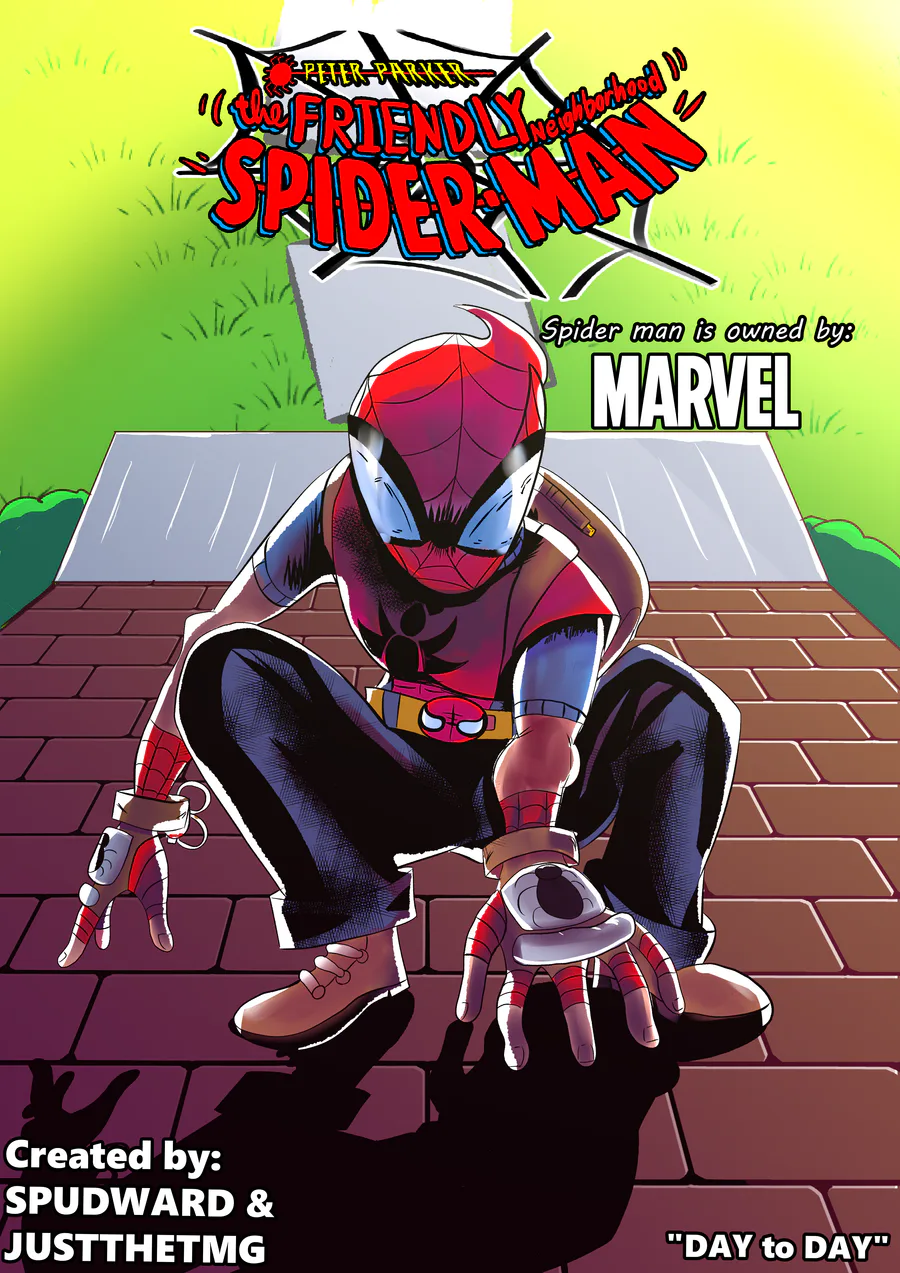
0 comments