I continued the project, and some things are updated.
I changed the overall look of the game, and it looks great.
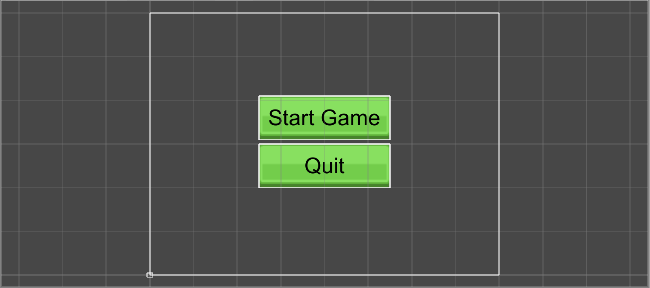
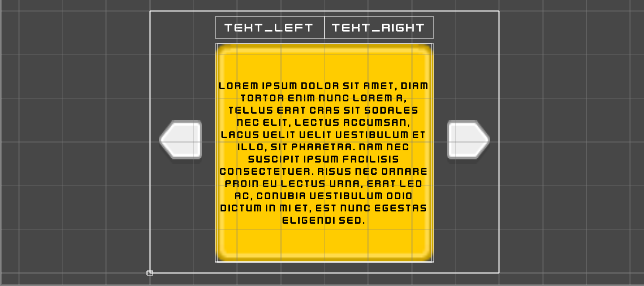
As you can see, there are two buttons that you can make decisions with. The text_left and text_right are the descriptions of the choices (Of course I have to rearrange them).
I wrote some scripts to control the behaviour of the game. In brief, the basic game is there, I just need to write a story (plus some additions to game behaviour).
Finally, I got some bad news for you, and that’s about a bug.
I’m using Unity 5.6.2f1 x86 for development. In Unity, you export your final game by “building” it. There are some settings for the build, including package name, icon, presenation etc.
There is also an option to change the resolution of the game. By default, Unity sets the resolution with something called a Display Resolution Dialog that pops up before the build. And I don’t like it.
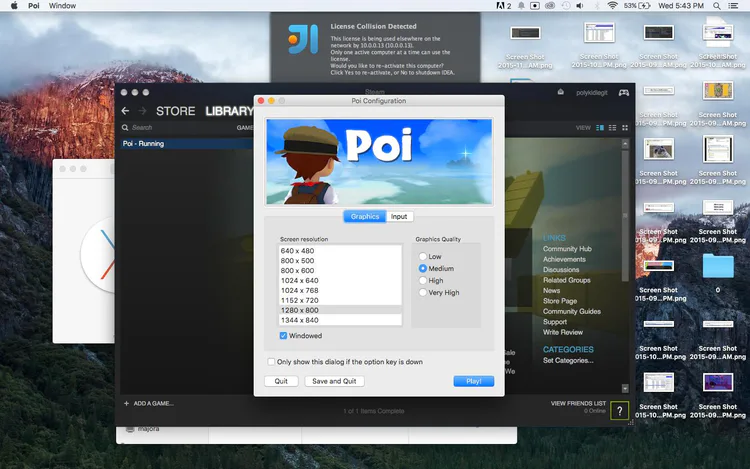
That’s why I disabled it, and set the resolution myself. And that’s where the bug is. It’s a known bug of Unity 5.6.2f1 that when you change the resolution in a build, it doesn’t save. https://issuetracker.unity3d.com/issues/windos-standalone-doesnt-change-resolution-if-display-resolution-dialog-is-disabled
So, for now, I have to stick with using the dialog until I find some other way. Don’t mind it.
Anyway, Text 101 1.1.0 will be released soon… Bye for now.
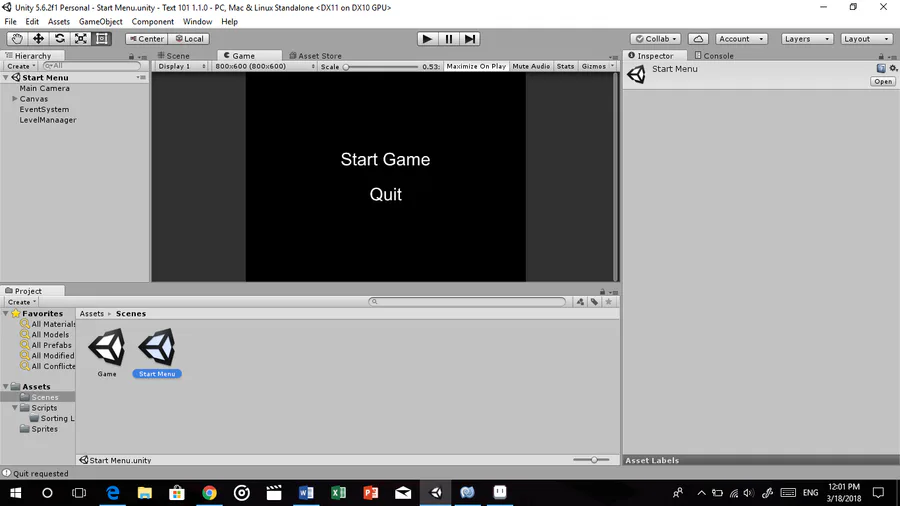




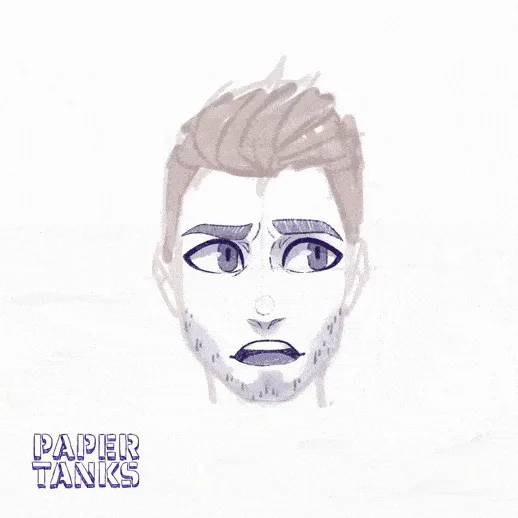
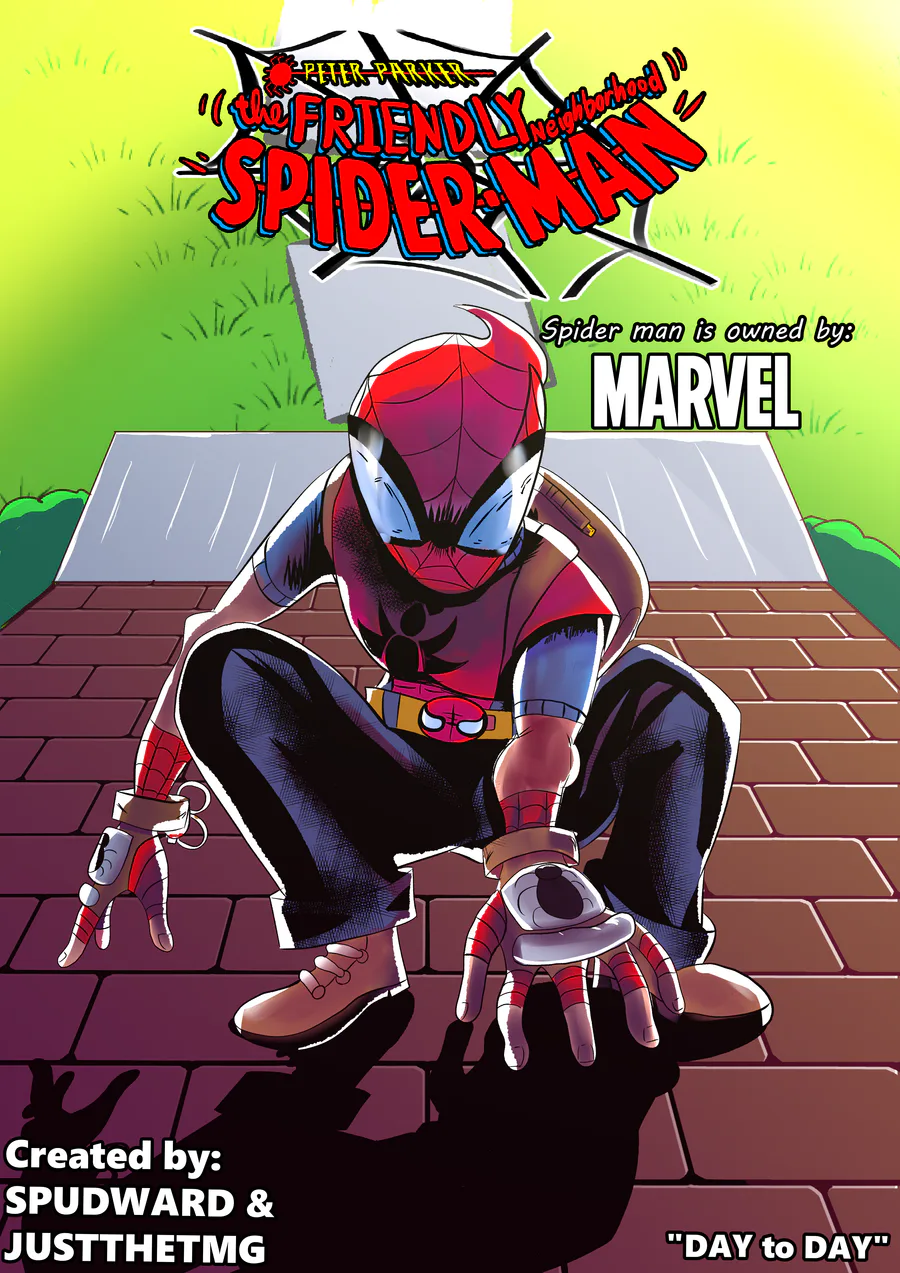



0 comments