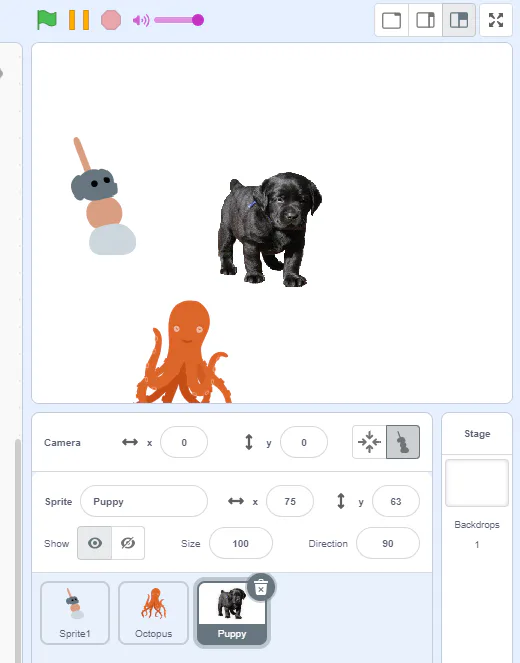
Next up
I don't know why I bothered. All this gets hidden behind the engine.
I'm sick of Scratch Team.
Stupid question. It depends entirely on the context of which you are rounding it in, ie the decimal place.
"What do eggs make?" a bunch of things, just because you can make devilled eggs doesn't mean it's wrong. You're a monster, but still.
The Scratch Team has just recently updated their Terms of Service yesterday, letting you know they now have full permission to use your content to train AI models.
...at least I get money for it.
A build for a brand new extension for Unsandboxed is available for testing and feedback in the Discord server.
someone in my family was watching hazbin hotel
next project. im doing a detour.
this also touches on Scratch and AI.
The two JSON extensions are available for testing in the Unsandboxed Discord Server.
I'll be releasing more, such as Clones Plus 2, when I can. Hopefully these'll make Unsandboxed a lot more... viable.
The person who allegedly got my project removed for being "inappropriate" has this in their featured project btw.
I can't help but think this was done out of spite if nothing else. I really want to believe otherwise.


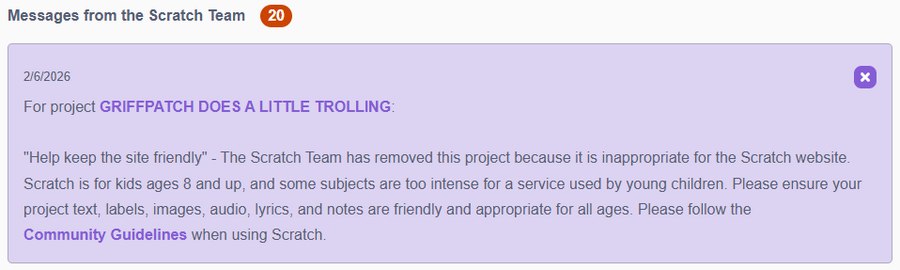
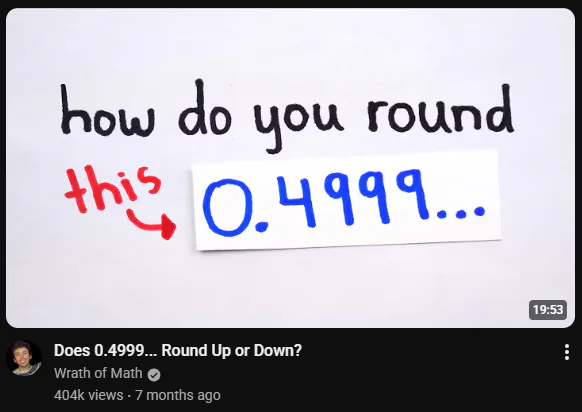
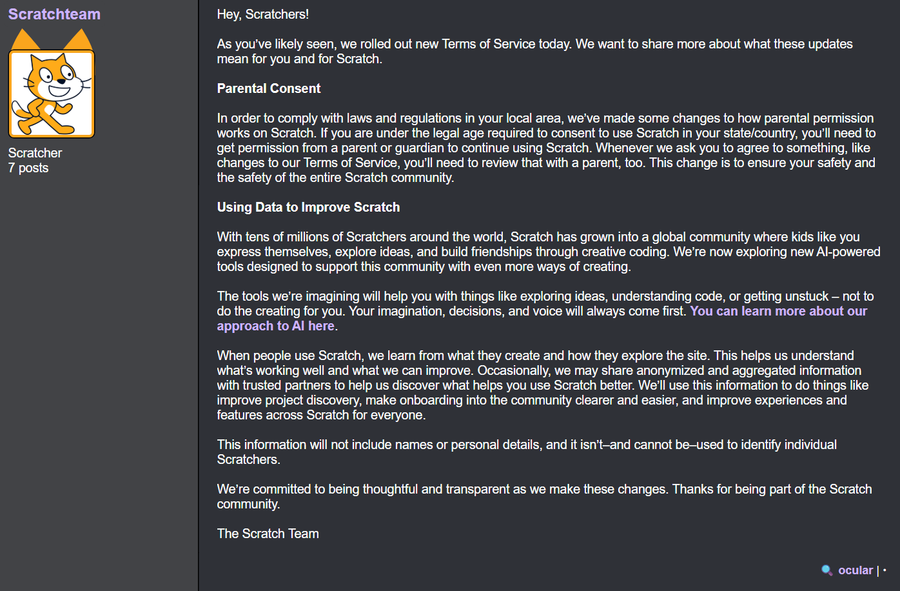

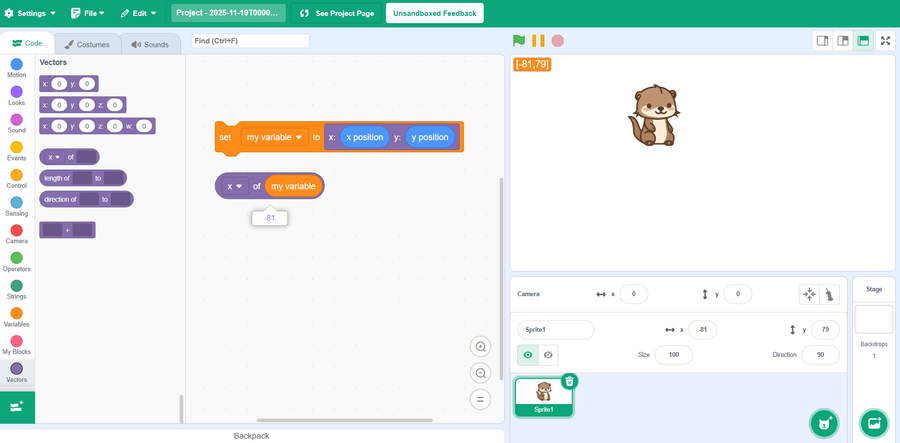


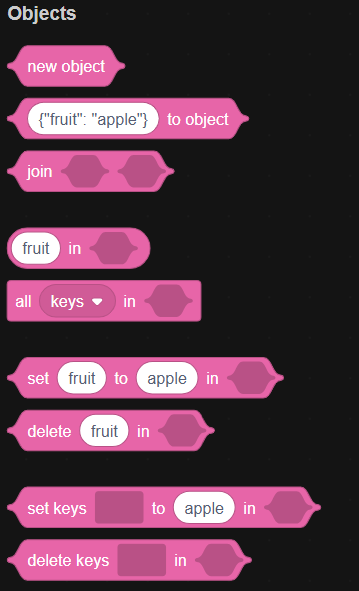
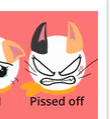
3 comments