- Removed the "Advanced" button from the menu bar
- You can access advanced settings in the "Edit" dropdown
- Removed the "Addons" button from the menu bar
- You can access addons settings in the "Settings" dropdown
- Changed default project settings:
- Projects now run at 60FPS by default
- Projects are now in widescreen (640x360) by default
- Renamed various runtime options to reflect Unsandboxed's default settings
- Remove Fencing --> Enable Fencing
- 60 FPS (Custom FPS) --> 30 FPS (Custom FPS)
- Rewrote various advanced setting help descriptions to reflect Unsandboxed's default settings
- Interpolation has been made a "Danger Zone" setting
- Enable Fencing has been made a "Danger Zone" setting
- Custom Stage Size has been made a "Featured" setting
- The Sprite Info has been reworked:
- Removed the lable for the "Show/Hide" buttons
- The Turbo Mode text flag has been removed
- The flag now becomes orange when Turbo Mode is enabled
- The volume slider addon has been modified (-miyo)
- When hovering the volume icon it will expand and show the slider (this saves space)
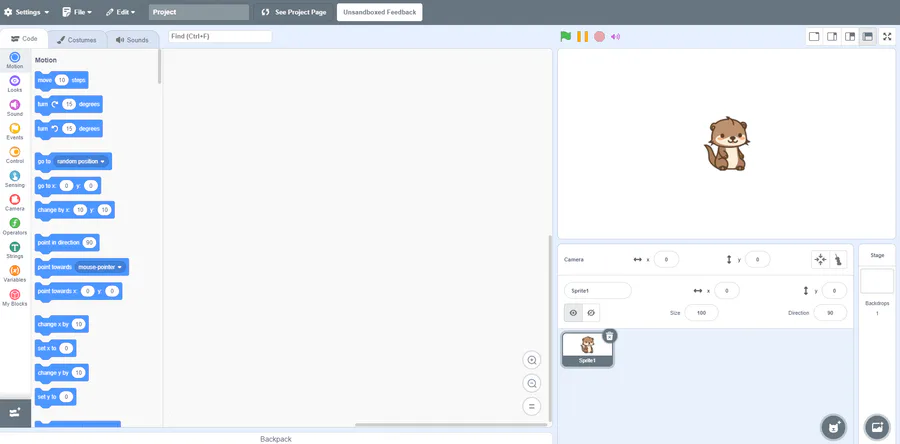


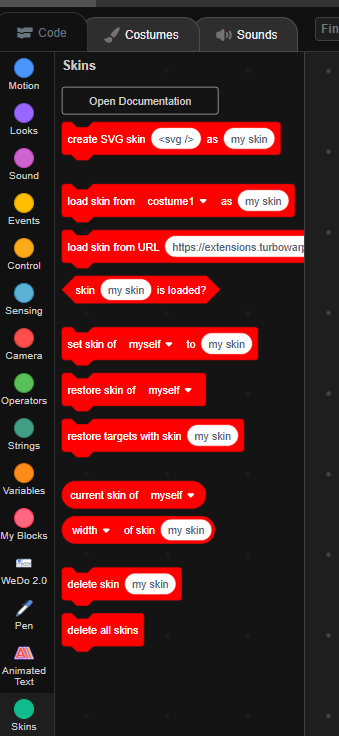

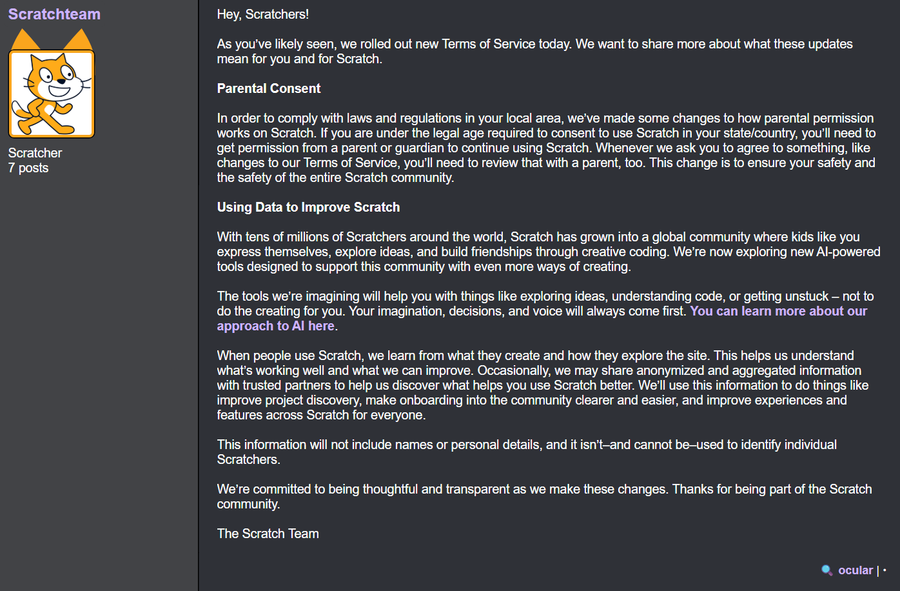
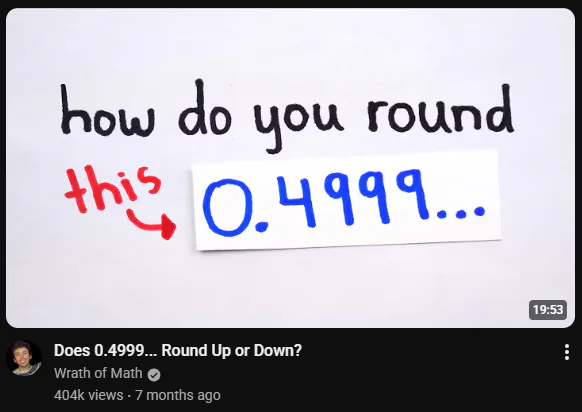
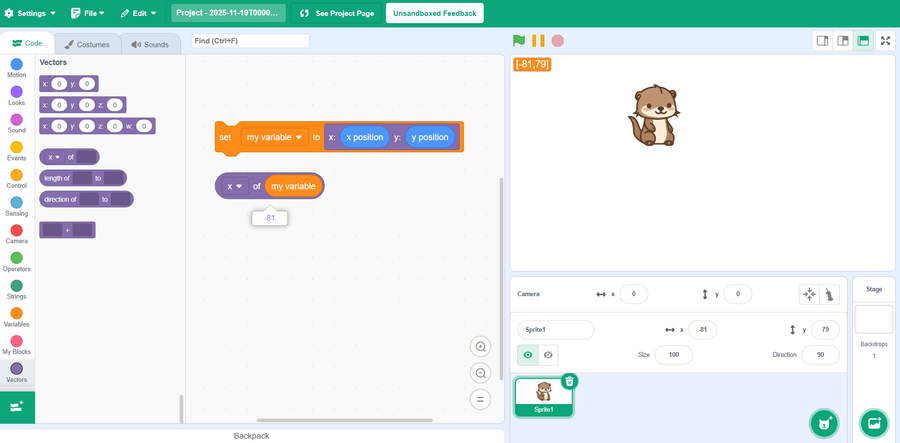
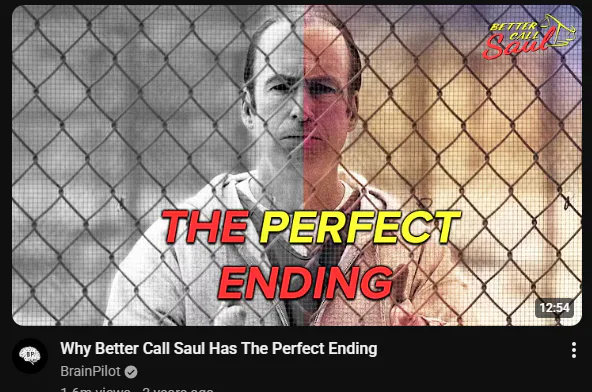
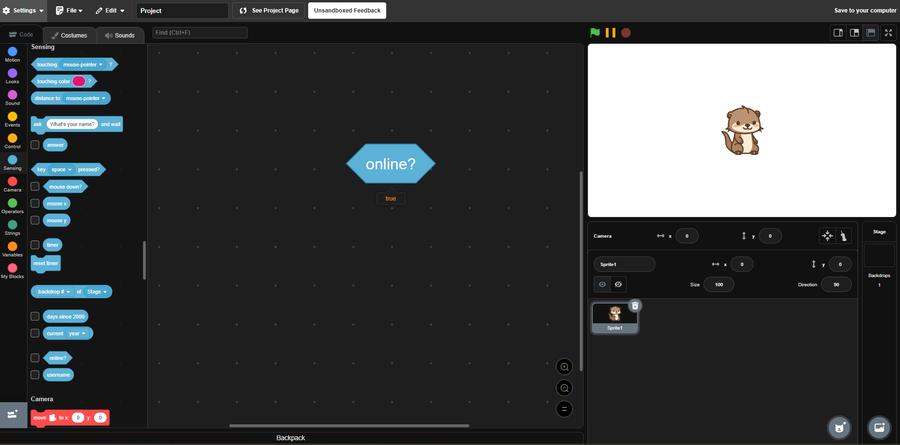
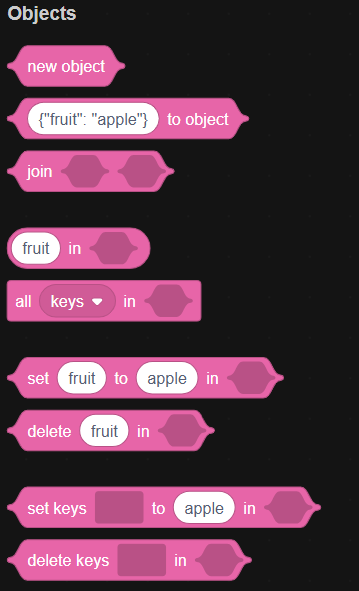
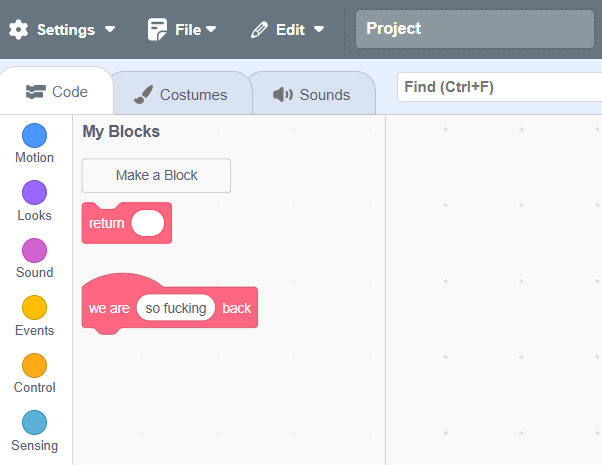
0 comments