Some player they have some issues, and thanks who give us feedback.
so please after download this game extract files and see file called
( Readme - Files ) this will solve you any issues it may appear to you.
( Share - Comment - Feedback - Rate )
This game was tested in many pc and everything work without any bugs or freeze , so you may face problem if this game doesn’t work
~ Issue #0: CutScene doesn’t show only audio and video white ~
please download this codec after that install http://techsmith.custhelp.com/app/answers/detail/a_id/3558/~/camtasia-studio-8%3A-download-the-tsc2-standalone-codec
~~~ Issue #1: cannot run after i press start game it show this massege (RUNTIME ERROR 2002 - could not load animation at 18210 )**~~~**
this massage it tell you your computer doesn’t have latest mp4 codec. how to resolve: go to the folder you will program install called ( K-Lite_Codec_Pack_1020_Mega.exe ) do setup don’t forget choose a lot of stuff, after finish setup you should make restart your computer, after restart finally test game I’m sure it will work smoothly.
~ Issue #2: The game unpacks, but fails to launch. ~
This is likely a .DLL issue or a DirectX issue, first try grant the game admin privileges. Now try to run it. If this does not let you launch, you may need to install a specific .dll file. The file you need is named d3dx9_31.dll, and it has to go in certain spots in your system files , in folder you will see d3dx9_31.zip file extract, you will see this file d3dx9_31.dll put this dll to this path C:\Windows\System32 C:\Windows\SysWOW64 If you run Windows XP or Windows 7 32-Bit: Download d3dx9_31.dll and put it into the System32 folder under your computer’s system files. Grant the trouble admin privileges and try to run it again. It should launch. If you run Windows 7 64-Bit (May work for Windows 8, not sure if that’s a 64-bit OS or not): Download d3dx9_31.dll and put it into both System32 AND SysWOW64. Grant the trouble admin privileges and try to run it again. It should launch.
~ Issue #3: The game launches, but crashes while loading and displays the message, “FPSC has stopped working.” or “Error 506”. ~
First, try running the games with Admin privileges. Just that. If this does not fix your issue failing to load, move to step two. Second, try different compatibility modes with XP Service Pack 2, XP Service Pack 3, and Windows 2000 mode. Don’t try to go much lower, it won’t help and might make it harder to run the game maps since they’re not meant to run that slowly. Don’t mess around with anything else, just grant admin privileges after you get the compatibility mode set and try to run the game. It should launch. Please note that you may need to attempt to launch the game several times until it works fully. Sometimes your changes do not take right away and the program needs to clear a cache file of old info or otherwise implement your changes first. If it doesn’t launch the first time, try a few more times before testing a new compatibility mode.
~ Issue #4: The game asks me for a password when I try to launch it. ~
This is most commonly caused by extracting or unpacking the files wrong. You should always extract to a folder on your desktop through the extraction wizard to fix this issue; do NOT just randomly pull files out of the .ZIP folder! Extract the files through the wizard and try to launch the game that’s in the resulting unpacked file. Now the game should unpack and launch without asking for a password.
~ Issue #5: The game lags terribly. ~
First try opening the setup notepad file in the map’s folder, then look for the parameter called “postprocessing”. If it is set to one, change it to 0 and save the file. Now launch the map and see if that helps improve the framerate. Lower compatibility modes can also cause this issue. If you don’t need to run in a compatibility mode, try not to, since the slowed down processing mode can bog the game down as a result.
~ Issue #6: I can’t run this game in windows 8. ~
put the mouse in Mystery.exe , click right mouse choose properties and open tap compatibility modes then choose windows 7 finally ok , now try this game.
Twitter:**https://twitter.com/taketimegames****official website:www.taketimegames.netGreetings to all and I hope you enjoy with this game**The game rights reserved TakeTimeGames 2012-2014




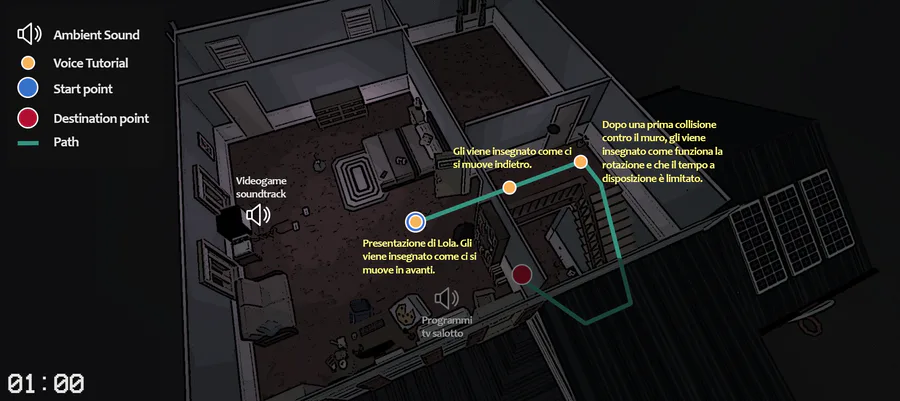


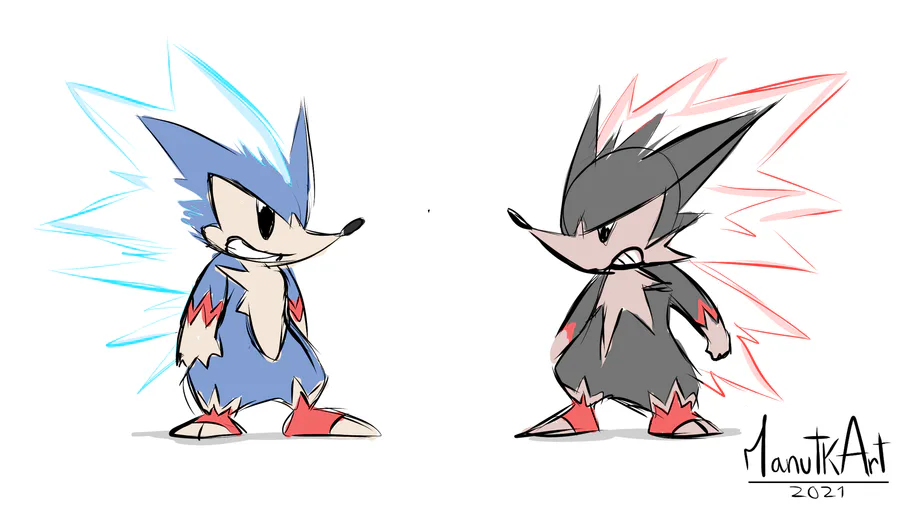

0 comments