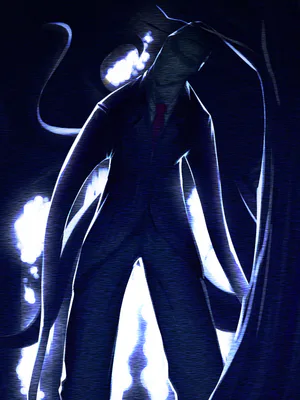Tutorials/Help in Godot
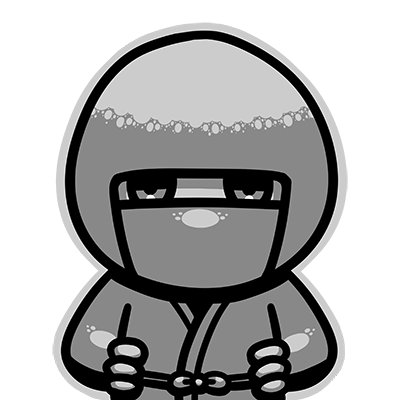
Share your creations!

 Loading...
Loading...
https://youtu.be/i1NldLMjJjI
https://youtu.be/i1NldLMjJjI
https://youtu.be/i1NldLMjJjI
 Loading...
Loading...Our first devlog!
Recording my own voice turned out to be creepy👀
But first impression of Godot, simply gorgeous!
Really cozy engine ❤️

https://www.youtube.com/watch?v=u24_PuuvJUo
https://www.youtube.com/watch?v=u24_PuuvJUo
https://www.youtube.com/watch?v=u24_PuuvJUo
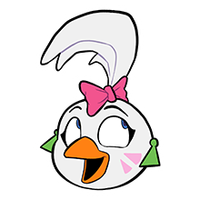 1
1
 Loading...
Loading...Magic Wand from Vampire Survivor in Godot Engine
Tutorial Available

https://youtu.be/R_ZFRA1_ZGc
https://youtu.be/R_ZFRA1_ZGc
https://youtu.be/R_ZFRA1_ZGc

 Loading...
Loading...Enemy Spawner Tutorial

https://youtu.be/ihlMhk1DzQU
https://youtu.be/ihlMhk1DzQU
https://youtu.be/ihlMhk1DzQU
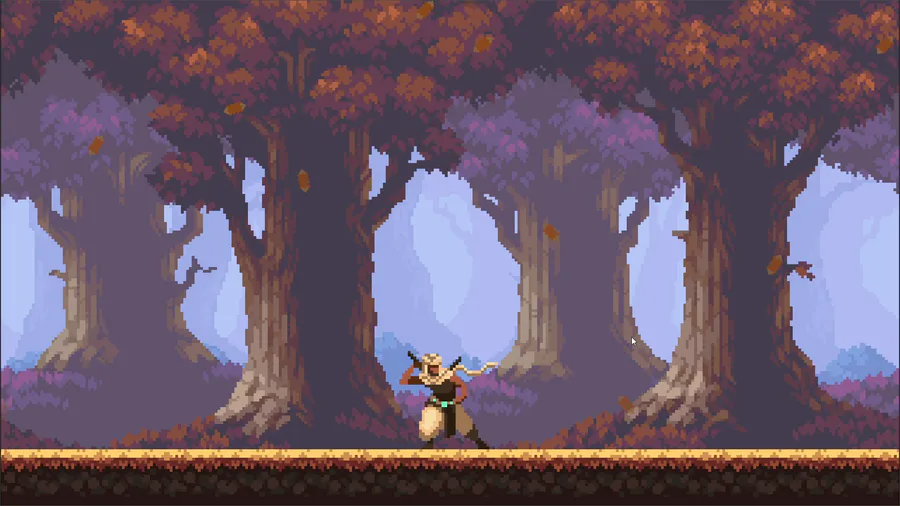
 Loading...
Loading...
https://youtu.be/Q-v-Hs2zooQ
https://youtu.be/Q-v-Hs2zooQ
https://youtu.be/Q-v-Hs2zooQ
So I'm using NavigationAgent2D for my enemies. From my understanding, it's good practice in Godot to make it so that your scenes can be tested by themselves. But without a navmesh, the agent is useless.
Is there a way to check if the agent is on a mesh?

 Loading...
Loading...Conditional Turn Based Combat
Tutorial Available in Godot Engine
https://youtu.be/Envh07viSOY

https://youtu.be/Envh07viSOY
https://youtu.be/Envh07viSOY
https://youtu.be/Envh07viSOY
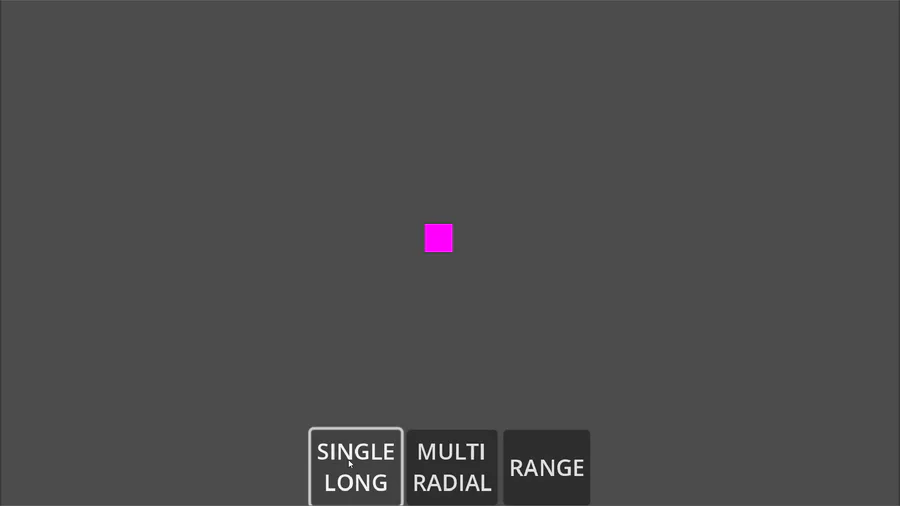
 Loading...
Loading...Skill Indicator in #GodotEngine
Tutorial Available
https://youtu.be/-DFgu0-zkNI
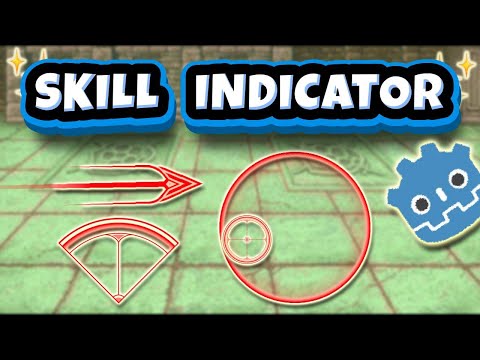
https://youtu.be/-DFgu0-zkNI
https://youtu.be/-DFgu0-zkNI
https://youtu.be/-DFgu0-zkNI
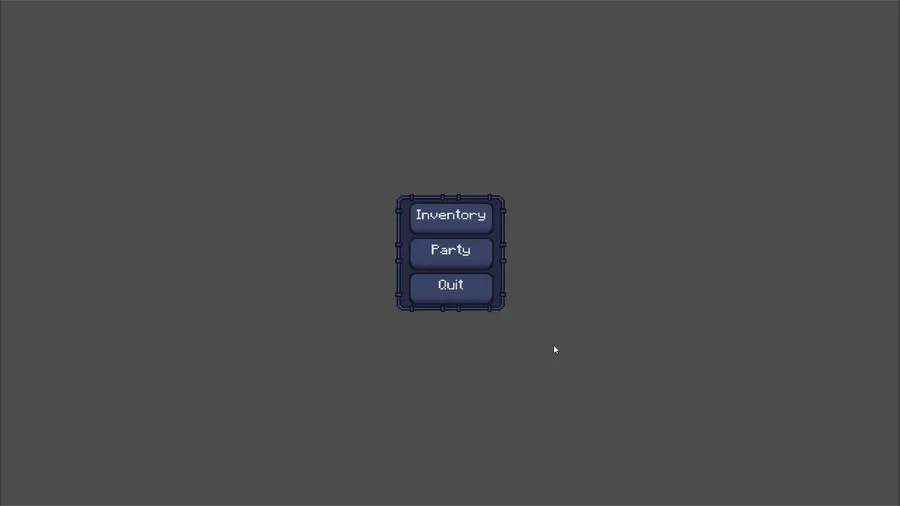
 Loading...
Loading...some UI animation
Tutorial Available
https://youtu.be/7RXm0-TSJMw

https://youtu.be/7RXm0-TSJMw
https://youtu.be/7RXm0-TSJMw
https://youtu.be/7RXm0-TSJMw