Tutorial in KniteBlargh's Gallery
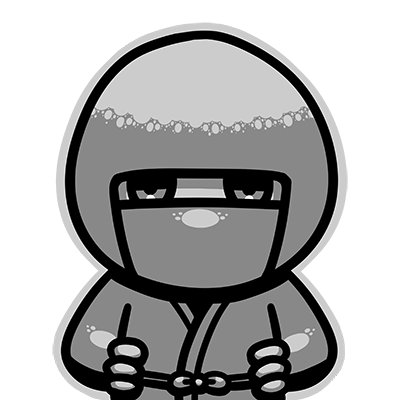
Go, KB, go!
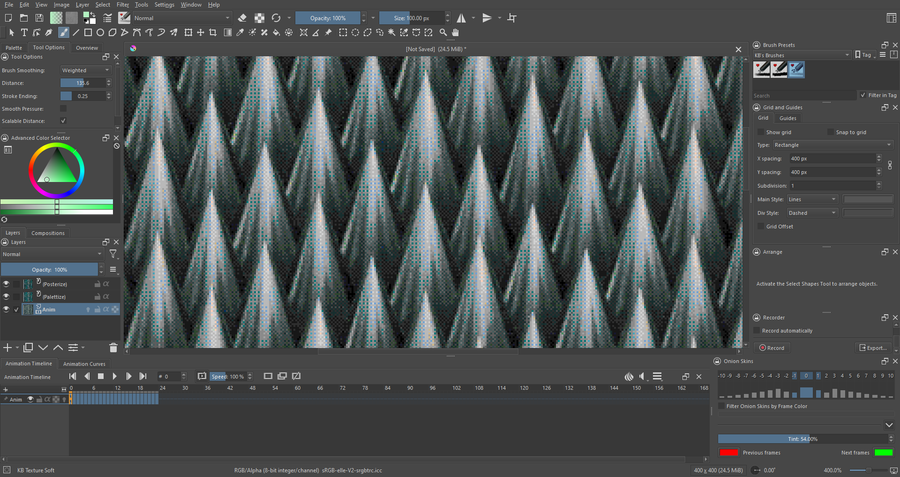
Close-up of my Looking Sharp background after optimizing colours. Check the layer setup for an easy Krita workflow.
If you're struggling to achieve the <500kb file size, always remember:
- Reduce colours
Still too big?
- Reduce motion -> Reduce colours
 9
9 6
6 5
5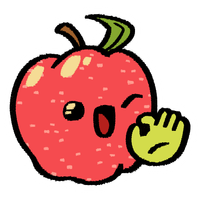 3
3 3
3 2
2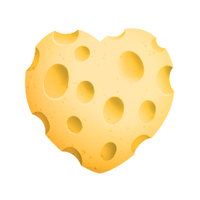 2
2 2
2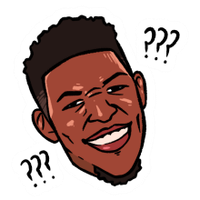 2
2 2
2 2
2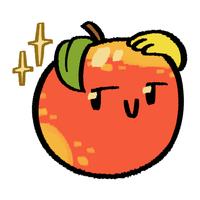 2
2 2
2 1
1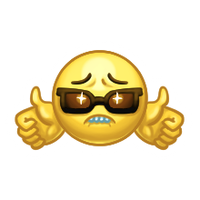 1
1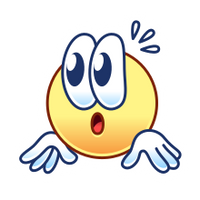 1
1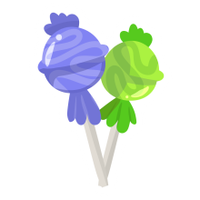 1
1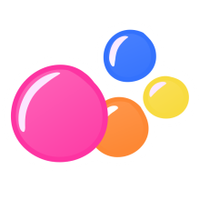 1
1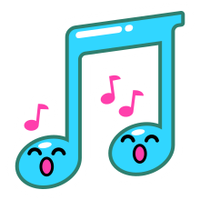 1
1 1
1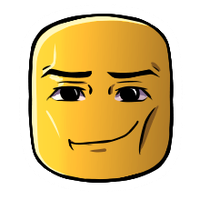 1
1 1
1 1
1 1
1 1
1 1
1 1
1 1
1 1
1 1
1 1
1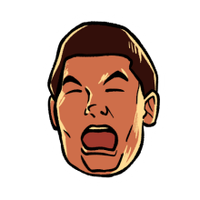 1
1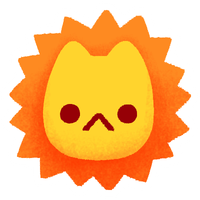 1
1 1
1 1
1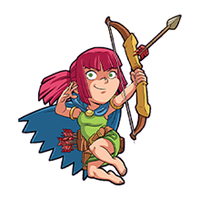 1
1
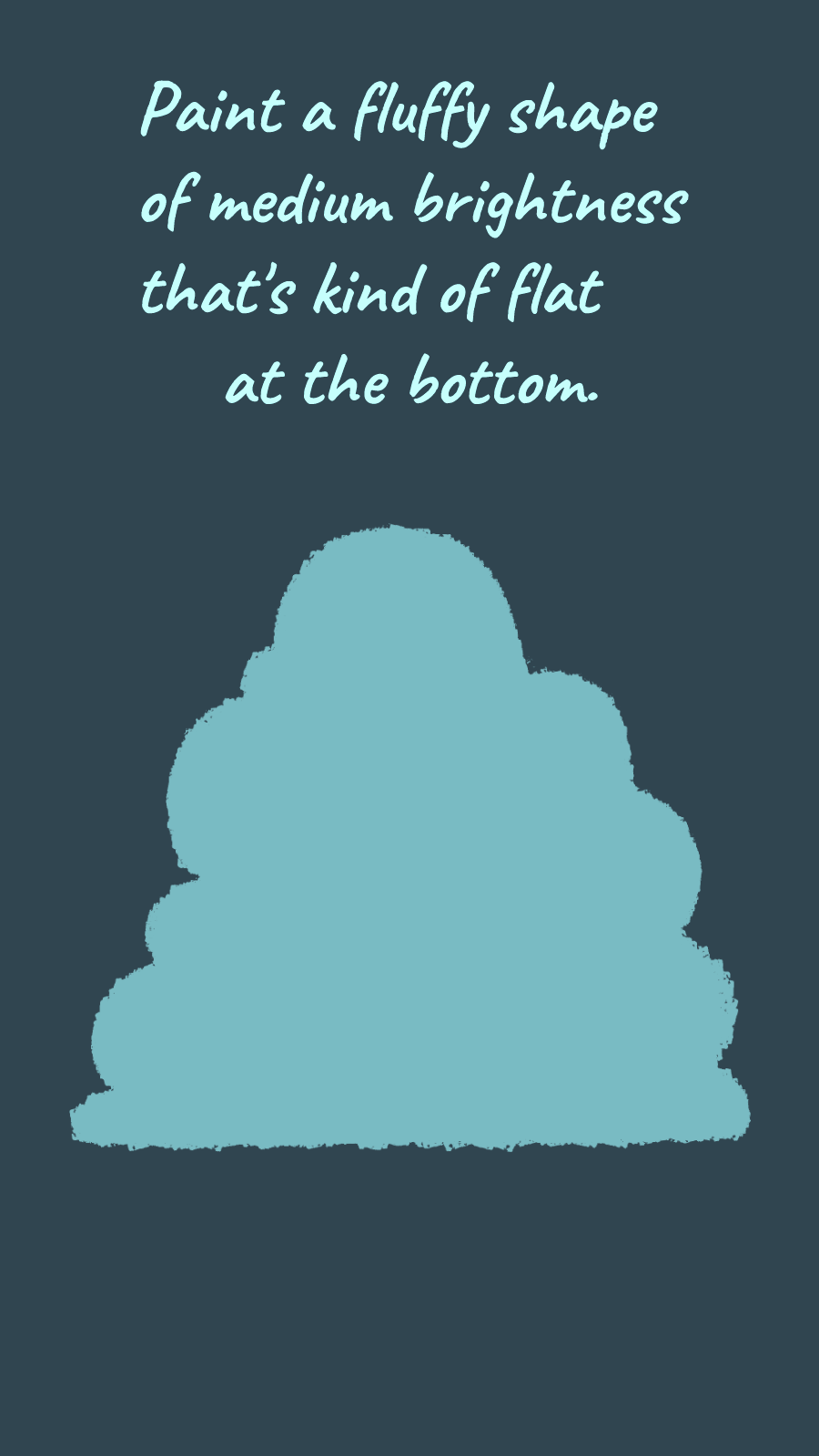
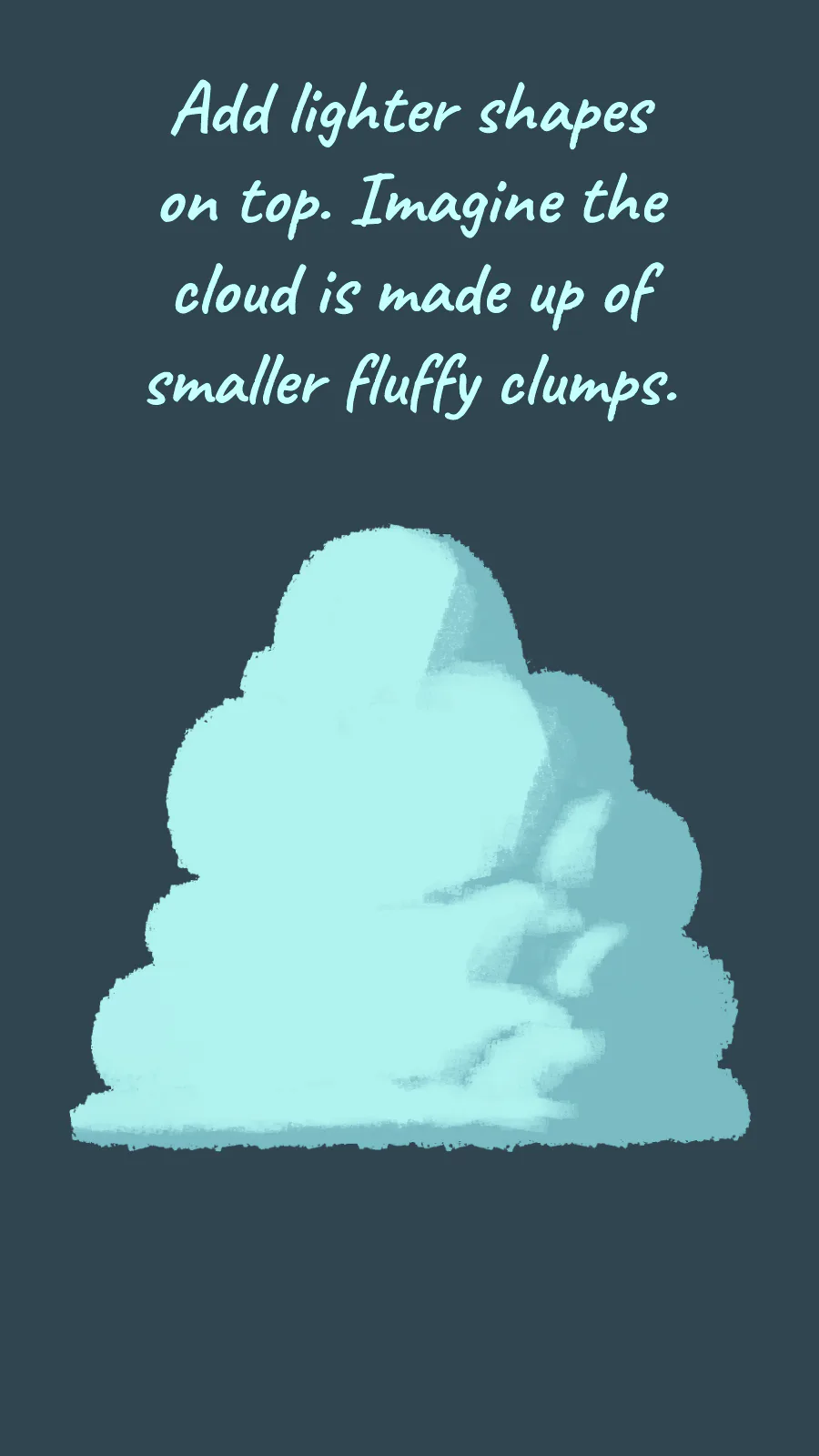




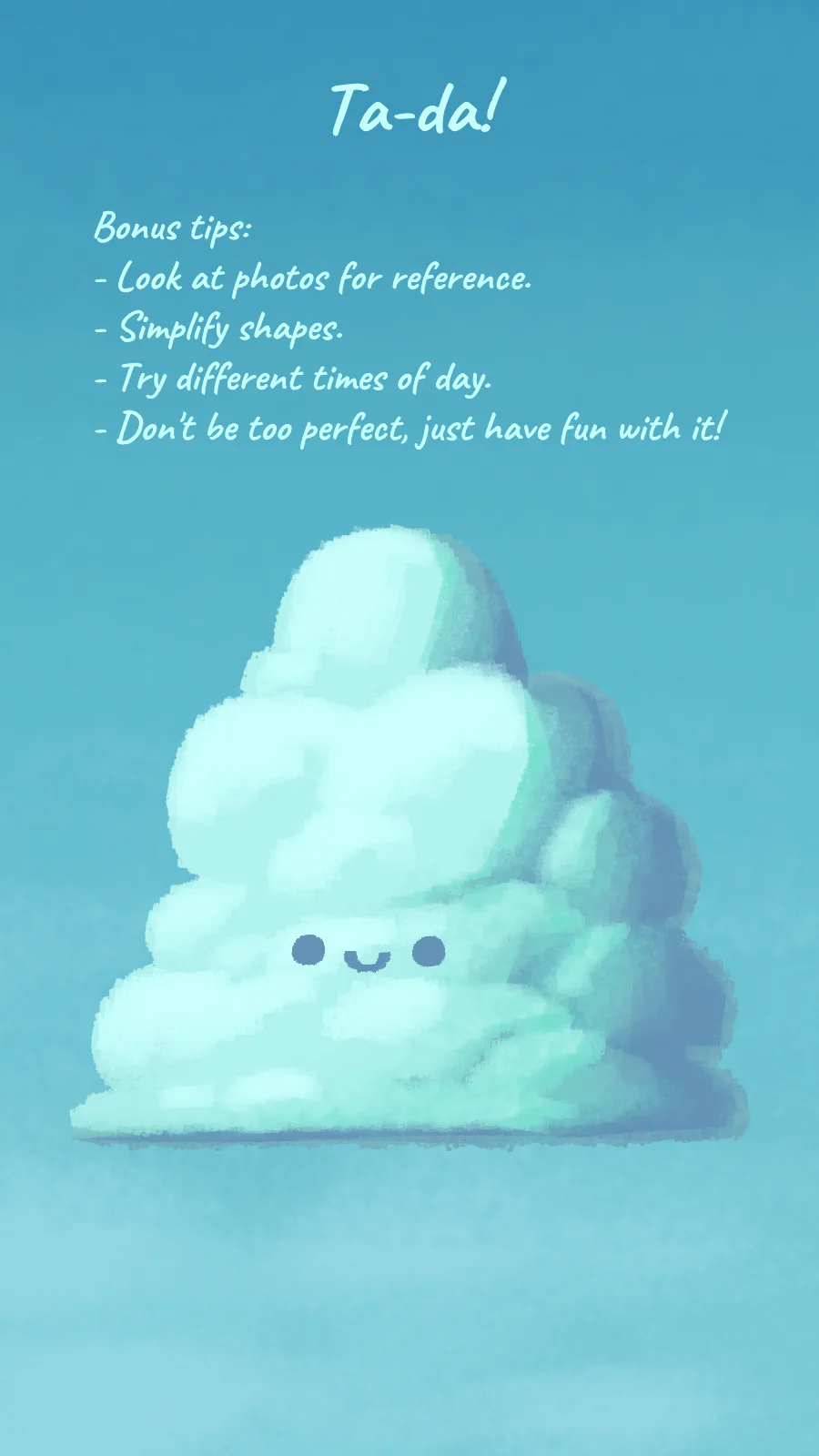
Here's a simple step-by-step cloud tutorial. Is this helpful? 
If you try it out and would like to, use the hashtag #KBCloudTut so we can all cheer each other on! 
 28
28 24
24 21
21 19
19 4
4 4
4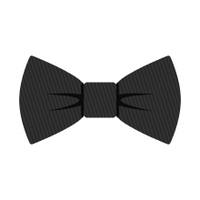 3
3 3
3 2
2 2
2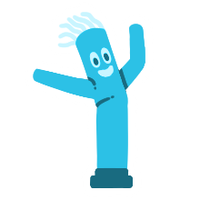 2
2 2
2 2
2 1
1 1
1 1
1 1
1 1
1 1
1 1
1 1
1 1
1 1
1 1
1 1
1 1
1 1
1 1
1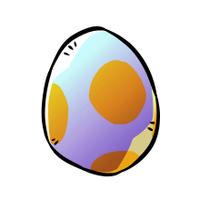 1
1 1
1 1
1 1
1 1
1 1
1 1
1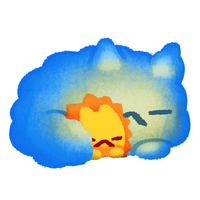 1
1 1
1








